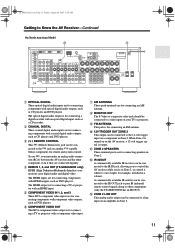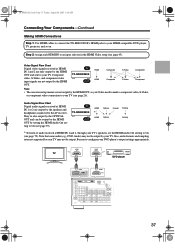Onkyo TX SR703 Support Question
Find answers below for this question about Onkyo TX SR703 - AV Receiver.Need a Onkyo TX SR703 manual? We have 1 online manual for this item!
Question posted by darading1 on November 26th, 2017
Connect A Microphone To The Tx-sr703
How does one connect a microphone to the TX-SR703
Current Answers
Answer #1: Posted by Odin on November 26th, 2017 9:05 AM
See https://www.manualslib.com/manual/302303/Onkyo-Tx-Sr703.html?page=40&term=microphone&selected=4.
Hope this is useful. Please don't forget to click the Accept This Answer button if you do accept it. My aim is to provide reliable helpful answers, not just a lot of them. See https://www.helpowl.com/profile/Odin.
Related Onkyo TX SR703 Manual Pages
Similar Questions
Onkyo Av Receiver Tx-sr343 Firmware File
Where can I download the firmware file for Onkyo AV Receiver TX-SR343?
Where can I download the firmware file for Onkyo AV Receiver TX-SR343?
(Posted by kamalbul 1 year ago)
Does Onkyo Tx 828 Nr Av Receiver Support Hdmi2.0 Input
Hi, just bought a new uhd tv, does my av receiver support hdmi 2.0 input (passthrough)? Many Thanks
Hi, just bought a new uhd tv, does my av receiver support hdmi 2.0 input (passthrough)? Many Thanks
(Posted by edwincatli 7 years ago)
I Have A Sr703 Av Reciever I Have A7v
I have tx sr703 av reciever. when I hit the power botton. the reciever cycles standby to off. no lig...
I have tx sr703 av reciever. when I hit the power botton. the reciever cycles standby to off. no lig...
(Posted by cutterscrew6321 8 years ago)
Av Receiver Not Responding
whats wrong with my receiver when it is not responding with its remote control?
whats wrong with my receiver when it is not responding with its remote control?
(Posted by junbum67 12 years ago)