Onkyo TX-DS484 Support Question
Find answers below for this question about Onkyo TX-DS484.Need a Onkyo TX-DS484 manual? We have 1 online manual for this item!
Question posted by dringer on January 25th, 2012
Subwoofer Transformer
Where can we obtain a new transformer for the ds484 subwoofer?
Current Answers
There are currently no answers that have been posted for this question.
Be the first to post an answer! Remember that you can earn up to 1,100 points for every answer you submit. The better the quality of your answer, the better chance it has to be accepted.
Be the first to post an answer! Remember that you can earn up to 1,100 points for every answer you submit. The better the quality of your answer, the better chance it has to be accepted.
Related Onkyo TX-DS484 Manual Pages
Owner Manual - Page 1
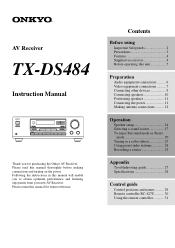
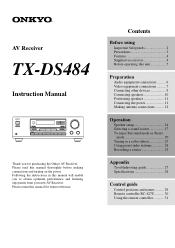
Following the instructions in this unit 5
Preparation
Audio equipment connections .......... 6 Video equipment connections .......... 7 Connecting other devices 8 Connecting speakers ... power.
Please read this manual for purchasing the Onkyo AV Receiver. AV Receiver
TX-DS484
Instruction Manual
Thank you to obtain optimum performance and listening enjoyment from your new AV Receiver.
Owner Manual - Page 5


...by pressing the tab and lifting up when the unit receives a signal from cor-
and Canada : 10 kHz
...AA (R6- Notes
• Do not mix new batteries with old batteries or different kinds of
batteries...the batteries.
• Make sure the audio rack doors do not have colored glass....Remote control sensor
STANDBY indicator
30˚ 30˚
TX-DS484
approx. 5 m (16 feet)
Setting the AM tuning...
Owner Manual - Page 6
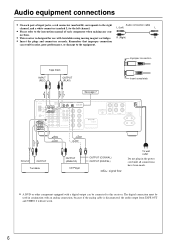
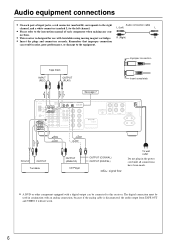
...any con-
nections.
• This receiver is disconnected, the audio output from TAPE OUT
and VIDEO 2 will not work.
6 The digital connection must be connected to this receiver. R (Right)
R
• ... output can be
used in noise, poor performance, or damage to the left channel.
TX-DS484
Ground
OUTPUT
Turntable
OUTPUT (ANALOG)
CD Player
OUTPUT (COAXIAL) OUTPUT (DIGITAL)
: signal...
Owner Manual - Page 7


... OUT and VIDEO 2
will not work.
• Remove the protective cap attached to make only the output connections. • This receiver can be caused between the TV and this receiver. TX-DS484
AUDIO IN AUDIO OUT
VIDEO IN VIDEO OUT
Video Cassette Recorder
VIDEO IN Monitor TV
: signal flow
Notes:
• When using a playback-only VCR...
Owner Manual - Page 8
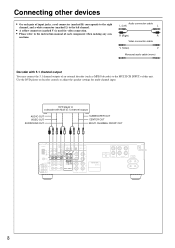
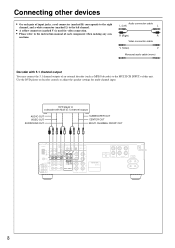
... the speaker settings for multi-channel input. TX-DS484
8 nections.
Connecting other devices
• On each component when making any con- Audio connection cable
L (Left)
L
R (Right)
R
Video connection cable
V (Video)
V
Monaural audio cable (mono)
Decoder with Multi (5.1) channel outputs
AUDIO OUT VIDEO OUT SURROUND OUT
SUBWOOFER OUT CENTER OUT MULTI CHANNEL FRONT OUT
ANTENNA...
Owner Manual - Page 9
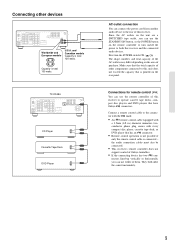
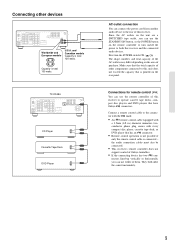
... button, or the POWER button on the remote controller to turn the POWER switch ON ( ON ). the audio connection cables must also be connected.
• This receiver's remote controller does not
support control of this receiver.
TX-DS484
ANTENNA
R
(REC)
AM
OUT
TAPE
(PLAY) I N
DVD FM 75
VIDEO 1
GND
L
VIDEO 2
R
R
PHONO CD
SUB WOOFER PRE...
Owner Manual - Page 10


...subwoofer
Front Speakers A
R ch. Front Speakers B
-+ Center Speaker
• When you want to produce optimum sound quality when speakers with appropriate impedances for the connections. Insert the wire.
4.
nected.
NO
2.
TX-DS484... B terminals to connect a second pair of front speakers. • This receiver is designed to use only one speaker or wish to listen
to monaural (...
Owner Manual - Page 11


...
TREBLE
AV RECEIVER TX-DS484
1. Press the POWER switch to set to the speaker's instruction manual for powerful bass sounds. Standard speaker placement
For ideal Surround effects, all connections
have been made properly.
• Turning on
the receiver is set it to the OFF ( ) position to turn on the receiver. If a center speaker or subwoofer is...
Owner Manual - Page 12


Remove the transformer wire A from slit B and insert it into the hole. 3.
Slit B
3 3
33 33 3
33
3 3
...
4. Release the lever to the coaxial cable. Re-install the cover.
1 Wire A
Slit C
2
Directional linkage type splitter
To TX-DS484
To TV (or VCR)
Directional Iinkage
Do not use a directional linkage type splitter.
ribbon wire
Connecting the coaxial cable:
1. Press...
Owner Manual - Page 14
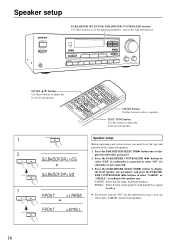
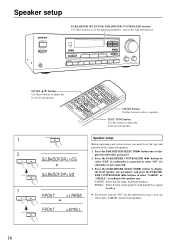
...select "LARGE" or "SMALL" according to select "YES" if a subwoofer is connected, or select "NO" if a subwoofer is not connected.
3.
Press the PARAMETER CONTROLLER √/® buttons to...CONTROLLER TUNING
MEMORY FM MODE CLEAR
PHONO
C D
DOWN
MASTER VOLUME
UP
BASS
TREBLE
AV RECEIVER TX-DS484
LEVEL π/† buttons Use these buttons to set the type and position of each ...
Owner Manual - Page 17


... CONTROLLER TUNING
MEMORY FM MODE CLEAR
PHONO
C D
DOWN
MASTER VOLUME
UP
BASS
TREBLE
AV RECEIVER TX-DS484
1. The selected source name appears on the page 19 for more details.)
3.
Follow the... A button. (Refer to adjust the volume of the Front, Center, Surround speakers and subwoofer simultaneously.
If it is lit on the rear panel, you must select digital input (refer...
Owner Manual - Page 19
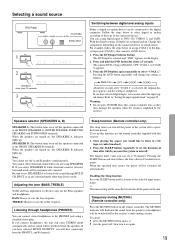
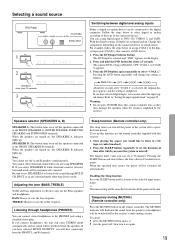
...
COAXIAL COAXIAL
2
1
TX-DS484
OPTICAL
DIGITAL INPUT
DVD
... value you select SPEAKERS B while Surround sound is amplified by the receiver's audio muting circuits.
The current DVD setting (ANALOG, OPT, COAX 1, or COAX ...button repeatedly to the FRONT SPEAKERS A, CENTER SPEAKER, SURROUND SPEAKERS and SUBWOOFER terminals. The MUTING indicator will flash and the sound from ...
Owner Manual - Page 20
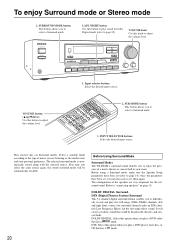
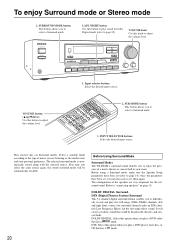
...
DIMMER
MULTI CH INPUT
DVD
VIDEO 1
VIDEO 2
TAPE
FM
AM
PARAMETER CONTROLLER TUNING
MEMORY FM MODE CLEAR
PHONO
C D
DOWN
MASTER VOLUME
UP
BASS
TREBLE
AV RECEIVER TX-DS484
1. DOLBY DIGITAL: Select this button to set them again.
Next time you play a DVD video that has a D I G I T A L mark. SURROUND MODE button This button allows you...
Owner Manual - Page 21
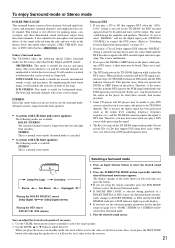
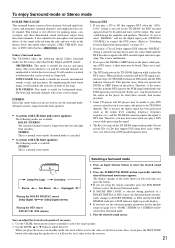
...be selected for a short while until the desired Surround mode name appears.
If you place the receiver in Standby mode, this case, stop the playback of the
theater. This is not a ...opera music. The front and surround channels will be created in front of the TX-DS484 output analog audio. LOG" setting is suitable for background music. The display changes in DTS ...
Owner Manual - Page 22
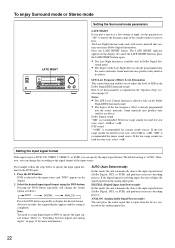
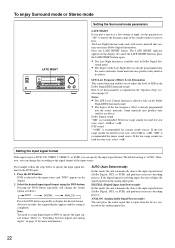
...frequency effect is effective only on the display.
2. ANALOG (Analog Audio Signal Process mode) The unit plays the audio signal that contains necessary Dolby Digital information. LFE (Low Frequency ...
AM
MEMORY FM MODE CLEAR
PHONO
C D
DOWN
MASTER VOLUME
UP
BASS
TREBLE
AV RECEIVER TX-DS484
Setting the Surround mode parameters
LATE NIGHT If you play the signal input from the device...
Owner Manual - Page 23
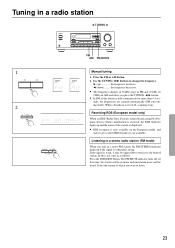
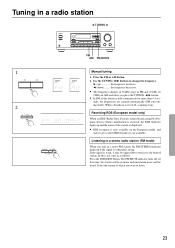
... MODE
LATE NIGHT
DIMMER
MULTI CH INPUT
DVD
VIDEO 1
VIDEO 2
TAPE
FM
AM
MEMORY FM MODE CLEAR
PHONO
C D
DOWN
MASTER VOLUME
UP
BASS
TREBLE
AV RECEIVER TX-DS484
FM AM FM MODE
1
FM
AM
2
TUNING
MEMORY FM MODE CLEAR
Manual tuning
1. Listening to change the frequency.
® (up the frequency increases. √ (down...
Owner Manual - Page 24


... MODE
LATE NIGHT
DIMMER
MULTI CH INPUT
DVD
VIDEO 1
VIDEO 2
TAPE
FM
AM
MEMORY FM MODE CLEAR
PHONO
C D
DOWN
MASTER VOLUME
UP
BASS
TREBLE
AV RECEIVER TX-DS484
√ PRESET ®
MEMORY FM MODE
POWER
SLEEP DIMMER
SUR MODE
MULTI-CH INPUT
DVD
INPUT SELECTOR TAPE TUNER PHONO C D
VIDEO-1 VIDEO-2 C D
TUNER DVD
PRESET...
Owner Manual - Page 25
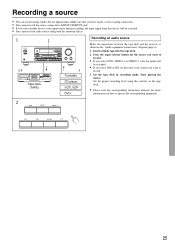
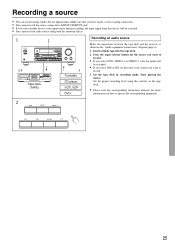
...
FM
AM
MEMORY FM MODE CLEAR
PHONO
C D
DOWN
MASTER VOLUME
UP
BASS
TREBLE
AV RECEIVER TX-DS484
1·3
Tape deck (TAPE)
3 Turntable CD player VCR, VDP DVD
Recording an audio source
Make all connections between the tape deck and the receiver as shown in recording mode. Insert a blank tape into the tape deck.
2. Set the...
Owner Manual - Page 26


...MEMORY FM MODE CLEAR
PHONO
C D
DOWN
MASTER VOLUME
BASS
TREBLE
AV RECEIVER TX-DS484
2 1·3
Recording data from various audio program sources.
1. Load a disc in the video disc player or DVD...
C D
DOWN
MASTER VOLUME
BASS
TREBLE
AV RECEIVER TX-DS484
1·5
VDP, VCR, DVD (VIDEO 1) 2·5
5 Turntable CD player TAPE
Adding new sound to a video tape during video editing
During...
Owner Manual - Page 29


...TAPE
FM
AM
MEMORY FM MODE CLEAR
PHONO
C D
DOWN
MASTER VOLUME
UP
BASS
TREBLE
AV RECEIVER TX-DS484
18
17 16 15
14 13
12
11
Display
a
b
c
d e f gh i... LATE NIGHT button [20, 22] 15. MULTI CH INPUT button [17, 18] 18. Audio Mute indicator e. Tuned indicators g. RDS station received indicator
(European model only) j. SPEAKERS A/B button [17, 19] 4. Remote control sensor [5] ...
Similar Questions
Onkyo Av Receiver Tx-sr343 Firmware File
Where can I download the firmware file for Onkyo AV Receiver TX-SR343?
Where can I download the firmware file for Onkyo AV Receiver TX-SR343?
(Posted by kamalbul 1 year ago)
How To Reset The Fm Tuner On My Onkyo Tx-ds484
(Posted by caballeroedwin3266 1 year ago)
How Do You Reset The Sound On An Onkyo Receiver Tx
(Posted by wilguschristopher648 2 years ago)
How Do I Hook Up An Onkyo Equalizer To My Onkyo Av Receiver Tx-sr600
how do I hook up my Onkyo equalizer to my Onkyo AV receiver TX-SR600
how do I hook up my Onkyo equalizer to my Onkyo AV receiver TX-SR600
(Posted by casesimmons94 3 years ago)
Auto Off Tx-ds484 Amp.
when i sound up tx-ds484 amp shutdown it. sometime the amp when on it off. there for blink a red bul...
when i sound up tx-ds484 amp shutdown it. sometime the amp when on it off. there for blink a red bul...
(Posted by rohana717 6 years ago)

