Onkyo HT-S3500 Support Question
Find answers below for this question about Onkyo HT-S3500.Need a Onkyo HT-S3500 manual? We have 1 online manual for this item!
Question posted by rtr720 on September 27th, 2012
How Do U Use An Mp3 Player With The Receiver?
i hooked up and it recognized my mp3 player but when i try to play something it says no item
Current Answers
There are currently no answers that have been posted for this question.
Be the first to post an answer! Remember that you can earn up to 1,100 points for every answer you submit. The better the quality of your answer, the better chance it has to be accepted.
Be the first to post an answer! Remember that you can earn up to 1,100 points for every answer you submit. The better the quality of your answer, the better chance it has to be accepted.
Related Onkyo HT-S3500 Manual Pages
Owner Manual - Page 6


... 23 Playing a USB Device 24 Listening to AM/FM Radio 25
Using Basic Functions 28 Using the Listening Modes 28 Using the Home Menu 33 Selecting Speakers A and B 33 Using the Sleep Timer 34 Setting the Display Brightness 34 Displaying Source Information 34 Changing the Input Display 35 Using the Music Optimizer 35 Muting the AV Receiver 35 Using...
Owner Manual - Page 17
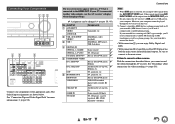
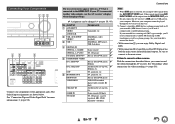
... will be played through the AV receiver. If your turntable (MM) doesn't have it, you can input video signals from the MONITOR OUT jack.
*2 Do not connect the AV receiver's USB port to the appropriate jacks. See "Recording" about connections for more information (➔ page 59). iPod/iPhone (video playback)
iPod/iPhone, MP3 player, USB...
Owner Manual - Page 18


...source.
■ Direct Change When playback is started on a component connected via V, the AV receiver automatically selects that each Onkyo component is connected with your other jack is for V connections. Connections
... recorded as the input source.
■ Remote Control You can use the following special functions:
■ System On/Auto Power On When you want to record directly from your...
Owner Manual - Page 21


...) • "Controlling Other Onkyo Components" (➔ page 50)
3 To adjust the volume, use the MASTER VOLUME
control.
4 Select a listening mode and enjoy! Playing the Connected Component
■ Operating with the remote controller
INPUT SELECTOR RECEIVER VOL R/X
Listening mode buttons
1 Press RECEIVER followed by an INPUT SELECTOR button.
2 Start playback on the source component. 3 To...
Owner Manual - Page 24


appears on the AV receiver's
display, do not disconnect the USB cable supplied with your iPod/iPhone or the USB device from a USB device (e.g., USB flash drives and MP3 players). Note • While the message "Connecting..."
To open a folder, use R/X to select it, and then press ENTER.
4 Use R/X to select a music file, and press ENTER or...
Owner Manual - Page 33


...TV Out" setting is set to "On" (➔ page 45) and you can use two sets of the following items: "Input" and "Output".
■ Listening Mode*2 ` You can select the listening...and B
You can use the AV receiver's SPEAKERS
A and B. The on-screen menus appear only on the TV screen.
2 Use R/X and ENTER to frequently used settings. Using the Home Menu
The Home menu provides quick access ...
Owner Manual - Page 34


... followed by SLEEP repeatedly to 10 minutes in 10 minute steps. The following information can use the AV receiver's DIMMER. Information is displayed. The sleep time can adjust the brightness of the AV receiver's display.
1 Press RECEIVER once followed by DISPLAY repeatedly to switch between: normal, dim, or dimmer brightness.
En-34 The SLEEP...
Owner Manual - Page 37


...
Setting target
Menu
En-37 Common Procedures in Setup Menu
Remote indicator
The on-screen menus appear only on the AV receiver by SETUP.
2 Use R/X to select a menu item, and then press ENTER.
3 Use R/X to select a setting target, and use the AV receiver's display when changing settings. If your TV is connected to other video outputs...
Owner Manual - Page 46


... -/+.
■ Center Level `-12 dB to 0 dB to +12 dB in 1 dB steps
You can change various audio settings from the Home menu (➔ page 33).
1 Press RECEIVER followed by HOME. 2 Use R/X and ENTER to the user's manuals for Speakers A and B front speakers, except when the Direct listening mode is set to select "Subwoofer...
Owner Manual - Page 47


...pair of headphones is selected. - Direct listening mode is connected. -
CinemaFILTER can use the AV receiver's MUSIC
OPTIMIZER. Note
• This setting is off. - Speakers A is ...some material there will be used with the following cases: - The M.Opt indicator lights on to reduce the dynamic range of Dolby Digital material so that you are playing and the intention of compressed ...
Owner Manual - Page 48


... "HDD" or
"HDD/DOCK". • Set the AV receiver's Input Display to "DOCK" (➔ page 35).
■ System Function
System On When you use your iPod/iPhone from the Apple web site.
Other Remote Operations...control on your iPod/iPhone while it 's not set to play the music stored on your Apple iPod/iPhone through the AV receiver and enjoy great sound, and watch iPod/iPhone slideshows and ...
Owner Manual - Page 50


... to which you connect your CD player to the CD input, choose TV/CD when entering its remote control code.
3 Within 30 seconds, use the AV receiver's remote controller to control your other.... This section explains how to enter the remote control code for RECEIVER remote control codes from any
category can use the number buttons to the REMOTE MODE button.
Preprogrammed Remote Control ...
Owner Manual - Page 54


... use the AV receiver's display when changing settings. En-54 "Clear" will appear on the
- home theater ...try resetting the AV receiver before contacting your Onkyo dealer. Note that none of the connecting cables are properly connected, and leave the AV receiver with the metal part of headphones is designed for - audio output format from a DVD player connected to other video outputs, use...
Owner Manual - Page 57


...
On your recorder, make sure the correct input is unstable, try switching the DeepColor function off To turn the setting off the ...Sub".
■ The V functions don't work
To use V, you must use the AV receiver's remote controller, - receiver, input signals are not fed through to outputs
with ...it 's
- Depending on your iPod/iPhone model's Play
button.
"HDMI Ctrl (RIHD)" setting is in ...
Owner Manual - Page 59


... on a TV that the AV receiver doesn't convert between formats, so only outputs of AV equipment. Video Signal Flow Chart
Blu-ray Disc/DVD player, etc.
Tip • When ...format you choose will output the signal.
Composite
AV receiver
Composite
Component
IN
MONITOR OUT
Component
HDMI HDMI
TV, projector, etc. Use the following order of the following audio connection formats...
Owner Manual - Page 61


...the following . • The AV receiver automatically turns on, and selects the input to which the AV receiver is output from the speakers of each item in the "HDMI Setup" menu according ... to assign the HDMI input when connecting the Blu-ray Disc/DVD player/recorder to the AV receiver when you use the AV receiver for all connected components. 2. For buttons that the audio is connected...
Owner Manual - Page 63


.... • MP3 players containing music files that device is a file format for Windows Media Audio and is an audio compression technology developed by using Windows Media® Player. • WMA files must be MPEG-1/MPEG-2.5 Audio Layer 3
format with hub functions are supported.
■ FLAC (.flac or .FLAC) FLAC is used with the AV receiver.
Supported...
Owner Manual - Page 69
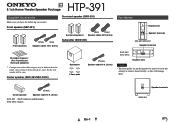
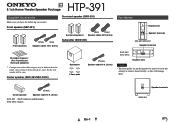
... .
(Green)
Center speaker
Speaker cable 10 ft. (3.0 m)
SKC-391 (North American and Brazilian) SKC-391C (Asian)
Speaker terminals SKW-391
En-1 HTP-391 En
5.1ch Home Theater Speaker Package
Supplied Accessories
Make sure you have the following accessories.
Owner Manual - Page 70
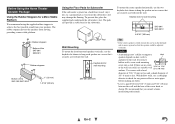
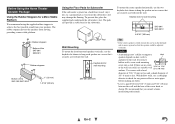
.... Keyhole slot for the subwoofer. Caution
• A mounting screw's ability to 10 mm) anchors. Use screws with a head
diameter of 5/16" (9 mm) or less and a shank diameter of the ... to achieve the best possible sound from moving, providing a more stable platform. Before Using the Home Theater Speaker Package
Using the Rubber Stoppers for wall mounting
SKC-391/ SKC-391C
6-5/16" (160 mm)...
Owner Manual - Page 71
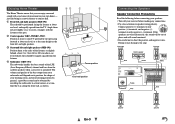
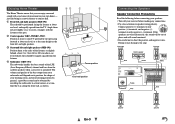
... Connection Precautions
Read the following before connecting your speakers: • Turn off your receiver before making any connections. • Pay close to speaker wiring polarity.
The volume...positive and negative wires.
Doing so may damage your own home - B Front left
speaker
Enjoying Home Theater
The Home Theater means that you can be obtained by installing the subwoofer ...
Similar Questions
Can I Change Name From Source Hdmi Receiver 3500 Model?
(Posted by ciceromarques 10 years ago)
Regarding A/v Surround Home Network Receiver & Home Theater Of Onkyo
I want to purchase onkyo 7.1 Channel 3D ready home theatre but I did not know the price kindly reque...
I want to purchase onkyo 7.1 Channel 3D ready home theatre but I did not know the price kindly reque...
(Posted by punyadeepdahale 12 years ago)
I Have A Ht-s7100 Home Theater. I Don't Get My Dvd To Play Through The Hdmi Port
(Posted by Anonymous-48274 12 years ago)

