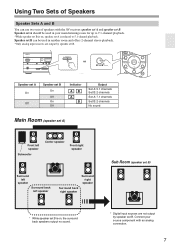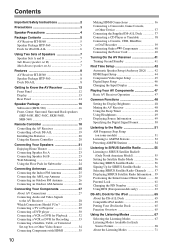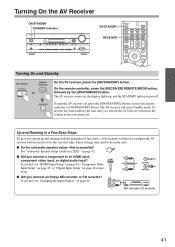Onkyo HT-R560 Support Question
Find answers below for this question about Onkyo HT-R560.Need a Onkyo HT-R560 manual? We have 1 online manual for this item!
Question posted by jamesREIV on January 10th, 2014
How To Connect A Turntable To A Onkyo Ht-r560 Receiver
The person who posted this question about this Onkyo product did not include a detailed explanation. Please use the "Request More Information" button to the right if more details would help you to answer this question.
Current Answers
Related Onkyo HT-R560 Manual Pages
Similar Questions
Ht-r560 Dim Display
The display is very weak to the point of being unusable. I have pushed the dimmer button but that on...
The display is very weak to the point of being unusable. I have pushed the dimmer button but that on...
(Posted by geokir 3 years ago)
When I Run My Sony Blue Ray Dvd Through My Onkyo Ht Rc440 Receiver With An Hdmi
When I Run My Sony Blue Ray Dvd Through My Onkyo Ht Rc440 Receiver With An Hdmi
When I Run My Sony Blue Ray Dvd Through My Onkyo Ht Rc440 Receiver With An Hdmi
(Posted by randdjoe 8 years ago)
My Ht-r560 Onkyo Av Receiver Has Something Going On Inside...
Only thing i use on it is the FM stereo nothing else is hooked to it just the speaker wires and dock...
Only thing i use on it is the FM stereo nothing else is hooked to it just the speaker wires and dock...
(Posted by rattletrap2012 9 years ago)