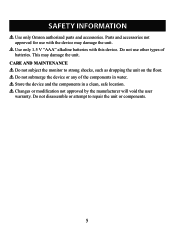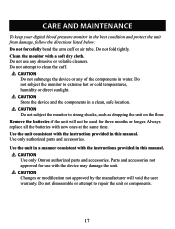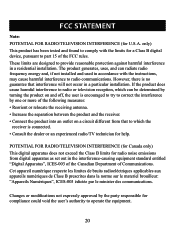Omron BP710 Support Question
Find answers below for this question about Omron BP710.Need a Omron BP710 manual? We have 1 online manual for this item!
Current Answers
Answer #1: Posted by SonuKumar on June 2nd, 2023 7:45 PM
Please respond to my effort to provide you with the best possible solution by using the "Acceptable Solution" and/or the "Helpful" buttons when the answer has proven to be helpful.
Regards,
Sonu
Your search handyman for all e-support needs!!
Answer #2: Posted by dungpung on June 2nd, 2023 5:25 PM
Error code "error 20" is an issue name that contains details of the malfunction, including why it occurred, which system component or application malfunctioned, along with some other information. The numerical code in the issue name usually contains data that can be deciphered by the manufacturer of the component or application that malfunctioned. The issue with this code may occur in different locations within the system, so even though it carries some details in its name, it is still difficult for a user to pinpoint and fix the issue cause without specific technical knowledge or appropriate software.
Causes of error code "error 20"If you have received this warning on your PC, it means that there was a malfunction in your system operation. Error code "error 20" is one of the issues that users may get as a result of incorrect or failed installation or uninstallation of software that may have left invalid entries in system elements. Other potential causes may include improper system shutdown, such as due to a power failure, someone with little technical knowledge accidentally deleting a necessary system file or system element entry, as well as a number of other factors.
zahid
Related Omron BP710 Manual Pages
Similar Questions
I am getting the E5 error code on my Omron bp652 but I am not wearing clothing. Why am I getting thi...
My Omron shows ER 20 when I attempt to ck BP. The pump never attempts to inflate cuff. I replaced ba...
I have blood pressure machine Bp769can There is error code number E1 What's that mean