Omron BP652 Support Question
Find answers below for this question about Omron BP652.Need a Omron BP652 manual? We have 1 online manual for this item!
Question posted by charlottenaquin on February 20th, 2014
Omron Bp652 Setting Time And Date
The person who posted this question about this Omron product did not include a detailed explanation. Please use the "Request More Information" button to the right if more details would help you to answer this question.
Current Answers
There are currently no answers that have been posted for this question.
Be the first to post an answer! Remember that you can earn up to 1,100 points for every answer you submit. The better the quality of your answer, the better chance it has to be accepted.
Be the first to post an answer! Remember that you can earn up to 1,100 points for every answer you submit. The better the quality of your answer, the better chance it has to be accepted.
Related Omron BP652 Manual Pages
Instruction Manual - Page 2


...
Before using the Monitor
Introduction ...3
Safety Information 4
Operating the Device 4
Care and Maintenance 5
Operating Instructions
Before Taking a Measurement 6
Know Your Unit ...7
Unit Display ...8
Display Symbols 9
Irregular Heartbeat Symbol 9
Movement Error Symbol 9
Battery Installation 11
Setting the Date and Time 13
Setting the Advanced Positioning...
Instruction Manual - Page 3


... OMRON® BP652 IntelliSense® Automatic Wrist Blood Pressure Monitor.
Your new digital blood pressure monitor uses the oscillometric method of changes in your physician with the following components: • Monitor ... you for people who frequently monitor their own blood pressure. Fill in your wrist will provide your blood pressure. DATE PURCHASED
SERIAL NUIMBER
• ...
Instruction Manual - Page 4


...adjust medication based on infants or persons who cannot express their intentions. The monitor is intended for use of the product, basic safety measures should get an ...device is not intended to the equipment or other literature in the box before using measured results may get in your eyes, immediately rinse with this blood pressure monitor. CAUTION
Indicates a potentially hazardous...
Instruction Manual - Page 5


... near the device. Do not disassemble or attempt to strong shocks, such as dropping the unit on the floor. Use only Omron authorized parts and accessories. Changes or modification not approved by the manufacturer will void the user warranty. Use only 1.5 V "... of the components in an operational failure. CARE AND MAINTENANCE Do not subject the monitor to repair the unit or components.
5
Instruction Manual - Page 6


... a record of your blood pressure and pulse readings for 30 minutes
before taking the blood pressure measurement. Remain still and do not talk during stressful times. 3. You may need to measure your true blood pressure. BEFORE TAKING A MEASUREMENT
To ensure a reliable reading follow these recommendations: 1. Avoid eating, drinking alcohol, smoking, exercising...
Instruction Manual - Page 7


Fill in for purchasing the OMRON® BP652 IntelliSense® Automatic Wrist Blood Pressure Monitor . DATE PURCHASED SERIAL NUMBER
• Staple your purchase receipt here
Instruction Manual
Quick Start Guide
7 Main Unit:
KNOW YOUR UNIT
Display
Date/Time setting ( ) button
Date/Time setting ( ) button
Battery compartment
Wrist cuff
Memory (MEM) button START/STOP button
User ID ...
Instruction Manual - Page 8


UNIT DISPLAY
Systolic blood pressure Deflation symbol
Blood pressure level indicator
Buzzer symbol Date/Time display Heartbeat symbol
(Flashes during measurement)
Positioning indicator Diastolic blood pressure
Memory symbol (Displayed when viewing values stored in memory)
Average value symbol (Refer to "...
Instruction Manual - Page 9


... irregular rhythm two or more than the average rhythm detected while the monitor is displayed if you consult your doctor.
Follow the directions of Normal... pressure readings are as a rhythm that varies by less than 25% from the average rhythm or 25% more times during the measurement, the Irregular Heartbeat Symbol ( ) will appear on the display with your measurement results, we...
Instruction Manual - Page 11


... cover off in position.
11 Replace the battery cover. Install 2 "AAA" size batteries so the + (positive) and (negative) polarities match the polarities of the arrow.
2. Set the date and time. Refer to "Setting the Date and Time".
4. NOTE: Make sure that the battery cover is securely in the direction of the battery compartment as indicated.
3.
Instruction Manual - Page 12


...monitor off before replacing the batteries.
The measurement results are not deleted.
• When the batteries are recommended. WARNING If battery fluid should get in your eyes, immediately rinse with 2 new batteries at the same time... and optional accessories according to "Setting the Date and Time".
• The batteries included with the device may cause environmental pollution.
12
Instruction Manual - Page 13


SETTING THE DATE AND TIME
Set the monitor to increase the date and time values faster.
3. The month flashes on the display.
13
The day flashes on the display. SETTING THE MONTH Press the Date/Time Setting button ( ) to advance by increments of one year.
SETTING THE YEAR Press the Date/Time Setting button ( ) to set the current year. Press the Date/Time Setting button (...
Instruction Manual - Page 14


... MONITOR OFF Press the START/STOP button.
14 SETTING THE DAY Press the Date/Time Setting button ( ) to set the current hour. The hour flashes on the display.
6. Press the Date/Time Setting button ( ) to advance by increments of one minute. SETTING THE HOUR The time is set the minute setting.
7. The minute flashes on the display.
5. Press the Date/Time Setting button ( ) to set...
Instruction Manual - Page 15


...: After the Positioning indicator lights in blue for more than 2 seconds, or in the proper position.
Pressing the SET button to select the options for more than 5 seconds, measurement starts automatically, even though the monitor is "on1". Press the MEM button to change the options for more than 2 seconds, measurement starts automatically...
Instruction Manual - Page 16


... OR LEFT WRIST MEASUREMENT 1. NOTES: • The default setting is "on1" or "on",
depending on the display. NOTE: The default setting is " ".
• After you set.
2. While in the setting mode, press the SET button until
the buzzer symbol ( ) appears on the Positioning indicator you choose "oFF" for the Positioning indicator, the monitor skips this process.
2.
Instruction Manual - Page 17


... while in the proper position. RESETTING TO THE DEFAULT SETTING The positioning indicator is set "on1", the wrist for more than 2 seconds.
17 SETTING THE ADVANCED POSITIONING SENSOR (APS)
If the Positioning indicator is "on1" or "on2": on1: The buzzer sounds only when the monitor is "oFF": on: The buzzer sounds when pressing any...
Instruction Manual - Page 22


... values is stored, this is shown.
2. If only one set of the most recent reading.
The monitor automatically stores up to display the average reading based on the display when the average reading is displayed as the average. Alternating date/time display
22 When 100 sets of the most recent reading.
TO DISPLAY THE MEASUREMENT...
Instruction Manual - Page 23


...
NOTES: • The date and time are deleted by User ID. You cannot partially delete values stored in the memory are alternately displayed with the measurement values.
• Press the MEM button repeatedly to display the next values. • Press and hold the MEM button to turn the monitor off. All values for...
Instruction Manual - Page 24


... water. Do not use with new ones at the same time. Always replace all the batteries with the device may damage ... the unit consistent with a soft dry cloth. CAUTION Use only Omron authorized parts and accessories. CAUTION Do not submerge the device or any...not fold tightly. Clean the monitor with the instruction provided in this manual. Do not subject the monitor to strong shocks, such as ...
Instruction Manual - Page 27
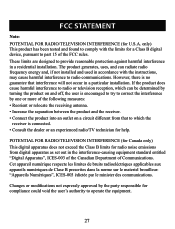
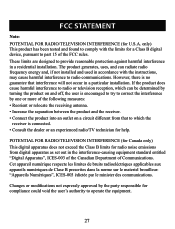
... radio frequency energy and, if not installed and used in the interference-causing equipment standard entitled "Digital Apparatus", ICES-003 of the Canadian Department of the FCC...the receiver. • Connect the product into an outlet on a circuit different from digital apparatus as set out in accordance with the limits for radio noise emissions from that interference will not occur in a...
Instruction Manual - Page 28


...letter, with the monitor. Pack the product carefully to be free from defects in materials and workmanship appearing within 5 years from the date of possible loss in transit. OMRON SHALL NOT BE... TO THE PERIOD OF THE ABOVE EXPRESS WARRANTY. LIMITED WARRANTY
Your BP652 IntelliSense® Automatic Wrist Blood Pressure Monitor, excluding the wrist cuff and batteries, is our only responsibility and...
Similar Questions
Omron Bp652 Error Code E5
I am getting the E5 error code on my Omron bp652 but I am not wearing clothing. Why am I getting thi...
I am getting the E5 error code on my Omron bp652 but I am not wearing clothing. Why am I getting thi...
(Posted by cdcrossley 1 year ago)
Bp652 Inop
why isnt my bp652 not putting much air in the wrist cuff?
why isnt my bp652 not putting much air in the wrist cuff?
(Posted by Beerwolf87 2 years ago)
My Omron Bp652 Wrist Cuff Is Only Giving Me An Orange Light And Is Not Coming On
(Posted by debchris24 2 years ago)
How Do I Set Date And Time.
The unit (BP652) has a slider, not buttons shown on the instruction manual. There is nothing to pres...
The unit (BP652) has a slider, not buttons shown on the instruction manual. There is nothing to pres...
(Posted by thedon611 10 years ago)

