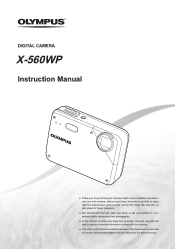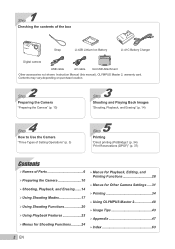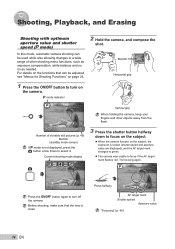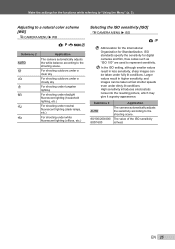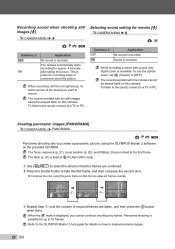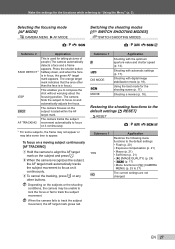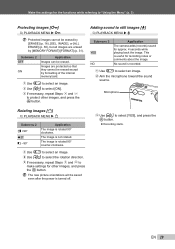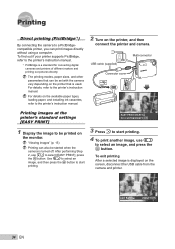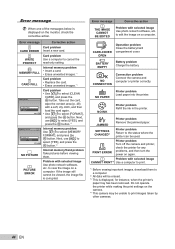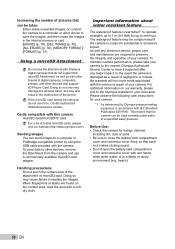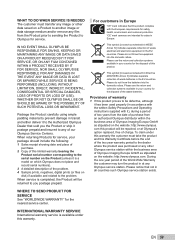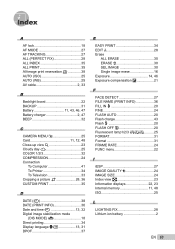Olympus X-560WP Support Question
Find answers below for this question about Olympus X-560WP - Digital Camera - Compact.Need a Olympus X-560WP manual? We have 4 online manuals for this item!
Question posted by WAKANYESH on June 12th, 2012
Turn On
i was able to turn on my olympus x-560wp before inserting the orange card, but it does not turn on after inserting the orange card.
Please help me how to fix this problem as i am very far from any of your stores where I could have the problem checked
thank you.
Current Answers
Related Olympus X-560WP Manual Pages
Similar Questions
Does Not Want To Turn On
When I want to turn it on, my camera only blinks orange and turns off, but when I turn it on with th...
When I want to turn it on, my camera only blinks orange and turns off, but when I turn it on with th...
(Posted by obedcarb 2 years ago)
My Olympus Digital Camera Camedia C-730 Purchased 10 Years Ago Is Not Starting?
Inspite of putting fresh batteries my DG Camera doesnt start. In rare cases it starts but then just ...
Inspite of putting fresh batteries my DG Camera doesnt start. In rare cases it starts but then just ...
(Posted by rajeevdekate 11 years ago)
Olympus X-560wp Waterproof Underwater Camera Won't Turn On
After i came out of the water when i went to the beach, it did'nt turn on. I took the battery and ca...
After i came out of the water when i went to the beach, it did'nt turn on. I took the battery and ca...
(Posted by Cchumby 11 years ago)
Camera Will Not Turn On
new batteries, however camera is not turning on. no lights nothing
new batteries, however camera is not turning on. no lights nothing
(Posted by Anonymous-41722 12 years ago)
Is There A Way To Turn On The Date/time Stamp On The Olympus X-560wp?
(Posted by wildsagelandscapes 12 years ago)