Olympus WS-600S Support Question
Find answers below for this question about Olympus WS-600S.Need a Olympus WS-600S manual? We have 4 online manuals for this item!
Question posted by fredandmarykay on May 7th, 2012
How Do I Change Vcva To On
i go to menu and get to VCVA but I can't turn it on How do i do that
Current Answers
There are currently no answers that have been posted for this question.
Be the first to post an answer! Remember that you can earn up to 1,100 points for every answer you submit. The better the quality of your answer, the better chance it has to be accepted.
Be the first to post an answer! Remember that you can earn up to 1,100 points for every answer you submit. The better the quality of your answer, the better chance it has to be accepted.
Related Olympus WS-600S Manual Pages
WS-710M Instructions (English) - Page 3
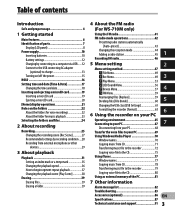
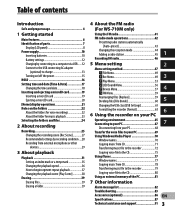
...Windows Media Player 70
Window names 70 Copying music from CD 71 Transferring music file to the recorder 72 Copying...WS-710M only)
Using the FM radio 41 FM radio mode operations 42
Presetting radio stations automatically [Auto-preset 43
1 Changing the reception mode 44
Adding a radio station 45 Recording FM radio 46
5 Menu setting
2
Menu setting method 47
3 + File Menu 49
, Rec Menu...
WS-710M Instructions (English) - Page 6


... (For WS-710M, WS-700M only) (☞ P.47, P.53). You can change the playback equalizer settings (For WS-710M, WS-700M only) (☞ P.47, P.55).
s EUPHONY MOBILE has been included to files
recorded by the recorder in MP3 or PCM* format (☞ P.60).
* For WS-710M, WS-700M only. s You can also enjoy using as a music
player.
* For WS-710M, WS-700M...
WS-710M Instructions (English) - Page 8
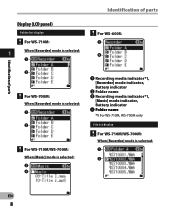
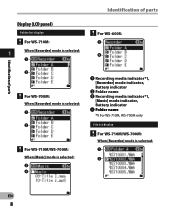
...:
1
For WS-600S: 1
2
2
For WS-700M: When [Recorder] mode is selected: 1 2
For WS-710M/WS-700M: When [Music] mode is selected: 3 4
1 Recording media indicator*1, [Recorder] mode indicator, Battery indicator
2 Folder name 3 Recording media indicator*1,
[Music] mode indicator, Battery indicator 4 Folder name *1 For WS-710M, WS-700M only
File list display
For WS-710M/WS-700M:
When [Recorder] mode...
WS-710M Instructions (English) - Page 9
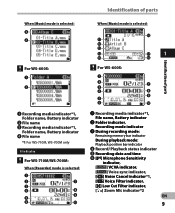
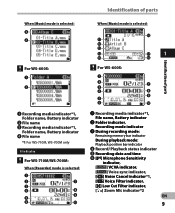
... parts
For WS-600S:
1
2
7
3
4
8
9 5
6
0
1 Recording media indicator*1, File name, Battery indicator
2 Folder indicator, Recording mode indicator
3 During recording mode: Remaining memory bar indicator
During playback mode: Playback position bar indicator 4 Record/ Playback status indicator 5 Recording date and time 6 [?] Microphone Sensitivity
indicator, [û] VCVA indicator, [Æ...
WS-710M Instructions (English) - Page 25
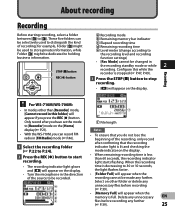
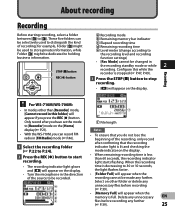
... information, while Folder ['] might be used to distinguish the kind of recording;
Recording
For WS-710M/WS-700M:
• In modes other folder or delete any further (☞ P.39).
25 for example, Folder [&] might be changed in [FM Radio] mode (☞ P.46).
1 Select the recording folder (☞ P.22 to P.24).
2 Press the REC (s) button to holding...
WS-710M Instructions (English) - Page 26


...
[Folder A] through [Folder E] and start level for voice sync recording.
Sets the recording settings which matches the recording condition or environment.
*1 For WS-710M (In [FM Radio] mode, the only setting of
interruption. EN
26
Pause While the recorder is during recording mode, press the OK `/MENU button.
• [•] will appear on the display. • When...
WS-710M Instructions (English) - Page 27
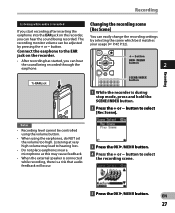
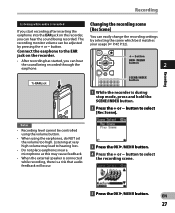
...; button to select the recording scene.
5 Press the OK `/MENU button.
Listening at very high volume may lead to hearing loss.
• Do not place earphones near a microphone as this may cause feedback.
• When the external speaker is connected while recording, there is recorded
Changing the recording scene
If you start recording after inserting the
[Rec...
WS-710M Instructions (English) - Page 28
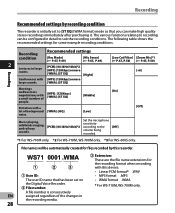
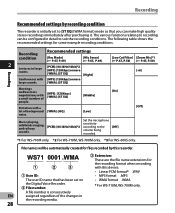
... railway sounds.
[PCM]: [44.1kHz/16bit]*2
Set the microphone sensitivity according to recording can make high quality stereo recordings immediately after purchasing it.
The various functions relating to the volume being recorded.
[Off]
[Off]
*1 For WS-710M only. *2 For WS-710M, WS-700M only. *3 For WS-600S only.
Dictation with a small number of
[MP3]: [128kbps] [WMA]: [ST XQ...
WS-710M Instructions (English) - Page 32
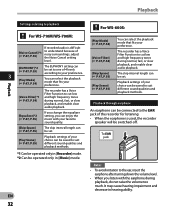
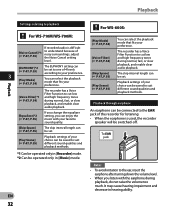
...slow playback, and enable clear audio playback.
[Equalizer]*2 (☞ P.47, P.55)
If you change the equalizer setting, you listen...recorded audio is used, the recorder
speaker will be switched-off. Playback through earphone
An earphone can be saved to your preference.
3
[Play Mode] (☞ P.47, P.54)
You can select the playback mode that fits your choice can be set. EN
32
For WS-600S...
WS-710M Instructions (English) - Page 36
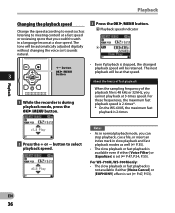
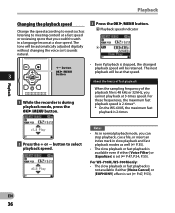
... the recorder is during playback mode, press the OK `/MENU button.
• Even if playback is set (☞ P.47, P.54, P.55). The next playback will be automatically adjusted digitally without changing the voice so it sounds natural.
3 Press the OK `/MENU button. For these frequencies, the maximum fast playback speed is 2-times*. * On the WS-600S...
WS-710M Instructions (English) - Page 38
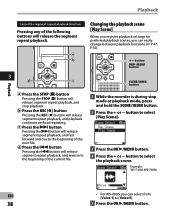
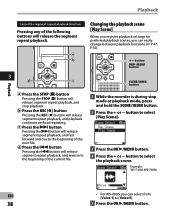
... will release segment repeat playback, and fast forward and cue to select
the playback scene. Example: WS-710M, WS-700M
EN
• For WS-600S, you can select from [Voice 1] to [Voice 5].
38
5 Press the OK `/MENU button.
Changing the playback scene [Play Scene]
When you register playback settings for preferred playback scenes, you can easily...
WS-710M Instructions (English) - Page 40
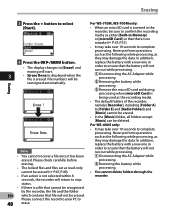
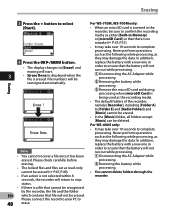
... to complete processing. For WS-600S only:
• It may damage the data.
Please connect the record to your PC to complete processing. For WS-710M, WS-700M only:
• ... Erasing
Erasing
3 Press the + button to select [Start].
4 Press the OK `/MENU button.
• The display changes to [Erase!] and
erasing will be deleted. Never perform operations such as the following while...
WS-710M Instructions (English) - Page 50
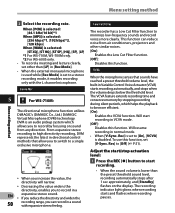
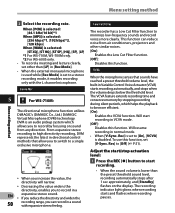
...is used while [Rec Mode] is set [V-Sync. This function can record in a sound with the L channel microphone. Rec] is an audio pickup system which helps the playback to [Off] (☞ P.51...directivity, enables you to [On], [VCVA] is selected: [ST XQ], [ST HQ], [ST SP], [HQ], [SP], [LP]
*1 For WS-710M, WS-700M only. *2 For WS-600S only. • To record a meeting and lecture clearly, set ...
WS-710M Instructions (English) - Page 53
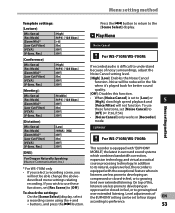
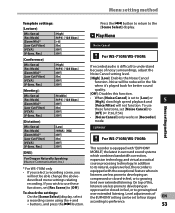
.../WS-700M:
If recorded audio is
equipped with "EUPHONY
MOBILE", the latest in feel , or to growing
tired over extended listening. On top of the EUPHONY setting can be able change the abovedescribed menu settings relating recording. Rec]
[High] [MP3]: [128 kbps] [Off] [On] [Off] [Off]
[Meeting]:
[Mic Sense] [Rec Mode] [Zoom Mic]* [Low Cut Filter] [VCVA...
WS-710M Instructions (English) - Page 54
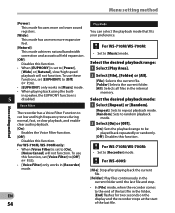
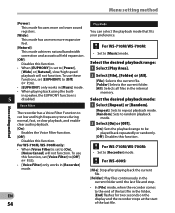
...]:
Disables this function.
For WS-710M/WS-700M:
• Set to [Recorder] mode. For WS-600S:
[File]: Stop after playing...recorder comes to [Off]
(☞ P.36).
• [EUPHONY] only works in [Recorder] mode. Voice Filter
The recorder has a Voice Filter Function to [On],
[Noise Cancel] will not function.
For WS-710M/WS-700M: • Set to [Music] mode. Menu setting method
Menu...
WS-710M Instructions (English) - Page 58
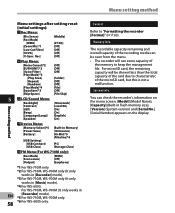
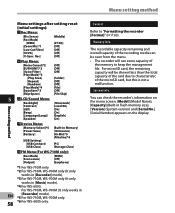
... of
the memory to "Formatting the recorder [Format]" (☞ P.63). Menu setting method
Menu setting method
Menu settings after setting reset
(initial settings):
, Rec Menu:
[Mic Sense] [Rec Mode]
[WMA] [Zoom Mic]*1 [Low Cut Filter] [VCVA] [V-Sync.
For WS-710M, WS-700M (It only works in [Music] mode).
*4 For WS-600S. Play Menu:
[Noise Cancel]*2 [EUPHONY]*3 [Voice Filter] [Play...
WS-710M Instructions (English) - Page 59
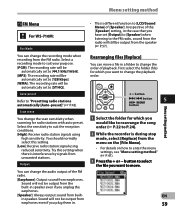
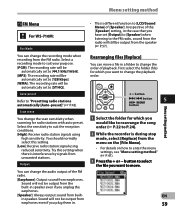
...
You can change the audio output of playback. Sound will not be output from earphones even if you want to change the order of the FM radio. [Earphone]: Output sound from the FM radio.
Rearranging files [Replace]
You can move . Menu setting method
FM Menu
For WS-710M:
Rec Mode
You can change the recording mode when recording from...
WS-710M Instructions (English) - Page 72
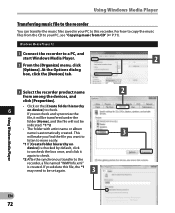
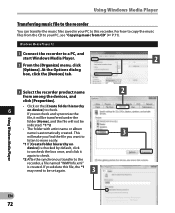
... to copy the music files from the CD to your PC to a PC, and
start Windows Media Player.
2
2 From the [Organize] menu, click [Options]. At the Options dialog
box, click the [Devices] tab.
3 Select the recorder product name
2
from CD" (☞ P.71).
If you uncheck and syncronize the
file, it
again to check...
WS-710M Instructions (English) - Page 87
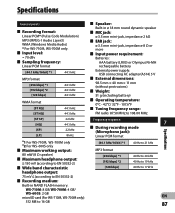
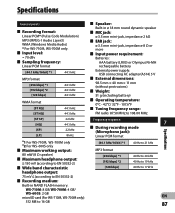
Specifications
General points
4 Recording format: Linear PCM* (Pulse Code Modulation) MP3 (MPEG-1 Audio Layer3) WMA (Windows Media Audio) * For WS-710M, WS-700M only.
4 Input level: - 70 dBv
4 Sampling...75 mV â (according to EN 50332-2)
4 Recording medium: Built-in NAND FLASH memory:
WS-710M: 8 GB/WS-700M: 4 GB/ WS-600S: 2 GB
microSD card (For WS-710M, WS-700M only):
512 MB to 16 GB
[44.1 ...
WS-710M Instructions (English) - Page 90
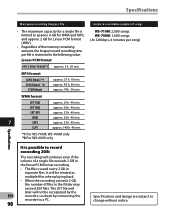
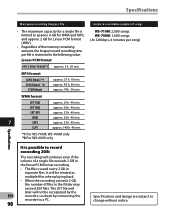
.... 148 h. 40 min.
*1 For WS-710M, WS-700M only *2 For WS-600S only
It is possible to change without notice. Linear PCM format
[44.1 kHz/16 bit]*1 approx. 3 h. 20 min. The 201 file and
later will continue even if the
volume of a single file exceeds 2 GB in
the linear PCM format recording.
• The file is...
Similar Questions
Reverse Skip On My Screen
I turned on my voice recorder after putting in a new battery. The screen said 'REVERSE SKIP'. How do...
I turned on my voice recorder after putting in a new battery. The screen said 'REVERSE SKIP'. How do...
(Posted by pkrogers66 1 year ago)
The Olympus Recorder Ws-802
It has files from A - E. Can I create more, if so how? Or do I just have to delete one of the others...
It has files from A - E. Can I create more, if so how? Or do I just have to delete one of the others...
(Posted by kg 10 years ago)
Olympus Voice Recorder Ws-802
How do I turn off the beeping sound?
How do I turn off the beeping sound?
(Posted by barbaradummermuth 10 years ago)
Manual Del Usuario Para El Voice Recorder Ws 710m
(Posted by joseramirez 13 years ago)
Olympus Ws-700 M Won't Turn On
I replaced the battery in my Olympus WS-700M, but it won't turn on.
I replaced the battery in my Olympus WS-700M, but it won't turn on.
(Posted by boliek 13 years ago)

