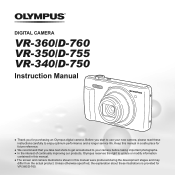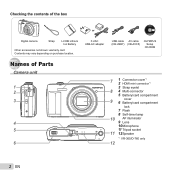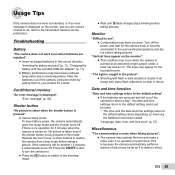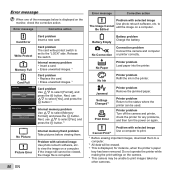Olympus VR-350 Support Question
Find answers below for this question about Olympus VR-350.Need a Olympus VR-350 manual? We have 4 online manuals for this item!
Question posted by Anonymous-125641 on November 28th, 2013
Unable To Shoot Videos More Han 20 Minutes In My Olympus Vr350
unable to shoot videos more han 20 minutes in my olympus VR350. After that video will stop automatically. Note: 1. Videos are stored in 8GB. Is there any settings to change?
Current Answers
Answer #1: Posted by bengirlxD on November 28th, 2013 10:05 AM
No 8 gb is just too small for video content. You will need a much bigger SD card. Digital Camera's these days produce higher quality video and because of that, the raw video files are HUGE. After you have shot the video, you need to transfer it to your computer and then you can compress the the giant video file with video editing software.
Feel free to resubmit the question if you didn't find it useful.
Related Olympus VR-350 Manual Pages
Similar Questions
Driver Software For Vr350
I have a vr350 digital camera but when i conntect it to the pc nothing happens. where can i download...
I have a vr350 digital camera but when i conntect it to the pc nothing happens. where can i download...
(Posted by mfg41878 11 years ago)
I Have An Olympus Vr-340 Digital Camera And Cannot View Photos On Pc.
Could you please advise how to view photos on PC from my Olympus VR340 Digital Camera, I have connec...
Could you please advise how to view photos on PC from my Olympus VR340 Digital Camera, I have connec...
(Posted by mel14880 11 years ago)
How Do I Set My Olympus Ve-350 To Shoot Videos????
(Posted by ttinthebushes 11 years ago)
I Have An Olympus Sp-350 Digital Camera Attached To The Microscope With The Appr
I have an Olympus SP-350 digital camera attached to the microscope with the appropriate program card...
I have an Olympus SP-350 digital camera attached to the microscope with the appropriate program card...
(Posted by petrescustioan 12 years ago)