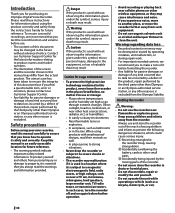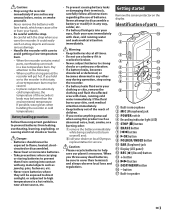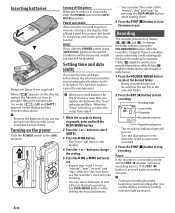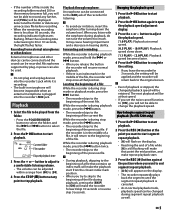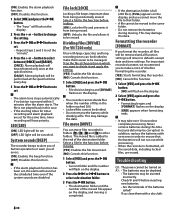Olympus VN-7100 Support Question
Find answers below for this question about Olympus VN-7100.Need a Olympus VN-7100 manual? We have 4 online manuals for this item!
Question posted by maybeurin on October 22nd, 2013
Same Question How To Turn Off The Beep Noise On This Recorder? Olympus 7200 Voic
The person who posted this question about this Olympus product did not include a detailed explanation. Please use the "Request More Information" button to the right if more details would help you to answer this question.
Current Answers
Related Olympus VN-7100 Manual Pages
Similar Questions
How To Get Rid Of Beeps On Olympus Digital Voice Recorder Vn-7200
(Posted by csterr 9 years ago)
Olympus Digital Recorder Vn-900pc Manual (english)
Could you please assist me with a copy of the Instruction Manua (english) for the Olympus Digital Vo...
Could you please assist me with a copy of the Instruction Manua (english) for the Olympus Digital Vo...
(Posted by StaffordJoseph 10 years ago)
Olympus Digital Voice Recorder Vn-7200, Won't Turn On
(Posted by magvell 10 years ago)
How To Remove Play Fast In Olympus Digital Voice Recorder Vn-7200 Manual
(Posted by screarayk 10 years ago)
How Do I Clear The Indexes On An Olympus Vn 7200 Voice Recorder?
(Posted by knjoer 10 years ago)