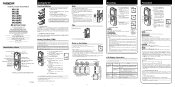Olympus VN 240 Support Question
Find answers below for this question about Olympus VN 240 - 32 MB Digital Voice Recorder.Need a Olympus VN 240 manual? We have 2 online manuals for this item!
Question posted by jelbiry on February 19th, 2013
Driver Download Which One?
Current Answers
Answer #1: Posted by tintinb on February 22nd, 2013 2:27 AM
1. Connect the USB data cable of your Olympus VN 240 to your device and computer
2. Click Start/Windows logo
3. Open Computer/My Computer
4. Locate the drive of your Olympus VN 240 device
5. Select and copy all the files that you wish to copy by pressing the Ctrl + C keys
6. Open the the drive of your hard disk usually Drive C: or D: and paste the copied files by pressing the Ctrl + V keys
7. Wait for the files to be copied successfully
Refer to the manual for additional information here:
http://www.helpowl.com/manuals/Olympus/VN240/51035
If you have more questions, please don't hesitate to ask here at HelpOwl. Experts here are always willing to answer your questions to the best of our knowledge and expertise.
Regards,
Tintin
Related Olympus VN 240 Manual Pages
Similar Questions
Can't find Windows 32 driver for this recorder. Please tell me where to find this driver. The record...
I NEED COMPLETE MANUAL FOR OPPERATING, HOW TO ERASE AND RECORD
How can i get them