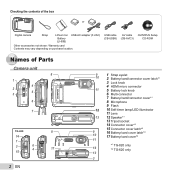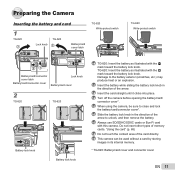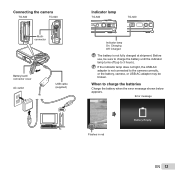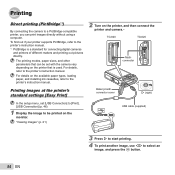Olympus Tough TG-820 iHS Support Question
Find answers below for this question about Olympus Tough TG-820 iHS.Need a Olympus Tough TG-820 iHS manual? We have 5 online manuals for this item!
Question posted by littDa on July 13th, 2014
Tg-820 Olympus How To Change Back To English
The person who posted this question about this Olympus product did not include a detailed explanation. Please use the "Request More Information" button to the right if more details would help you to answer this question.
Current Answers
Related Olympus Tough TG-820 iHS Manual Pages
Similar Questions
Tg-820 Blank Screen
My TG-820 screen has gone blank, will take photo but can't see what I'm shooting?
My TG-820 screen has gone blank, will take photo but can't see what I'm shooting?
(Posted by mickpeter 9 years ago)
Olympus Tg-820 Ihs Change Language
How do I change the language from Thai to English?
How do I change the language from Thai to English?
(Posted by ray81823 10 years ago)
I Have An Olympus Vr-340 Digital Camera And Cannot View Photos On Pc.
Could you please advise how to view photos on PC from my Olympus VR340 Digital Camera, I have connec...
Could you please advise how to view photos on PC from my Olympus VR340 Digital Camera, I have connec...
(Posted by mel14880 11 years ago)
I Have An Olympus Sp-350 Digital Camera Attached To The Microscope With The Appr
I have an Olympus SP-350 digital camera attached to the microscope with the appropriate program card...
I have an Olympus SP-350 digital camera attached to the microscope with the appropriate program card...
(Posted by petrescustioan 12 years ago)