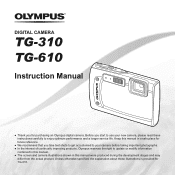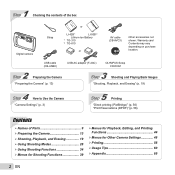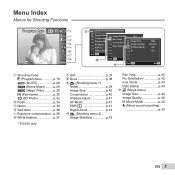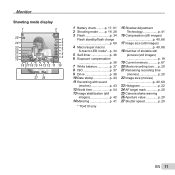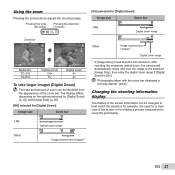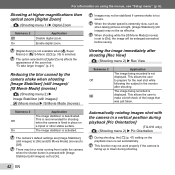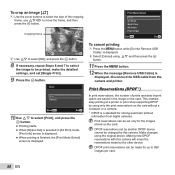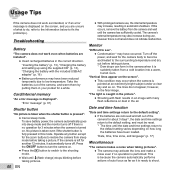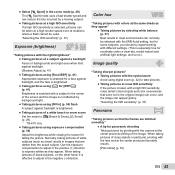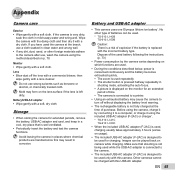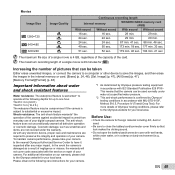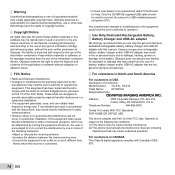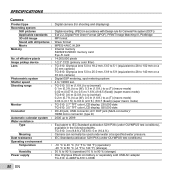Olympus TG-610 Support Question
Find answers below for this question about Olympus TG-610.Need a Olympus TG-610 manual? We have 3 online manuals for this item!
Question posted by elenazgut on January 10th, 2014
Does Not Power On
The person who posted this question about this Olympus product did not include a detailed explanation. Please use the "Request More Information" button to the right if more details would help you to answer this question.
Current Answers
Answer #1: Posted by waelsaidani1 on January 11th, 2014 12:23 PM
The battery may be dead or underpowered. If the battery is completely drained, the camera will not power on when the Power button is pressed. If the battery is nearly drained, the camera may briefly display a Battery Empty error message and then power off, or it may power on and then quickly power off without displaying the error. In either case, charge the battery using the charger bundled with the camera. Be sure to properly align the arrows on the bundled battery with the arrow on the battery charger, and take care to see that the "+" and "-" signs align properly. If the battery is inserted improperly, the battery will not be charged
Related Olympus TG-610 Manual Pages
Similar Questions
How Do A Stop The Date Stamp On My Pictures With A Olympus Tough 610
(Posted by paddlnfool 10 years ago)
I Have An Olympus Vr-340 Digital Camera And Cannot View Photos On Pc.
Could you please advise how to view photos on PC from my Olympus VR340 Digital Camera, I have connec...
Could you please advise how to view photos on PC from my Olympus VR340 Digital Camera, I have connec...
(Posted by mel14880 11 years ago)
I Have An Olympus Sp-350 Digital Camera Attached To The Microscope With The Appr
I have an Olympus SP-350 digital camera attached to the microscope with the appropriate program card...
I have an Olympus SP-350 digital camera attached to the microscope with the appropriate program card...
(Posted by petrescustioan 12 years ago)
The Joystick On My Recently Purchased Tg-610 Is Not Responding For Some Reason.
Have tested it in the pool a couple of times, but not actually given it a thorough wash out. Users h...
Have tested it in the pool a couple of times, but not actually given it a thorough wash out. Users h...
(Posted by danielamanaki 13 years ago)