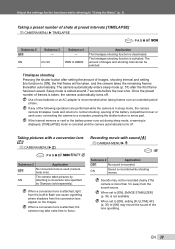Olympus SP-590 UZ Support Question
Find answers below for this question about Olympus SP-590 UZ - Digital Camera - Compact.Need a Olympus SP-590 UZ manual? We have 4 online manuals for this item!
Question posted by sharpsim on May 16th, 2013
How Do I Remove The Statement 'taken By An Olympus Camera' When I Post A Photo
The person who posted this question about this Olympus product did not include a detailed explanation. Please use the "Request More Information" button to the right if more details would help you to answer this question.
Current Answers
Related Olympus SP-590 UZ Manual Pages
Similar Questions
How To Upload Photos Onto My Laptop
New camera never used Olympus before and need to know how to upload photos onto my laptop please.
New camera never used Olympus before and need to know how to upload photos onto my laptop please.
(Posted by Kathywardley 10 years ago)
Charging The Camera
I've seemed to misplaced the cable required to charge the camera. Although I have the wall prong tha...
I've seemed to misplaced the cable required to charge the camera. Although I have the wall prong tha...
(Posted by Jmccb 10 years ago)
Download From Camera
My camera won't download to the PC (XT). The program hangs and gives an error message after apparent...
My camera won't download to the PC (XT). The program hangs and gives an error message after apparent...
(Posted by mikeperkins 11 years ago)
Why My Camera Sp-600uz Will Not Start If My Batteries Are New?
(Posted by khhantke 11 years ago)
How Do I Turn Volume On Taking Video Clips On Olympus Digital Camera Sp-550uz
(Posted by karentulloch 12 years ago)