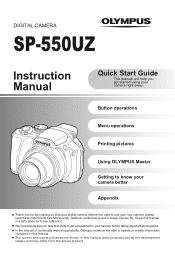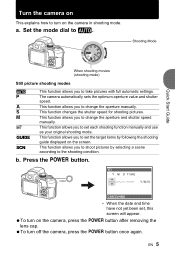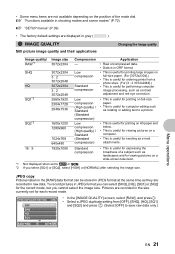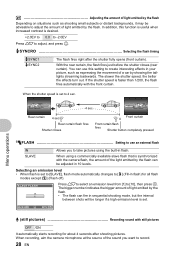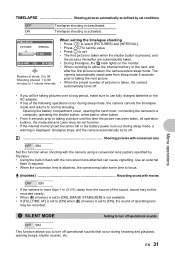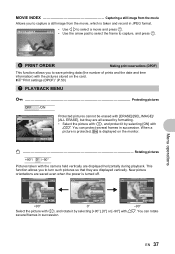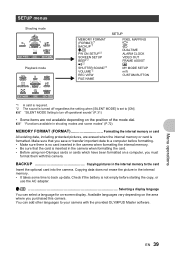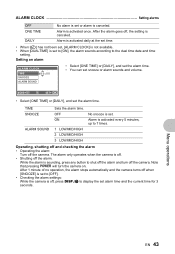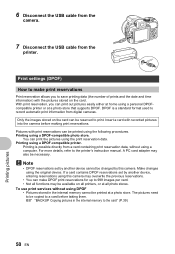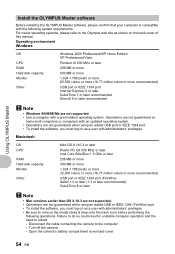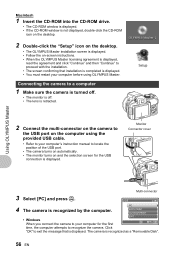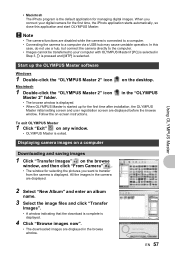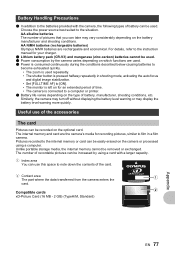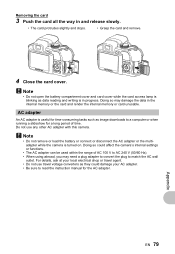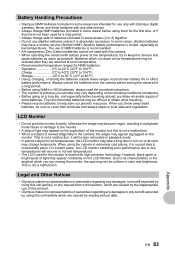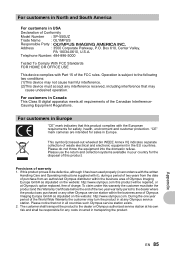Olympus SP-550UZ Support Question
Find answers below for this question about Olympus SP-550UZ - 7.1MP Digital Camera.Need a Olympus SP-550UZ manual? We have 2 online manuals for this item!
Question posted by remaxbob on November 1st, 2011
How Do I Turn On The Time Stamp To Show Oh Photos For The Olympus Sp-550uz?
The person who posted this question about this Olympus product did not include a detailed explanation. Please use the "Request More Information" button to the right if more details would help you to answer this question.
Current Answers
Related Olympus SP-550UZ Manual Pages
Similar Questions
Date And Time Stamp
How do I get a date and time to show "on" my picture?
How do I get a date and time to show "on" my picture?
(Posted by sweetcandy62525 9 years ago)
Download Master Program For Sp-550uz?
I've lost the CD for my SP-550UZ camera. How can I download my photos to my computer?
I've lost the CD for my SP-550UZ camera. How can I download my photos to my computer?
(Posted by tanyawe 10 years ago)
Where Can I Find Sp-550uz Olympus Memory Cards For My Digital Camera.
(Posted by hermab12 11 years ago)
Setting The Time Stamp On A Vg 140 Camera\
setting the time stamp on a vg 140 camera
setting the time stamp on a vg 140 camera
(Posted by Anonymous-57799 11 years ago)
How Do I Turn Volume On Taking Video Clips On Olympus Digital Camera Sp-550uz
(Posted by karentulloch 12 years ago)