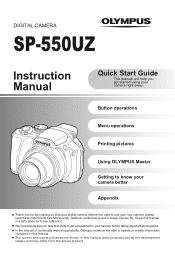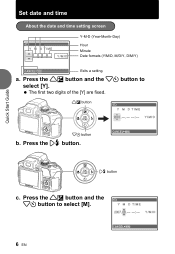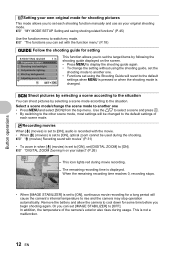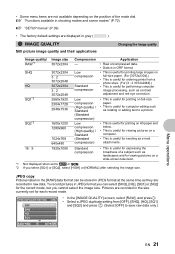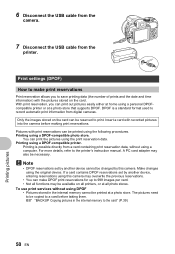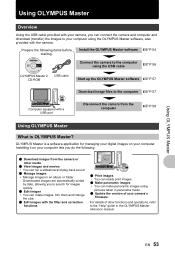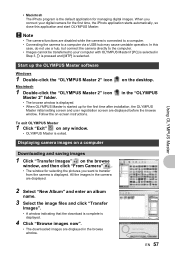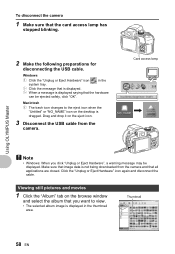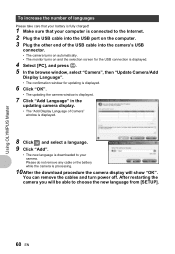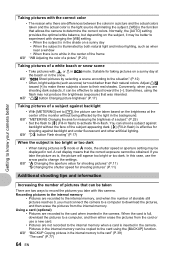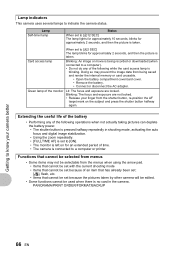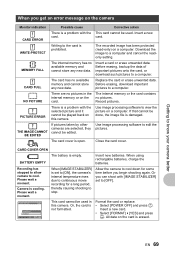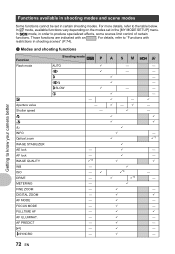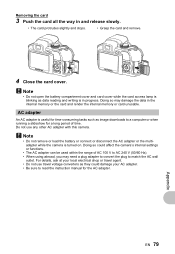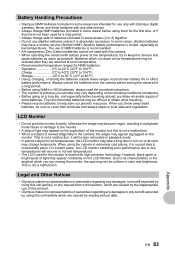Olympus SP-550UZ Support Question
Find answers below for this question about Olympus SP-550UZ - 7.1MP Digital Camera.Need a Olympus SP-550UZ manual? We have 2 online manuals for this item!
Question posted by thesheredas on June 9th, 2011
Help With Sorting Scrambled Photos When Downloading
Good Morning, I am using my olympus sp-550uz camera in the scn mode using the 17 shoot & select tab. I have taken several photos (1,836) and have downloaded them to my computer. I have accidentaily cut/paste instead of copy to a new folder and now have the photos scrambled. Unfortunately the first half of the photos have been deleated from my memory card so I cant just re-download. I am trying to get them into a folder in the order in which they were taken - is there a way to do that without all the cut and paste? I see numbers under the photos that I downloaded but some of the numbers are identical while the photos are different. Please help if you know of a way to sort these photos to get them back in order! I would be forever greatful...
Current Answers
Related Olympus SP-550UZ Manual Pages
Similar Questions
How Do I Download My Pictures From My Olympus Vr-340 Memory Card To My Mac Lapt
(Posted by annspink 9 years ago)
Why Is My Xd Card Saying Format And Won't Show Photos
(Posted by Anonymous-122116 10 years ago)
Download Master Program For Sp-550uz?
I've lost the CD for my SP-550UZ camera. How can I download my photos to my computer?
I've lost the CD for my SP-550UZ camera. How can I download my photos to my computer?
(Posted by tanyawe 10 years ago)
Where Can I Find Sp-550uz Olympus Memory Cards For My Digital Camera.
(Posted by hermab12 11 years ago)
Why Is Memory Full Bell Ringing? Card Not Full. Previously Download Full Card 6x
The memory card is ringing as being full. I have downloaded this card many times previously with no ...
The memory card is ringing as being full. I have downloaded this card many times previously with no ...
(Posted by qscanner 11 years ago)