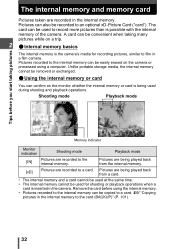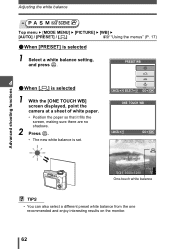Olympus SP 320 Support Question
Find answers below for this question about Olympus SP 320 - Digital Camera - 7.1 Megapixel.Need a Olympus SP 320 manual? We have 5 online manuals for this item!
Question posted by teresaosf2 on August 13th, 2012
If I Format A Card Will That Erase The Pictures?
I am trying to download the pictures on my card, but the message comes up that I must format the card before using it. The choices given are either power off or format.
Current Answers
Related Olympus SP 320 Manual Pages
Similar Questions
My Sp320 Say Battery Empty
my sp320 say battery empty when new batteris installed ?
my sp320 say battery empty when new batteris installed ?
(Posted by hus1 1 year ago)
Olympus Stylus 7040 Picture Error Message
Getting picture error message (Picture Error!) with every shot. Seems the camera is creating corrupt...
Getting picture error message (Picture Error!) with every shot. Seems the camera is creating corrupt...
(Posted by sueklemp 9 years ago)
Why My Camera Sp-600uz Will Not Start If My Batteries Are New?
(Posted by khhantke 11 years ago)
Erase Pictures From The Olympus Sp 510 Uz, What Does The Little Key Mean?
(Posted by pioneers50 12 years ago)
How Do I Turn Volume On Taking Video Clips On Olympus Digital Camera Sp-550uz
(Posted by karentulloch 12 years ago)