Olympus LS-100 Support Question
Find answers below for this question about Olympus LS-100.Need a Olympus LS-100 manual? We have 1 online manual for this item!
Question posted by philipwindle on August 29th, 2014
Cd Rom Set Up For Olympus Vg- 170
Where can i by a CD rom for my olympus VG - 170, do i need it or if not how do i set it up. This was left to me by my mother two weeks ago but couldnt find the cd, i would love to use it could someone please help me. thankyou Phil
Current Answers
There are currently no answers that have been posted for this question.
Be the first to post an answer! Remember that you can earn up to 1,100 points for every answer you submit. The better the quality of your answer, the better chance it has to be accepted.
Be the first to post an answer! Remember that you can earn up to 1,100 points for every answer you submit. The better the quality of your answer, the better chance it has to be accepted.
Related Olympus LS-100 Manual Pages
LS-100 Instruction Manual (English) - Page 2


... device is intended for radio interference
This is the copyrighted work of Olympus Corporation and Olympus Imaging Corporation. Although this device may differ from CRI Middleware, Inc. EN
Preface
Description of This Manual
• This manual is used near a radio or television set. For the latest information such as the product name and model...
LS-100 Instruction Manual (English) - Page 5


... 107 Sleep [Power Save 108 Time setting [Time&Date 108 USB setting [USB Settings 109 Setting reset [Reset Settings 111 Format [Format 113 Memory information [Memory Info 115 System information [System Info 115
Chapter 7 About the PC
Using the recorder on your PC 117 The PC operating environment 117 Precautions on using the recorder connected to a PC 117 Connecting...
LS-100 Instruction Manual (English) - Page 6


... a television set, refrigerator, or other cause. fWarning
This sign indicates that incorrect handling could lead to injury or property damage.
▌Instructions for use
• Do...Olympus, or other reason.
• Olympus bears no liability even if a record file is prohibited by the Copyright law to the product.
• Do not use organic solvent such as MO for backup.
• Olympus...
LS-100 Instruction Manual (English) - Page 12


... design, which is highly resistant to sound pressure with the key shift function.
▌ Audio CD output function
By connecting an external USB CD drive and the recorder, you can directly write recorded files into a CD.
▌ MP3 conversion function
The recorded PCM (WAV) data can be adjusted with maximum permissible input sound pressure of 140dB SPL...
LS-100 Instruction Manual (English) - Page 30


...card due to or deleted. When the write protection switch is set to [LOCK], recording
• If the SD card is not recognized, remove the... due to the support page on our Web site: http://olympus-imaging.jp/
Although the manufacturers and types of SD cards ...] message is displayed.Clear write protection before use. Press the SD card all the way into the recorder and slowly pull it out.
• If...
LS-100 Instruction Manual (English) - Page 76


...61594;× ×
CD Write [CD Write] ☞ P.96
Bounce [Bounce] ☞ P.98
Directly writes a PCM [44.1 kHz/16 bit] (WAV) format file into a CD.
×
...settings that relate to the metronome
Set items
Choices
Operation mode : Setting OK × : Setting NG
Recording Playing Stopped
List of menus
Metronome [Metronome] ☞ P.100
[OFF] [ON] [Setting]: Y ou can set...
LS-100 Instruction Manual (English) - Page 79


... current file. (☞ P.39).
[Play Sync] Only the audio source that is louder than the set audio synchro level is saved. (☞ P.41).
[V-Sync. Rec] is selected, the Menu screen opens.
[ON] setting
1 Press the OK button.
6
• V-synchro recording functions. • When [Rec Mode] is recorded in synchronizaton with the file content is detected. (☞...
LS-100 Instruction Manual (English) - Page 81


.../
compressor can be adjusted
manually at recording.
Recording menu [Rec Menu]
Recording level [Rec Level]
This setting can set .
6
[Auto]
Recording Menu
2 Press the OK button. 3 Press the +/− button to be set either automatic or manual adjustment of the input source , it can adjust the audio range for
music recording. This setting is to select the
input microphone.
LS-100 Instruction Manual (English) - Page 84


... Wave Format), and the date and time that each file is recorded is added to the file.
[MP3] [320kbps] to [64kbps (mono)]
6 Press the OK button to finish the setting.
[PCM]
Rec Format
This is the uncompressed phonological form that is used for music CDs.
[MP3] This is better than CDs and to select the...
LS-100 Instruction Manual (English) - Page 97


... file to be written to the CD.(P.34, P.45)
3 [Menu] { [File Menu] { [CD Write]
Setting [Selected Files]
1 Select a file with this recorder can be written to a CD are PCM format [44.1kHz/16bit] files only.
[1File] A single file will be written to the CD.
1 Connect the recorder and the external CD drive by using the USB connection cable.
[Selected...
LS-100 Instruction Manual (English) - Page 98


... process.
3 When the recording medium is [SD card],
removing the SD card during processing.
4 Turning off the external CD drive during
EN
processing.
98 5 Removing the CD during processing.
4 Press ... and CD Write starts. [When [Done] is displayed, CD Write is set to the Fn button, pressing the allocated button starts the CD
Cawutriitoen.
• To make the writing more reliable, use the...
LS-100 Instruction Manual (English) - Page 104


... name or file name that provides audio guidance of the audio guidance and by setting On/Off of the operating condition.
Control this function this
recorder in the language you have downloaded from...switch (Lang) [Language (Lang)]
Either Japanese or English can use the Voice Guide function on the region.
4 Press the OK button to finish the setting.
1 [Menu] { [LCD/Sound Menu] { [Voice ...
LS-100 Instruction Manual (English) - Page 106


...The selected menu screen appears.
[Fn. Recorder] setting
OFF
INDEX A-B Input Select Metronome MP3 Convert CD Write
A function cannot be allocated to ...recorder mode.
[Fn.
Setting]
The Fn buttons (F1, F2, and F3) of the devicecan be allocated to select a function for the selected Fn button.
7 Press the +/− button to the Fn button. ☞ P.48 ☞ P.49 ☞ P.82 ☞ P.100...
LS-100 Instruction Manual (English) - Page 107


Device menu [Device Menu]
[Fn. MTR] setting
Memory select [Memory Select]
OFF
Input Select Metronome MP3 Convert CD Write
A function cannot be allocated to the Fn button.
☞ P.82
☞ P.100
☞ P.95
☞ P.96
When an SD card is inserted, recording to the built-in memory or to the SD card can be selected...
LS-100 Instruction Manual (English) - Page 117
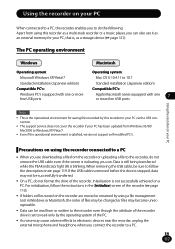
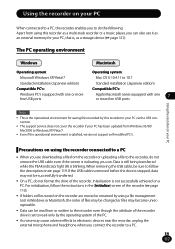
... may not be read from or written to the recorder even though the attribute of the recorder drive is set to read-only by the operating system of the ...recorder. For initialization, follow the description on the recorder are moved or renamed by this recorder as a multi-track recorder or a music player, you can also use it as an external memory for saving files recorded by using the recorder...
LS-100 Instruction Manual (English) - Page 123


...
Error in the folder.
Connect the recorder to delete a locked file. Please select a file then carry out the operation (☞ page 34, 45).
Please contact the Olympus Customer Support Center (☞ page 138... a folder from among [Folder A] to [Folder E] and try recording again (☞ page 37).
[No more can be set]
The file is full of files (maximum of battery power soon after...
LS-100 Instruction Manual (English) - Page 125
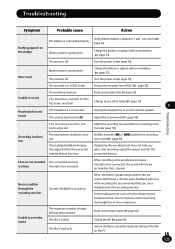
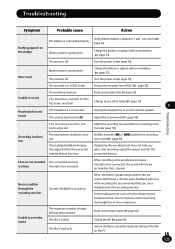
... level (☞ page 46).
This could potentially be recorded by the L-channel. If adjusting the recording level does not help you use the internal speaker. Files are connected there is recommended that you get a clear recording, adjust the output level for the connected external devices is set index marks
The maximum number of files
Change to...
LS-100 Instruction Manual (English) - Page 126


... instrument
[Input Select] is incorrectly set.
Use the [Rec Level] dial to set the [Input Select] correctly (☞ page 82).
Cannot perform bouncing
EN
126 Cannot use the tuner
The volume of the ...a PCM format [44.1kHz/16bit44.1kHz] file that is
CD writing.
The recording level is low.
[The [Rec Monitor] is set to the correct folder (☞ page 37).
Increase the ...
LS-100 Instruction Manual (English) - Page 127


.... Set [Input Select] to the Olympus voice recorder can be purchased directly from
microphones supported by plug-in power which
the earphone jack output of the recorder to recording musical performances.
It also supports
podcasting.
Converting
plug adapters (PA331/PA231) that helps reduce the effect of wild birds singing. When the receiver is useful for recordings such...
LS-100 Instruction Manual (English) - Page 134


...Olympus recorders and software only. Address
: 3 500 Corporate Parkway, P.O. Tested To Comply With FCC Standards FOR HOME OR OFFICE USE... Charged numbers for radio noise emissions from digital apparatus as set out in the U.S. Box 610, Center Valley, PA ...olympus-europa.com
Declaration of Conformity
Model Number Trade Name
: LS-100 : Multi-Track Linear PCM Recorder
Responsible Party : OLYMPUS...
Similar Questions
How To Download Audio From Olympus Digital Voice Recorder Dp-201
(Posted by lisam 9 years ago)
How To Transfer Audio From Vn 7000 Olympus Recorder To Computer
(Posted by Cerensteph 9 years ago)
How Do You Set The Variable Speed Playback On Olympus Voice Recorder Vn 7600
(Posted by callaghansandra2 10 years ago)
How To Adjust Playback Speed On Vn-7200 Right Now It's Set To 'slow.'
Somehow the playback speed on my VN-7200 got switched to "slow" and I cannot find a way to switch it...
Somehow the playback speed on my VN-7200 got switched to "slow" and I cannot find a way to switch it...
(Posted by melissalsherwood 10 years ago)
What Should Rec Scene Be Set To For Recording A College Lecture ?
(Posted by mkrayewsky 11 years ago)

