Olympus DS-3300 Support Question
Find answers below for this question about Olympus DS-3300.Need a Olympus DS-3300 manual? We have 2 online manuals for this item!
Question posted by shirleyishere on April 15th, 2012
Ds-3300 Choosing Author From The List Loaded Into Recorder
how does an author choose his name from the list loaded into the recorder?
Current Answers
There are currently no answers that have been posted for this question.
Be the first to post an answer! Remember that you can earn up to 1,100 points for every answer you submit. The better the quality of your answer, the better chance it has to be accepted.
Be the first to post an answer! Remember that you can earn up to 1,100 points for every answer you submit. The better the quality of your answer, the better chance it has to be accepted.
Related Olympus DS-3300 Manual Pages
DS-3300 Quick Start Guide (English) - Page 1
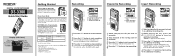
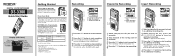
... to overwrite.
2 Stop playback at the sound source.
3 Press the STOP button to stop recording. DIGITAL VOICE RECORDER
DS-3300
Quick Start Guide
Display (LCD Panel)
Battery indicator
Record mode VCVA indicator
Microphone sensitivity
Folder Priority indicator Current file Total number of recorded of files in the folder
Erase lock indicator
Getting Started
Turning ON the...
DS-3300 Quick Start Guide (English) - Page 2
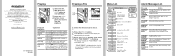
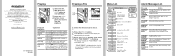
... OTX, United Kingdom
Tel. 020-7253-2772 http://www.olympus.com
Authorized Olympus Dealer
E1-BZ8094-01 AP0503
Playing
1 Select the file, then...you want to erase. 2 Press the ERASE button. Menu List
Press the FOLDER/MENU button.
Press the REC button.
... DONE" is displayed when the file is pressed within 2 seconds, the recorder
skips to "FILE ERASE !"
ON or OFF. FULL
MEMORY Insert a...
DS-3300 Instruction Manual (English) - Page 1
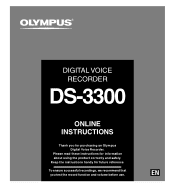
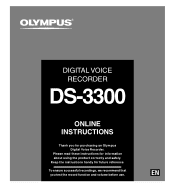
EN
1 Keep the instructions handy for information about using the product correctly and safely.
Please read these instructions for future reference. DIGITAL VOICE RECORDER
DS-3300
ONLINE INSTRUCTIONS
Thank you test the record function and volume before use.
To ensure successful recordings, we recommend that you for purchasing an Olympus Digital Voice Recorder.
DS-3300 Instruction Manual (English) - Page 2
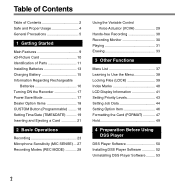
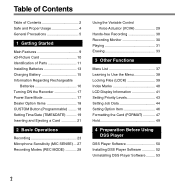
... Recording Monitor 30 Playing 31 Erasing 33
3 Other Functions
Menu List 37 Learning to Use the Menu 38 Locking Files (LOCK 39 Index Marks 40 LCD Display Information 41 Setting Priority Levels 43 Setting Job Data 44 Setting Option Item 46 Formatting the Card (FORMAT 47 Hold 49
4 Preparation Before Using DSS Player...
DS-3300 Instruction Manual (English) - Page 3
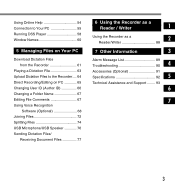
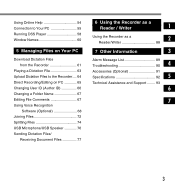
... Connection to Your PC 55 Running DSS Player 58 Window Names 60
5 Managing Files on Your PC
Download Dictation Files from the Recorder 61
Playing a Dictation File 63 Upload Dictation Files to the Recorder .... 64 Direct Recording/Editing on PC 65 Changing User ID (Author ID 66 Changing a Folder Name 67 Editing File Comments 67 Using Voice...
DS-3300 Instruction Manual (English) - Page 4
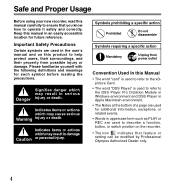
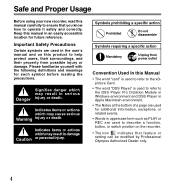
... xDpicture Card.
• The word "DSS Player" is used to refer to the DSS Player Pro Dictation Module in Windows environment and DSS Player in Apple Macintosh environment.
• The Notes...modified by Professional Olympus Authorized Dealer only.
4
Signifies danger which may cause serious Warning injury or death. Safe and Proper Usage
Before using your new recorder, read this manual...
DS-3300 Instruction Manual (English) - Page 6
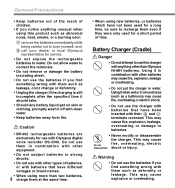
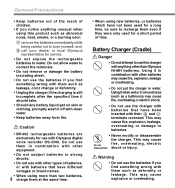
...charge them at the same time.
• When using this charger with Olympus digital voice recorder DS-3300. This may cause fire, explosion, leakage or overheating.
• Do not put the charger... shocks.
• Do not use the charger with batteries that have different voltages or brand names.
• When using more than Olympus Ni-MH batteries. Battery Charger (Cradle)
Danger
•...
DS-3300 Instruction Manual (English) - Page 13
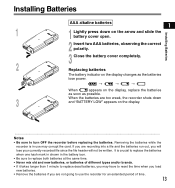
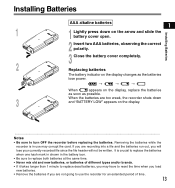
...when you load new batteries. • Remove the batteries if you will lose your currently recorded file since the file header will not be written. Removing the batteries while the
recorder is crucial...on the arrow and slide the battery cover open. If you are recording into a file and the batteries run out, you are too weak, the recorder shuts down on the display.
...Notes • Be sure to...
DS-3300 Instruction Manual (English) - Page 16
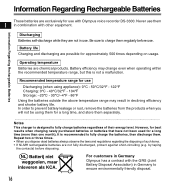
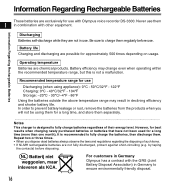
.... by taping
the contacts) before use. For customers in Germany Olympus has a contract with the GRS (Joint Battery Disposal Association) in combination with Olympus voice recorder DS-3300.
However, for best results when charging newly purchased batteries or batteries that have not been used for a long time (more than one month), It is...
DS-3300 Instruction Manual (English) - Page 19
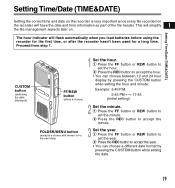
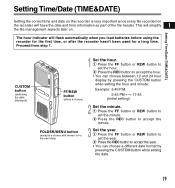
This will flash automatically when you load batteries before using the recorder for the first time, or after the recorder hasn't been used for a long time.
Setting Time/Date (TIME&DATE)...REW button to set the year. 2 Press the REC button to accept the hour. • You can choose a different date format by pressing the CUSTOM button while setting the hour and minute. The hour indicator will...
DS-3300 Instruction Manual (English) - Page 28
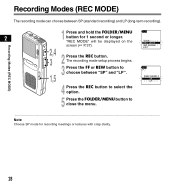
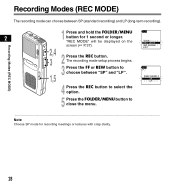
...)
2
1 Press and hold the FOLDER/MENU button for recording meetings or lectures with crisp clarity.
28 The recording mode setup process begins.
3 Press the FF or REW button to close the menu.
...Note Choose SP mode for 1 second or longer. Recording Modes (REC MODE)
The recording mode can choose between "SP" and "LP".
1,5
REC MODE
SP...
DS-3300 Instruction Manual (English) - Page 31
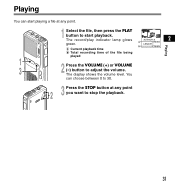
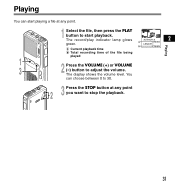
...can choose between 0 to 30.
2
3 Press the STOP button at any point you want to stop the playback.
31 a
00M05S
LENGTH :
b
27M58S
a Current playback time
Playing
b Total recording ...time of the file being
played
1 3
2 Press the VOLUME (+) or VOLUME (-) button to adjust the volume. The display shows the volume level. The record/play indicator lamp glows
AUTHOR A
2...
DS-3300 Instruction Manual (English) - Page 43
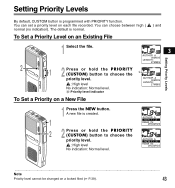
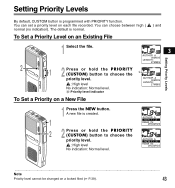
... a Priority Level on each file recorded. Note
Priority level cannot be changed on a New File
1 Press the NEW button. You can set a priority level on an Existing File
) and
1 Select the file.
3
Setting Priority Levels
AUTHOR A 00M00S
LENGTH : 27M58S
2
1
2 Press or hold the PRIORITY (CUSTOM) button to choose the a
priority level. : High level...
DS-3300 Instruction Manual (English) - Page 44
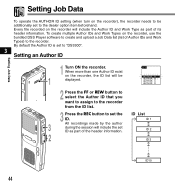
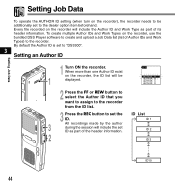
... DSS Player software to create and upload a Job Data list (list of Author IDs and Work Types) to "DS3300".
3 Setting an Author ID
Setting Job Data
1 Turn ON the recorder. Setting Job Data
To operate the AUTHOR ID setting (when turn on the recorder will include the Author ID and Work Type as part of the header information. AUTHOR A
AUTHOR B AUTHOR C AUTHOR D
2 Press...
DS-3300 Instruction Manual (English) - Page 51
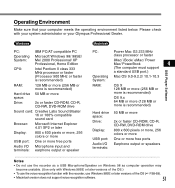
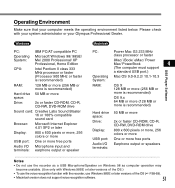
... environment listed below. Operating Environment
Make sure that your Olympus Professional Dealer.
Please check with the recorder, use...colors or more
USB port: One or more free ports
Audio I/O Microphone input and terminals: earphone output or speaker
...PowerBook
4
(The computer must support
a standard USB port.)
DSS Player Software
Operating Mac OS 9.0-9.2.2/ 10.1-10.3 System:
RAM:
OS...
DS-3300 Instruction Manual (English) - Page 63


..., and the USB Audio feature must be modified with DSS Player ( P.66).
63
The Author ID
can playback voice through the recorder speaker. A serial number automatically assigned by the recorder. The default ID is "DS3300". Click the
(play from the Dictation List View.
3 Play the dictation file. Playing a Dictation File
File Name Format File names are assigned in...
DS-3300 Instruction Manual (English) - Page 65
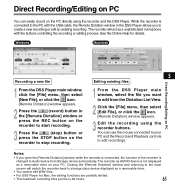
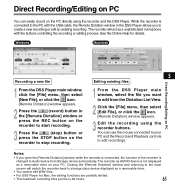
... STOP button on your PC and the Record and Playback controls to Audio device from the Dictation List View.
2 Click the [File] menu, then select [Edit File], or click the icon. [Remote Dictation] window appears.
3 Edit the recording using the recorder and the DSS Player. The recorder will switch the recorder back to storage class device displayed as...
DS-3300 Instruction Manual (English) - Page 68


...Player, it is recommended that you train your PC, and start the DSS Player.
2 Change the recorder to AUDIO device.
5
3 Click the [start] button, select [All Programs], then select [IBM ViaVoice VoiceCenter]. The [Audio...'s voice and the recorder's built-in P.76 to change the recorder to AUDIO device.
The ViaVoice User Wizard window appears.
5 From the [Device] list box, select [Olympus...
DS-3300 Instruction Manual (English) - Page 93


...mail: [email protected] For customers in the U.S. If you encounter problems using your DS-3300, we recommend that you contact your problem, please call our technical hotline number or...mail : [email protected]
7
93
Technical Assistance and Support Technical Assistance and Support
DS-3300 is trained to troubleshoot and fix many common problems that sold you the system.
If your ...
DS-3300 Instruction Manual (English) - Page 94
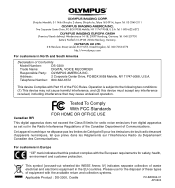
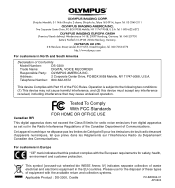
...This device Complies with the available return and collection systems.
Applicable Product : DS-3300, Cradle
P2-BZ8092-01 AP0503
Tested To Comply With FCC Standards
Canadian RFI
...disposal of these types of equipment with Part 15 of Conformity
Model Number:
DS-3300
Trade Name:
DIGITAL VOICE RECORDER
Responsible Party: OLYMPUS AMERICA INC. Shinjuku Monolith, 3-1 Nishi-Shinjuku 2-chome,...
Similar Questions
Troubleshoot No Recording On Olympus Digital Voice Recorder Ds-150
what can I do to rectify my Olympus Digital voice recorder that fails to record. When I press the re...
what can I do to rectify my Olympus Digital voice recorder that fails to record. When I press the re...
(Posted by taiwopeter6 7 years ago)
How To Save Recorded Music?
how do i save my digital voice recorder vn - 1000pc audio files on my computer?
how do i save my digital voice recorder vn - 1000pc audio files on my computer?
(Posted by frmk62 9 years ago)
Ds 5000 Recorder
A recording was made on the ds 5000 recorder. It can be played back on the recorder however when cab...
A recording was made on the ds 5000 recorder. It can be played back on the recorder however when cab...
(Posted by roberthemming 9 years ago)
Download Recording, How To
I LOVE LOVE LOVE the quality of this recorder, but what can I do to down load it? I want to erase wh...
I LOVE LOVE LOVE the quality of this recorder, but what can I do to down load it? I want to erase wh...
(Posted by vilinsky 12 years ago)

