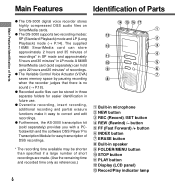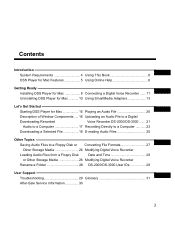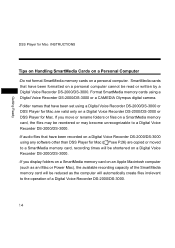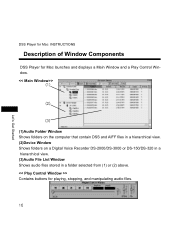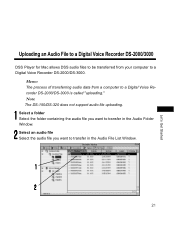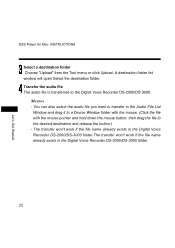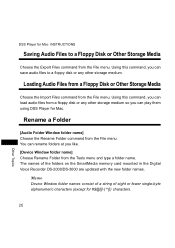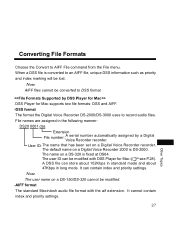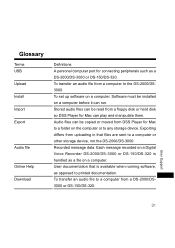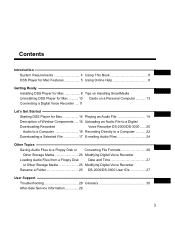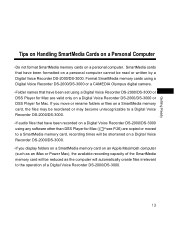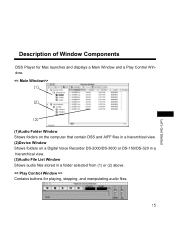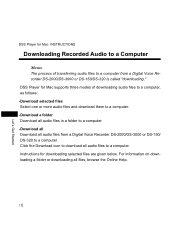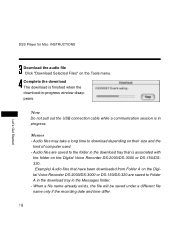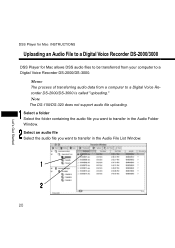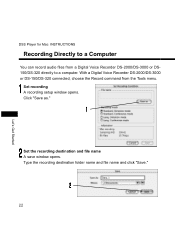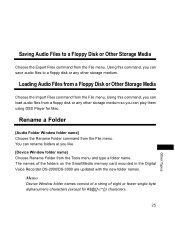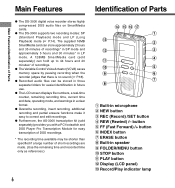Olympus DS-3000 Support Question
Find answers below for this question about Olympus DS-3000.Need a Olympus DS-3000 manual? We have 8 online manuals for this item!
Question posted by tamjohunt on September 12th, 2012
Transcription Module
Hello,
Our medical practice has the CD for the transcription module as we bought this years ago. Unfortunately, we cannot locate the green card with the Lic # on it beginning with RT. We cannot install the module on new computers due to this. Is there a way you could email the Lic # so that we can use this program on our new computers?
Current Answers
Related Olympus DS-3000 Manual Pages
Similar Questions
The Recorder Does Not Turn On. I Have Not Used It For At Least 6 Months. New Bat
The recorder does not turn on even with new batteries and the hold button in the correct position. I...
The recorder does not turn on even with new batteries and the hold button in the correct position. I...
(Posted by gfloresb 1 year ago)
Troubleshoot No Recording On Olympus Digital Voice Recorder Ds-150
what can I do to rectify my Olympus Digital voice recorder that fails to record. When I press the re...
what can I do to rectify my Olympus Digital voice recorder that fails to record. When I press the re...
(Posted by taiwopeter6 7 years ago)
How To Save Recorded Music?
how do i save my digital voice recorder vn - 1000pc audio files on my computer?
how do i save my digital voice recorder vn - 1000pc audio files on my computer?
(Posted by frmk62 9 years ago)
Ds 5000 Recorder
A recording was made on the ds 5000 recorder. It can be played back on the recorder however when cab...
A recording was made on the ds 5000 recorder. It can be played back on the recorder however when cab...
(Posted by roberthemming 9 years ago)
Software
how can i buy software cd/download for my recorder. I have just changed laptops and no longer have c...
how can i buy software cd/download for my recorder. I have just changed laptops and no longer have c...
(Posted by russelldavidson23 11 years ago)