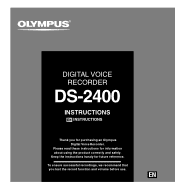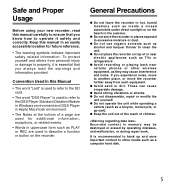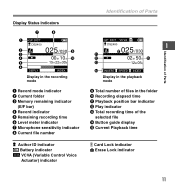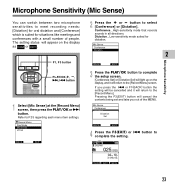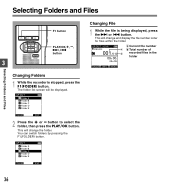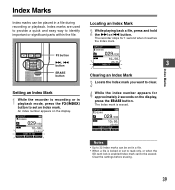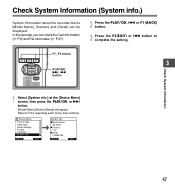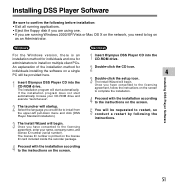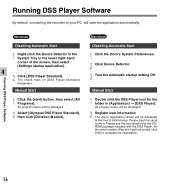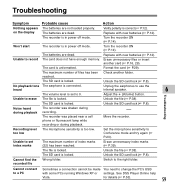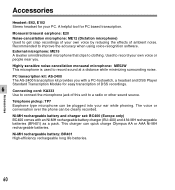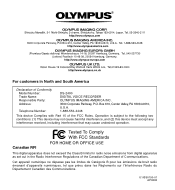Olympus DS-2400 Support Question
Find answers below for this question about Olympus DS-2400.Need a Olympus DS-2400 manual? We have 3 online manuals for this item!
Question posted by shirls44 on November 6th, 2014
Serial Number
Current Answers
Answer #1: Posted by TommyKervz on November 6th, 2014 11:45 PM
Or call (800) 622-6372 Monday - Friday 9:00am - 5:30pm Eastern Time for assistance
More contact details below
http://www.olympusamerica.com/cpg_section/cpg_consumercontact.asp
Related Olympus DS-2400 Manual Pages
Similar Questions
what can I do to rectify my Olympus Digital voice recorder that fails to record. When I press the re...
Software to transfer files to computer requests the serial number to play back the files without the...
Where is the serial number on a DP-201?
how can i buy software cd/download for my recorder. I have just changed laptops and no longer have c...