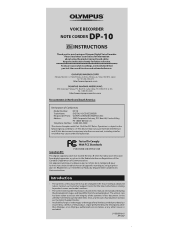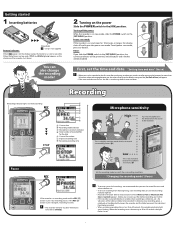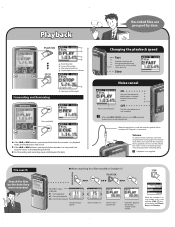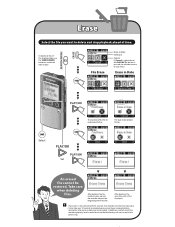Olympus DP-10 Support Question
Find answers below for this question about Olympus DP-10.Need a Olympus DP-10 manual? We have 4 online manuals for this item!
Question posted by vwoodruff on September 23rd, 2011
Can I Get This Recorder To Loop Or Continuous Play A Selection?
The person who posted this question about this Olympus product did not include a detailed explanation. Please use the "Request More Information" button to the right if more details would help you to answer this question.
Current Answers
Related Olympus DP-10 Manual Pages
Similar Questions
How To Download Audio From Olympus Digital Voice Recorder Dp-201
(Posted by lisam 9 years ago)
Could You Transfer A Recording From A Olympus Note Corder Dp 10 Digital Voice
recorder to a cd
recorder to a cd
(Posted by Aaroal 9 years ago)
How To Get Timer Off Can Only Record For 10 Minutes.
how can i get my timer off need to no how i can record longer also which do i use hq sp also vcva l...
how can i get my timer off need to no how i can record longer also which do i use hq sp also vcva l...
(Posted by lwillene 10 years ago)
Is There Any Way I Can Download A Lecture Recorded On The Dp-10 To My Computer?
(Posted by Anonymous-55639 12 years ago)
Download Recording, How To
I LOVE LOVE LOVE the quality of this recorder, but what can I do to down load it? I want to erase wh...
I LOVE LOVE LOVE the quality of this recorder, but what can I do to down load it? I want to erase wh...
(Posted by vilinsky 12 years ago)