Olympus 7010 Support Question
Find answers below for this question about Olympus 7010 - Stylus Digital Camera.Need a Olympus 7010 manual? We have 4 online manuals for this item!
Question posted by edschreit on August 1st, 2012
Lens Will Not Open
The lens will come out, but will not open. This is the first time in 5 years.
Current Answers
There are currently no answers that have been posted for this question.
Be the first to post an answer! Remember that you can earn up to 1,100 points for every answer you submit. The better the quality of your answer, the better chance it has to be accepted.
Be the first to post an answer! Remember that you can earn up to 1,100 points for every answer you submit. The better the quality of your answer, the better chance it has to be accepted.
Related Olympus 7010 Manual Pages
STYLUS-7010 Instruction Manual (English) - Page 1
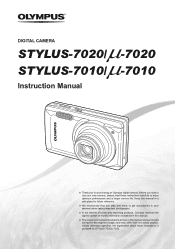
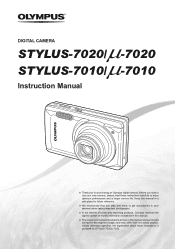
... modify information contained in this manual were produced during the development stages and may differ from the actual product. DIGITAL CAMERA
μ STYLUS-7020/ -7020 μ STYLUS-7010/ -7010
Instruction Manual
● Thank you start to use your camera before taking important photographs.
● In the interest of continually improving products, Olympus reserves the right to enjoy...
STYLUS-7010 Instruction Manual (English) - Page 2


...
¾ Names of the box
Strap
LI-42B Lithium-Ion Battery
LI-41C Battery Charger
Digital Camera
USB Cable
AV Cable
Other accessories not shown: Instruction Manual (this manual), OLYMPUS Master 2,...vary depending on purchase location. 1 Step
Checking the contents of Parts 6 ¾ Preparing the Camera 10 ¾ Shooting, Playback,
and Erasing 14 ¾ Using Shooting Modes 17 ¾...
STYLUS-7010 Instruction Manual (English) - Page 3


...selected, the display
returns to select the desired
submenu 1, and press the E button. CAMERA MENU 1 WB 2 ISO
DRIVE FINE ZOOM DIGITAL ZOOM EXIT MENU
AUTO AUTO o OFF OFF
SET OK
Submenu 1
4 Use kl ... that have been set the [DIGITAL ZOOM]. There may not be accessed through the menus, including functions used during shooting and playback and the date/time and screen display. Three Ways to...
STYLUS-7010 Instruction Manual (English) - Page 5
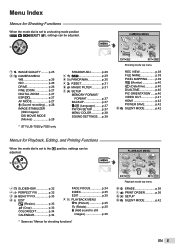
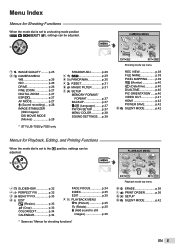
...CAMERA MENU
6
1
5
2
7
4
3
8
EXIT MENU
SET OK
Shooting mode top menu
REC VIEW p.38
FILE NAME p.39
PIXEL MAPPING......... p.28 IMAGE STABILIZER
(Still images)/ DIS MOVIE MODE (Movies p.28
* STYLUS... 8 E SETUP* 9 F SILENT MODE p.42
EN 5 p.25 2 B CAMERA MENU
WB p.26 ISO p.26 DRIVE p.26 FINE ZOOM p.27 DIGITAL ZOOM p.27 ESP/n p.27 AF MODE p.27 R (Sound recording).... p.39 s (Monitor...
STYLUS-7010 Instruction Manual (English) - Page 6


Names of Parts
Camera unit
1
7
2
8
3 9
4
5
10
6
11
STYLUS-7010/μ-7010
2
10
4
6
11
1 Connector cover p.41, 43, 48 2 Multi-connector p.41, 43, 48 3 HDMI mini connector p.41 4 Strap eyelet p.10 5 Flash p.19 6 Battery/card compartment cover
p.11, 51
* STYLUS-7020/μ-7020 only
7 Self-timer lamp p.21 8 Microphone p.28, 36 9 Lens p.55 10 Tripod socket 11 Speaker...
STYLUS-7010 Instruction Manual (English) - Page 8


...
5 Macro/super macro p.20 6 Shadow Adjustment Technology
p.22, 28
7 Battery check p.10, 51 8 Flash standby/camera shake warning/
flash charge p.50
9 AF target mark p.14 10 Recording with sound p.18, 28
1 2...:34
17 14 13 12
Movie
11 Dualtime p.40 12 Number of storable still pictures/
remaining recording time .... Monitor
Shooting mode display
1 2 3 4 56
7
P
23 22 ISO
1600
21 20 ...
STYLUS-7010 Instruction Manual (English) - Page 18
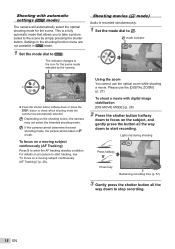
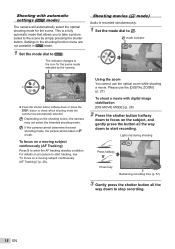
... Remaining recording time (p. 57)
3 Gently press the shutter button all the way down or press the
g button to the scene by the camera. To focus on the shooting scene, the camera may not ... mode indicator
15
IN 00:34
Using the zoom You cannot use the [DIGITAL ZOOM] (p. 27)
To shoot a movie with automatic settings (h mode)
The camera will be taken in A mode.
1 Set the mode dial to the ...
STYLUS-7010 Instruction Manual (English) - Page 19


...NORM
Zoom bar
IN 4
Optical zoom: 7× / Digital zoom: 5× Use of the fine zoom/digital zoom.
When using digital zoom
Fine zoom range
Digital zoom range
EN 19
Pre-flashes are emitted to...Using Shooting Functions
In addition to the wide variety of shooting modes, the camera has functions that broaden the expressive range and shooting options available to best match...
STYLUS-7010 Instruction Manual (English) - Page 26


... set to [c] or [d], [IMAGE SIZE] is limited to [I A
Submenu 2 AUTO
5 3 1 w x y
Application
The camera automatically adjusts the white balance according to [AUTO].
Submenu 2
Application
AUTO
The camera automatically adjusts the sensitivity according to represent sensitivity. ISO standards specify the sensitivity for digital cameras and film, thus codes such as "ISO 100" are not...
STYLUS-7010 Instruction Manual (English) - Page 27


...CAMERA MENU ESP/n
: K s A
Submenu 2 ESP 5 (spot)
Application
Shoots to appear. SPOT
The camera focuses on the subject located within the AF target mark.
This function will not reduce image quality because it continuously.
*1 For some time....
Shooting at higher magnifications than optical zoom [DIGITAL ZOOM]
B CAMERA MENU DIGITAL ZOOM
: K s I
Submenu 2 OFF
ON
Application
Only...
STYLUS-7010 Instruction Manual (English) - Page 41


... TVs in North America, Taiwan, Korea, Japan and others .
Multi-connector
AV cable (supplied)
STYLUS-7010/μ-7010
● Connection via AV cable
Open the connector cover in the direction of the arrow.
The factory default settings differ according to the camera)." To play back camera images on the countries and regions.
EN 41 Before viewing...
STYLUS-7010 Instruction Manual (English) - Page 42


...playback screen cannot be played. Selecting the digital video signal format for HDMI output.
For...Depending on the TV.
When the camera and TV are played back in 480p... dial.
42 EN Turning off the camera sounds [F SILENT MODE]
F SILENT...
Application
Cancels [POWER SAVE].
When the camera is changed first to 720p and... HDMI mini connector on the camera and the HDMI connector on the...
STYLUS-7010 Instruction Manual (English) - Page 43
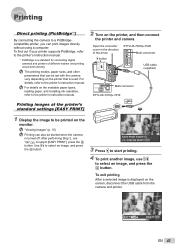
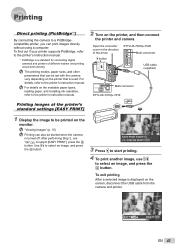
..., and then connect
the printer and camera. n button
STYLUS-7020/μ-7020 Multi-connector
USB cable (supplied)
Multi-connector STYLUS-7010/μ-7010
Printing images at the printer's standard ...PictBridge*1)
By connecting the camera to the printer's instruction manual.
*1 PictBridge is a standard for connecting digital cameras and printers of the arrow. Open the connector cover in the...
STYLUS-7010 Instruction Manual (English) - Page 46


To cancel printing 1 Press the E button while
[TRANSFERRING] is displayed. 2 Select [CANCEL] using kl and then
press the E button. TRANSFERRING PRINT
CANCEL OK CONTINUE CANCEL
Single-frame print reservations [
STYLUS-7010 Instruction Manual (English) - Page 48
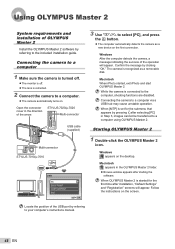
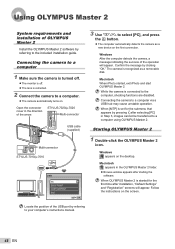
... operation will appear.
Starting OLYMPUS Master 2
Multi-connector STYLUS-7010/μ-7010
USB
PC EASY PRINT CUSTOM PRINT EXIT
SET OK
1 Double-click the OLYMPUS Master 2
icon.
Confirm the message by referring to a computer.
● The camera automatically turns on the first connection.
Open the connector cover in Step 3, images cannot be...
STYLUS-7010 Instruction Manual (English) - Page 53


..." ● Taking pictures by pivoting with the camera at a low ISO sensitivity
If the picture is...not
actually taking pictures of close objects in particular, pivoting with the lens end at the center produces favorable results. [G PANORAMA] (p. 30)
... sharper pictures" ● Taking pictures with the optical zoom
Avoid using [DIGITAL ZOOM] (p. 27) to take pictures.
● Taking pictures at the...
STYLUS-7010 Instruction Manual (English) - Page 54


...● "Loading the battery and the xD-Picture Card™
(sold separately) into the camera" (p. 11)
● "Using a microSD card/microSDHC card (sold
separately)" (p. 12) "Viewing images..." (STYLUS-7020/ μ-7020 only)
● Connect the camera to the TV using an HDMI
cable (commercially available)
● "To play back camera images on a TV" (p. 41) ● "Selecting the digital video ...
STYLUS-7010 Instruction Manual (English) - Page 56


...or card is indicated by blinking of the card Never open the battery/card compartment cover or unplug the USB cable while the camera is reading or writing data, which is being used ... adapter (STYLUS-7020/μ-7020 only)
An AC adapter is useful for time-consuming tasks such as they can be filled in
here)
Contact area (Contact section of the
card with the internal camera terminal)
...
STYLUS-7010 Instruction Manual (English) - Page 58
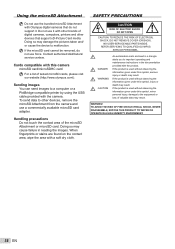
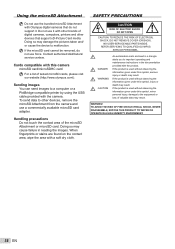
... the images.
Using the microSD Attachment
Do not use the bundled microSD Attachment with Olympus digital cameras that support xD-Picture Card media. Doing so may damage the pictures taken and/ or... other brands of valuable data may result.
SAFETY PRECAUTIONS
CAUTION
RISK OF ELECTRIC SHOCK DO NOT OPEN
CAUTION: TO REDUCE THE RISK OF ELECTRICAL SHOCK, DO NOT REMOVE COVER (OR BACK). WARNING...
STYLUS-7010 Instruction Manual (English) - Page 68


... lens 5.0 to 35.0 mm, f3.0 to 5.9 (equivalent to 28 to 196 mm on a 35 mm camera) : Digital ESP metering, spot metering system : 4 to 1/2000 sec. : 0.7 m (2.3 ft.) to ) (normal) 0.1 m (0.3 ft.) to ) (W), 0.6 m (2.0 ft.) to ) (T) (macro mode) 0.02 m (0.8 in.) to 0.7 m (2.3 ft.) (W only) (super macro mode) : STYLUS-7020/μ-7020: 3.0" TFT color LCD display, 230,000 dots STYLUS-7010/μ-7010...
Similar Questions
Olympus Stylus 7010 Will Not Turn On
(Posted by garha 9 years ago)
Olympus Stylus 7010 - Can I Take A Still Shot Of A Video That Is On My Camera?
(Posted by bellesdj 11 years ago)
Camera Wont Come On
I purchase the camera this summer and have not used the camera to much. I try to turn on the camera ...
I purchase the camera this summer and have not used the camera to much. I try to turn on the camera ...
(Posted by cdkuchinski 12 years ago)
When We Turn On Our Olympus Camera,it Does Not Work
When we turn on our Olympus camera, a red light on the back flashes, then the lens of the camera goe...
When we turn on our Olympus camera, a red light on the back flashes, then the lens of the camera goe...
(Posted by enriquebanos 13 years ago)
Olympus Fe 4020
Turn on camera, lens comes out the olympus logo comes on the screen and then I get a blank screen ca...
Turn on camera, lens comes out the olympus logo comes on the screen and then I get a blank screen ca...
(Posted by cummingsmiller 13 years ago)

