2004 Oldsmobile Alero Support Question
Find answers below for this question about 2004 Oldsmobile Alero.Need a 2004 Oldsmobile Alero manual? We have 1 online manual for this item!
Question posted by stanzuzi on December 29th, 2013
Alero Oldsmobile Security Door Continuesly Beeps When You Put In Radio Battery
fuse
Current Answers
There are currently no answers that have been posted for this question.
Be the first to post an answer! Remember that you can earn up to 1,100 points for every answer you submit. The better the quality of your answer, the better chance it has to be accepted.
Be the first to post an answer! Remember that you can earn up to 1,100 points for every answer you submit. The better the quality of your answer, the better chance it has to be accepted.
Related Manual Pages
Owner's Manual - Page 1
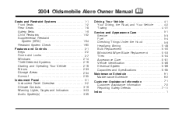
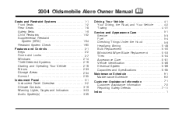
2004 Oldsmobile Alero Owner Manual
Seats and Restraint Systems ...1-1 Front Seats ...1-2 Rear Seats ...1-8 Safety Belts ...1-9 Child Restraints ...1-32 Supplemental Restraint System (SRS) ...1-54 Restraint System Check ...1-60 Features and Controls ...2-1 Keys ...2-2 Doors and Locks ...2-7 Windows ...2-14 Theft-Deterrent Systems ...2-16 Starting and Operating Your Vehicle ...2-16 Mirrors ...2-33 ...
Owner's Manual - Page 2
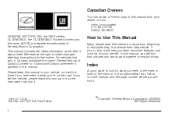
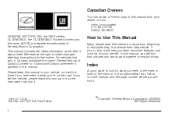
...or from beginning to explain things. Litho in Canada, substitute the name "General Motors of Canada Limited" for Oldsmobile Division whenever it was printed. If you do this manual, you will find it when you're... Detroit, MI 48207 GENERAL MOTORS, GM, the GM Emblem, OLDSMOBILE, the OLDSMOBILE Rocket Emblem and the name ALERO are registered trademarks of General Motors Corporation.
Owner's Manual - Page 21
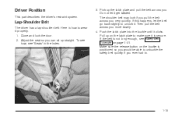
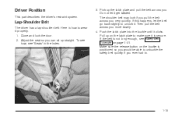
... positioned so you would be able to unlock it properly. 1. Pull up on the buckle is secure. Lap-Shoulder Belt
The driver has a lap-shoulder belt. Do not let it clicks. If ... belt quickly if you more slowly. 4. If the belt is how to .
1-15 Close and lock the door. 2. Pick up straight. Driver Position
This part describes the driver's restraint system.
Here is not long enough...
Owner's Manual - Page 69
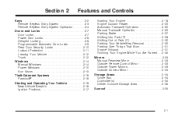
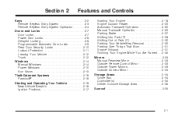
...Storage Area ...2-35 Sunroof ...2-35
Keys ...2-2 Remote Keyless Entry System ...2-3 Remote Keyless Entry System Operation ...2-4 Doors and Locks ...2-7 Door Locks ...2-7 Power Door Locks ...2-8 Delayed Locking ...2-8 Programmable Automatic Door Locks ...2-9 Rear Door Security Locks ...2-10 Lockout Protection ...2-11 Leaving Your Vehicle ...2-12 Trunk ...2-12 Windows ...2-14 Manual Windows ...2-14...
Owner's Manual - Page 72
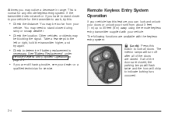
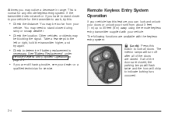
... may
be too far from about 3 feet (1 m) up to determine if battery replacement is normal for any remote keyless entry system. See "Battery Replacement" under Remote Keyless Entry System Operation on page 2-4.
• If you can lock and unlock your doors or unlock your trunk from your vehicle. You may be blocking the...
Owner's Manual - Page 77
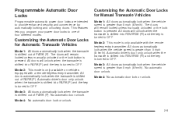
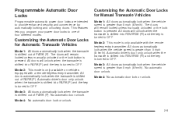
... vehicle speed is only available on vehicles equipped with the remote keyless entry transmitter. No automatic door unlock. Mode 3: All doors automatically lock when the vehicle speed is shifted out of four different modes. This features lets you program your power door locks to provide enhanced security and convenience by automatically locking and unlocking...
Owner's Manual - Page 78
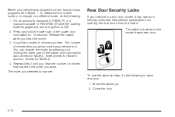
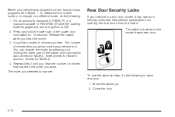
... number of chimes that help prevent passengers from opening the rear doors from the factory it has rear door security locks that matches the mode you hear.
Close the door.
2-10 The mode you hear the chime. 3. Rear Door Security Locks
If your vehicle is a four-door model, it was programmed in Mode 1. Put an automatic transaxle...
Owner's Manual - Page 79
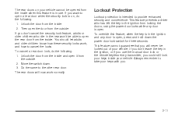
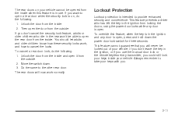
... the key in the ignition from the inside . You should let adults and older children know how these security locks work normally. Move the switch down the power door lock switch for three seconds. The rear doors will never be able to take your vehicle. Lockout Protection
Lockout protection is open. The rear...
Owner's Manual - Page 81


...handle only to help you open the trunk from the inside the trunk on the driver's door, to release the trunk lid. The remote trunk release will glow following exposure to open ...mph (3 km/h). Notice: Using the emergency trunk release handle as a tie-down or anchor point when securing items in -the-dark emergency trunk release handle located inside .
2-13 Remote Trunk Release
Emergency Trunk ...
Owner's Manual - Page 85
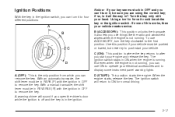
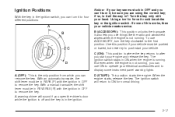
... key. A (OFF): This is running. The ignition switch will sound if you open the driver's door while the ignition is off and the key is not running . It also lets you use things like the radio and windshield wipers when the engine is it , be in PARK (P) with the ignition in OFF...
Owner's Manual - Page 86
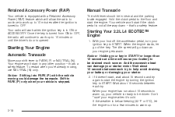
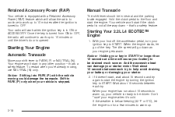
...to be in ON or ACCESSORY. Your radio will allow the radio to continue to work up to 10 minutes or until the driver's door is below freezing (32°F or 0&#...176;C), let the engine run about 15 seconds between each try to help avoid draining your battery or damaging your battery...
Owner's Manual - Page 105
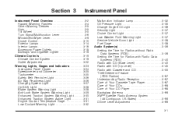
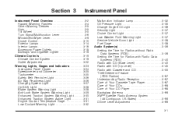
...Security Light ...3-37 Cruise Control Light ...3-37 Low Washer Fluid Warning Light ...3-37 Service Vehicle Soon Light ...3-38 Fuel Gage ...3-38 Audio System(s) ...3-39 Setting the Time for Radios without Radio Data Systems (RDS) ...3-39 Setting the Time for Radios with Radio Data Systems (RDS) ...3-40 Radio with CD (Base Level) ...3-40 Radio...69 XM™ Satellite Radio Antenna System (48 ...
Owner's Manual - Page 121
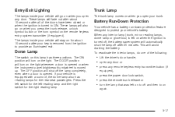
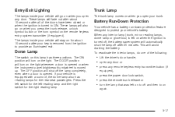
...) is turned to provide an illuminated exit. These lamps will fade out after about 10 seconds after 20 minutes. The lamps inside your vehicle's battery. To reactivate the interior lamps, do one of the doors have been closed or when the ignition is left on to off the lamp completely, even when...
Owner's Manual - Page 122


...or accessory bracket from working as a cellular telephone or CB radio.
If you can cause damage not covered by your warranty....fuses. Accessory Power Outlets
With accessory power outlets you experience a problem, see your dealer for extended periods will drain the battery.... Notice: Improper use and do not plug in use of the instrument panel and behind a flip-out door. ...
Owner's Manual - Page 131


..., have a problem with the light on after you start your vehicle, it is working properly. Have your battery. Have it will come on could indicate that you if there is running , as the radio and air conditioner.
3-27 If the air bag readiness light stays on after you start the vehicle or...
Owner's Manual - Page 145


... preset station stored on your pushbuttons, play for two seconds until you press that are in the desired station. 4. Turn the radio on the display.
3-41 Whenever you hear two beeps. If a station is weak or noisy, you set up or the down arrow to increase or to decrease. B and a zero or...
Owner's Manual - Page 146
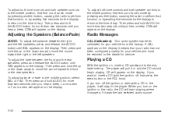
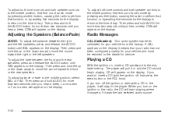
... sound toward the right or the left speakers, press and release the AUDIO button until you hear a beep. Adjusting the Speakers (Balance/Fade)
AUDIO: To adjust the balance between the front and the rear speakers... the last selected audio source.
3-42
If you hear a beep. If you turn off the ignition or radio with the ignition off, first press the eject button or the RCL knob.
Owner's Manual - Page 150
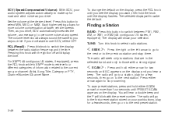
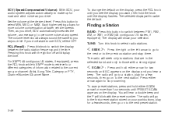
... adjusts automatically to make up for road and wind noise as necessary, to overcome noise at any speed. If you hear a beep.
The display will now be the default.
The radio will seek only to stations that are in XM™ mode to retrieve four different categories of information related to you...
Owner's Manual - Page 313
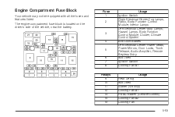
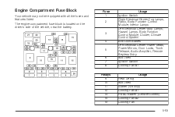
... features listed. Fuse 1 2
3 4 5 6 7 8 Relays 9 10 11 12 13 14 15
Usage Ignition Switch Right Electrical Center-Fog Lamps, Radio, Body Function Control Module, Interior Lamps Left Electrical Center-Stop Lamps, Hazard Lamps, Body Function Control Module, Cluster, Climate Control System Anti-Lock Brakes Left Electrical Center-Power Seats, Power Mirrors, Door Locks, Trunk...
Owner's Manual - Page 350
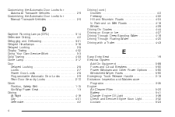
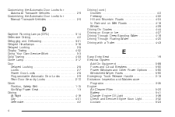
... Lamp ...3-17 Door Delayed Locking ...2-8 Locks ...2-7 Power Door Locks ...2-8 Programmable Automatic Door Locks ...2-9 Rear Door Security Locks ...2-10 ...Fuses and Circuit Breakers ...5-90 Power Windows and Other Power Options ...5-90 Windshield Wiper Fuses ...5-90 Emergency Trunk Release Handle ...2-13 Emissions Inspection and Maintenance Programs ...3-35 Engine Air Cleaner/Filter ...5-20 Battery...
Similar Questions
Fuse For Door Light Turning On When Opening Drivers Side Door Olds Alero '04
(Posted by skniptec 10 years ago)
2000 Olds Alero Security Light Not Flashing, Just Stays On And Won't Start
(Posted by excicwd 10 years ago)

