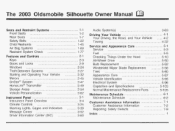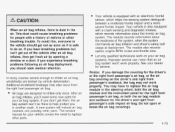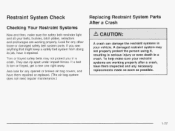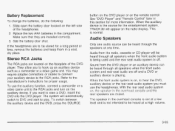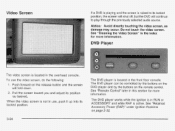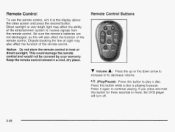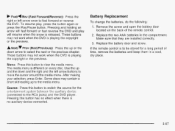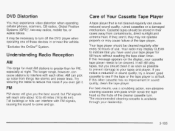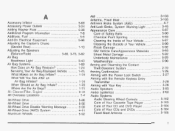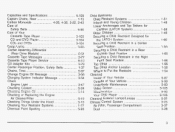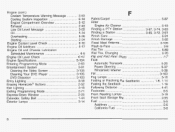2003 Oldsmobile Silhouette Support Question
Find answers below for this question about 2003 Oldsmobile Silhouette.Need a 2003 Oldsmobile Silhouette manual? We have 1 online manual for this item!
Question posted by suswafa on May 23rd, 2014
How To Open Dvd Player In 2003 Silhoute
The person who posted this question about this Oldsmobile automobile did not include a detailed explanation. Please use the "Request More Information" button to the right if more details would help you to answer this question.
Current Answers
Related Manual Pages
Similar Questions
Entertainment System
I have a 2003 Olds Silhouette. It has a VCR and DVD player. Neither one works now. If this is a prob...
I have a 2003 Olds Silhouette. It has a VCR and DVD player. Neither one works now. If this is a prob...
(Posted by ronlee357 7 years ago)
Dvd Player
I just bought a 2003 Oldsmobile Silhouette Premiere Van. it has the overhead monitor and DVD player ...
I just bought a 2003 Oldsmobile Silhouette Premiere Van. it has the overhead monitor and DVD player ...
(Posted by laylabug803 8 years ago)
2003 Oldsmobile Silhouette What Burnt Cds Work In Cd Player
(Posted by chrTa 10 years ago)
2003 Oldsmobile Silhouette 6 Cd Player Will Not Play Or Eject Player Error
(Posted by menyodsfad 10 years ago)
How Do I Program The Garage Door Opener On My 2003 Silhouette?
(Posted by arayfield 13 years ago)