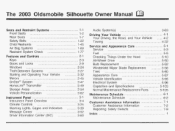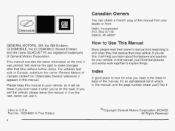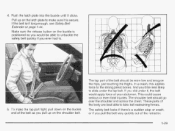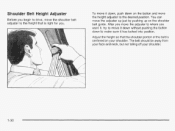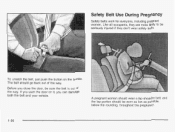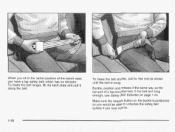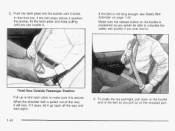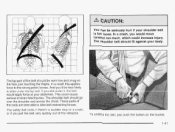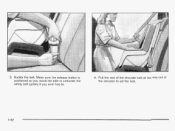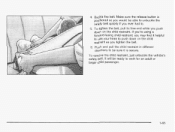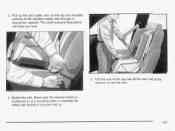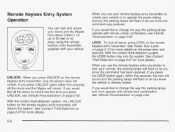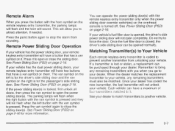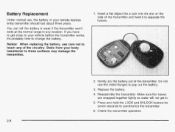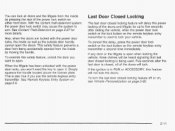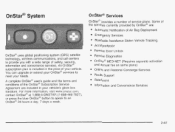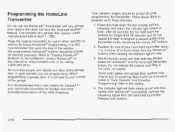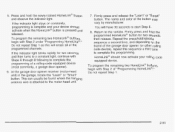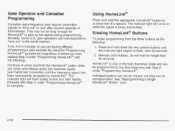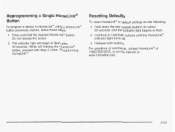2003 Oldsmobile Silhouette Support Question
Find answers below for this question about 2003 Oldsmobile Silhouette.Need a 2003 Oldsmobile Silhouette manual? We have 1 online manual for this item!
Question posted by michxbilla on July 11th, 2014
What The Buttons Are For 2003 Silhouette
The person who posted this question about this Oldsmobile automobile did not include a detailed explanation. Please use the "Request More Information" button to the right if more details would help you to answer this question.
Current Answers
Related Manual Pages
Similar Questions
What Kind Of Fuses Used In 2003 Silhouette
(Posted by CKBROgoodb 9 years ago)
What Type Of Power Steering Fluid Is In A 2003 Silhouette
(Posted by kapaul 10 years ago)
Www.oldsmobile 2003 Silhouette How To Take Out Windshield Washer Reservoir
(Posted by mikpa 10 years ago)
Alarm Goes Off When Armed, But No One Around On 2003 Silhouette.
I can lock my Silhouette with either my remote or button. Alarm then goes off with no one around. Ca...
I can lock my Silhouette with either my remote or button. Alarm then goes off with no one around. Ca...
(Posted by jalord1 10 years ago)
How Do I Program The Garage Door Opener On My 2003 Silhouette?
(Posted by arayfield 12 years ago)