2003 Oldsmobile Bravada Support Question
Find answers below for this question about 2003 Oldsmobile Bravada.Need a 2003 Oldsmobile Bravada manual? We have 1 online manual for this item!
Question posted by sorensonrodney on December 20th, 2010
Automatic Fourwheel Drive
can i have a switch installed to manually control the action of the four wheel drive
Current Answers
There are currently no answers that have been posted for this question.
Be the first to post an answer! Remember that you can earn up to 1,100 points for every answer you submit. The better the quality of your answer, the better chance it has to be accepted.
Be the first to post an answer! Remember that you can earn up to 1,100 points for every answer you submit. The better the quality of your answer, the better chance it has to be accepted.
Related Manual Pages
Owner's Manual - Page 6


... DO NOT TWIST SAFETY BELT WHENAlTACHlNG
4 8 :@
ILIGHTING MASTER SWITCH /
- ,
PROTECT EYES BY SHIELDING
TURN SIGNALS
8@a
\
ENGINE COOLANT TEMP
ACCESS
l.fJ
CAUSTIC BAlTERY 4ClD COULD CAUSE BURNS
MOVE SEAT FULLY REARWARD* SECURE CHILD SEAT PULL BELT COMPLETELY THEN SECURE CHILD SEAT
\$!! / z
n
DO NOT INSTALL A REAR-FACING CHILD RESTRAINT IN THIS SEATING POSITION
LAMPS...
Owner's Manual - Page 10


..., two for medium and one for the seatback only.
The indicator lights will shut off automatically when the ignition is turned off . To heat only the seatback, press the button with...the horizontal button again to a slightly higher temperature. The buttons used to control this feature are located on the seatback switch will be running for the heated seat feature to designate that only the ...
Owner's Manual - Page 66
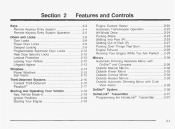
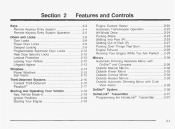
... Transmission Operation ...2.22 All-Wheel Drive ...2.24 Parking Brake ...2.25 Shifting Into Park (P) ...2-25 Shifting Out of Park (P) ...2-27 Parking Over Things That Burn ...2-28 Engine Exhaust ...2-28 Running Your Engine While You Are Parked ...2-29 Mirrors ...2-30 Automatic Dimming Rearview Mirror with Onstar@ andCompass ...2-30 Outside Manual Mirrors ...2-32 Outside Power Mirror ...2-32...
Owner's Manual - Page 84
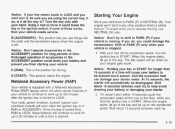
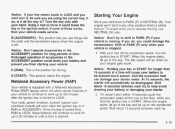
... and you Starting Your Engine can damage your starter motor. At 15 seconds, the starter will automatically be sure you from RUN to LOCK, these works, feature. Your your vehicle needs service. ... which will go of accessories in START for driving.
Notice: If your key seems stuck in any other position-that's a safety key or the ignition switch. Notice: Don't try to START. When ...
Owner's Manual - Page 89
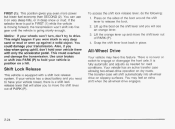
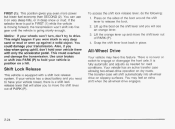
... adjusts as needed for road conditions. Also, if you will shift automatically into first gear until the vehicle is equipped with only the accelerator pedal. You may have your wheels won 't shift into all -wheel drive engages.
You can use it on the shift lever and you stop when going slowly enough. You could...
Owner's Manual - Page 92


... gear you can shift from the parking pawl in RUN. To find it difficult to the drive gear you release the parking brake. Have the vehicle fixed as soon as you leave the driver...hill and you ever hold the brake until the end of Park (P)
Your vehicle has an automatic transmission shift lock control system.
If you cannot shift out of PARK (P) before you want .
5. Apply and...
Owner's Manual - Page 97
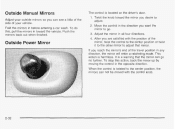
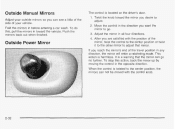
... that the mirror can see a little of the side of the travel position in the opposite direction. Outside Power Mirror
2-32 The control is a warning that mirror. Outside Manual Mirrors
Adjust your vehicle. To do this action, back the mirror up by moving the control in any direction, the mirror will enter a ratcheting mode.
Owner's Manual - Page 114
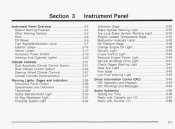
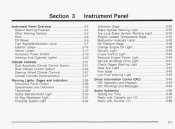
... Engine Oil Light ...3-39 Security Light ...3.39 Cruise Control Light ...3.40 Reduced Engine Power Light ...3.40 Service All-Wheel Drive Light ...3.41 Check Gages Warning Light ...3.41 Gate...Lighter ...3.20 Climate Controls ...3.21 Dual Automatic Climate Control System ...3.21 Rear Climate Control System ...3.25 Steering Wheel Climate Controls ...3.27 Climate Controls Personalization ...3.27 Warning...
Owner's Manual - Page 118
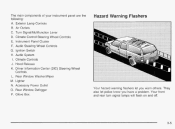
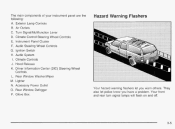
... Outlets C. Climate Controls J. Rear Window Washermiper M. Climate Control Steering Wheel Controls E. AudioSystem I. Driver Information Center (DIC) Steering Wheel Controls L. Your front and rear turn signal lamps will flash on and off.
3-5 Exterior Lamp Controls B. Hood Release K. Lighter N. Accessory Power Outlet 0. Turn Signal/Multifunction Lever D. Ignition Switch H. They also...
Owner's Manual - Page 124


...'re not using cruise, you might hit a button and go into cruise when you can't drive safely at a steady speed. I (On): Move the switch to this position to turn the
cruise control system on. (Resume/Accelerate): Move the switch to this button, located at speeds below about 25 mph (40 km/h) or more without...
Owner's Manual - Page 128


...Daytime Running Lamps (DRL) and the automatic headlamp systems, so that delay, your headlamps or parking lamps are manually turned on immediately. The radio lights ...control is in lighting lasting longer than the delay.
In the automatic mode, the headlamps turn off position as the taillamps, sidemarker, parking lamps and the instrument panel lights. Make sure your lights when driving...
Owner's Manual - Page 129


... to see the front of the exterior lamps knob. DRL can be helpful in many different driving conditions, but they can make your vehicle during the day. Daytime Running Lamps
Daytime Running Lamps...headlamps. Fog Lamps
Your vehicle may have this feature.
Fog lamps will automatically switch from DRL to turn them off whenever your fog lamps for others to get dark, the headlamps ...
Owner's Manual - Page 134


Climate Controls
Dual Automatic Climate Control System
Your vehicle may have the optional dual automatic climate control system. The display will show the temperature setting decreasing or increasing and the word "DRIVER" will then light up. The words "DRIVER and PASS" will light up . Passenger's Side Temperature Knob: Turn this knob clockwise or counterclockwise to manually raise...
Owner's Manual - Page 135
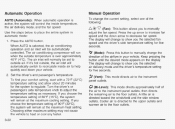
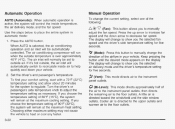
... fan speed. Keep pressing the button until the desired mode appears on the display.
Manual Operation
To change the current setting, select one of the following:
v (Fan): This...32"C), the system will automatically switch to regulate. The display will change the
When AUTO is selected, the air conditioning operation and air inlet will normally be automatically controlled. The air inlet will...
Owner's Manual - Page 136
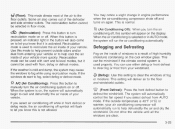
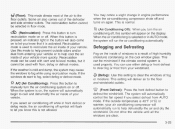
...humidity (moisture) condensing on or off. Do not drive the vehicle until all the windows are clear.
+3(Defog):
)#t A/C (Air Conditioning): Press this symbol will automatically begin to manually turn the air conditioning system on the cool window ... a slight change in AUTO mode, the system will automatically control the fan speed if you know that it cannot be minimized if the climate...
Owner's Manual - Page 140
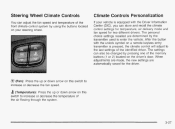
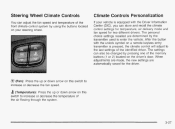
... on the driver's door.
Climate Controls Personalization
If your steering wheel. down arrow on this switch to increase or decrease the temperature ...switch to increase or decrease the fan speed. The personal choice settings recalled are automatically saved for two different drivers. After the button with the Driver Information Center (DIC), you can store and recall the climate control...
Owner's Manual - Page 190
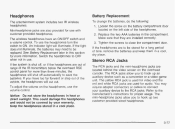
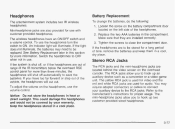
... RCA Jacks
The RCA jacks and the mini-headphone jacks are installed correctly.
3. Refer to the RCA jacks. The mini-headphone... will cut out.
The yellow RCA jack is shut off automatically to hook up two customer provided wired headphones. An indicator...a camcorder or a video game unit. To use the volume control. Switch the headphones to close the compartment door If the headphones are ...
Owner's Manual - Page 248
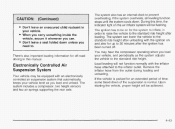
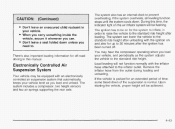
...manual. You may be flashing. Remove the inflator hose from the outlet during loading and unloading. Upon starting the vehicle, proper height will be equipped with the ignition on for off . Electronically Controlled... has been turned off -road driving in this time, the indicator ... unloading with an electronically controlled air suspension system that automatically keeps your vehicle, and...
Owner's Manual - Page 380


...installers. This program can reimburse you up to provide you with free resource information, such as you drive in the Oldsmobile Roadside Assistance program. All TTY users call 1-800-833-9935. See your vehicle (hand controls...program is staffed by courteous and capable Roadside Assistance Representatives who are automatically enrolled in the city or travel the open road. GM Mobility ...
Owner's Manual - Page 397
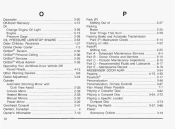
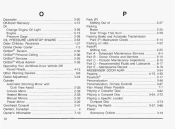
......3-54 Passing ...4.13, 4-50 Passlock@ ...2-17 Personalization ...3-46 Personalization, Climate Controls ...3-27 7-7 Plan Ahead When Possible ...Playing a Cassette Tape ...3-62 Playing a...Wheel-Drive Vehicle Off Paved Roads ...4-15 3-6 Other Warning Devices ...Outlet Adjustment ...3-24 Outside Automatic Dimming Mirror with ...2-33 Curb View Assist 2-33 Convex Mirror ...2-33 Heated Mirrors ...Manual...
Similar Questions
2001 Bravada Died While Driving Now Wont Start
my daughter's Bravada died while she was driving it now we can't get it to start. Battery is only a ...
my daughter's Bravada died while she was driving it now we can't get it to start. Battery is only a ...
(Posted by kathysouderkg 1 year ago)
Where Is The Sensor For All Wheel Drive On 2002 Bravado
all wheel drive new but not working what can I check for to fix
all wheel drive new but not working what can I check for to fix
(Posted by Doreenduff4566 8 years ago)
How To Work The Buttoms That Controls The Air Condition,heat,mirrors From Inside
(Posted by jclybourn 10 years ago)
2003 Bravada Transmission Trouble
What causes the transmission to lock in "park" when attempting to go in reverse or neutral? All posi...
What causes the transmission to lock in "park" when attempting to go in reverse or neutral? All posi...
(Posted by gacarver 11 years ago)

