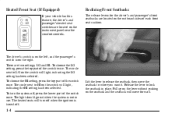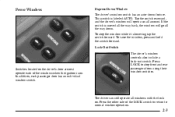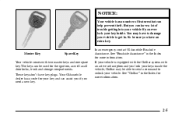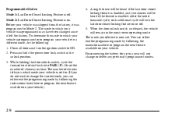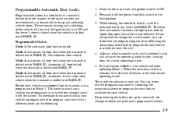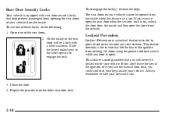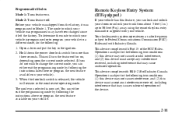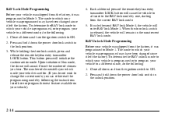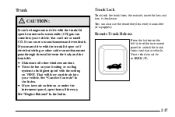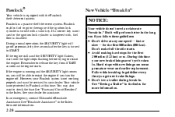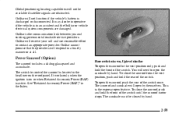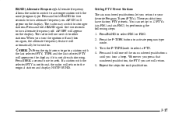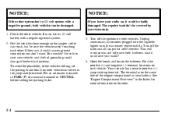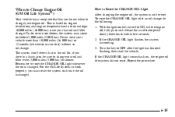2002 Oldsmobile Intrigue Support Question
Find answers below for this question about 2002 Oldsmobile Intrigue.Need a 2002 Oldsmobile Intrigue manual? We have 1 online manual for this item!
Question posted by mosbourne23 on October 13th, 2012
Ignition Switch
when changing the electrical part of the ignition switch and plugging in the cable for the lock tumbler the key will not turn back far enough to remove key
Current Answers
Related Manual Pages
Similar Questions
Hoow To Repllace Ignition Mmodule On 01ollds Intrigue
(Posted by jc26510044 8 years ago)
I Have Replaced The Ignition Switch,2002 Intrigue But Car Still Wont Start?
there is a blue light that was not lit b4.
there is a blue light that was not lit b4.
(Posted by we4survivors 9 years ago)
How To Change A Brake Light Switch On 1998 Oldsmobile Intrigue
(Posted by leolElija 10 years ago)
Hazard Switch
how do i replace the switch my blinkers wokr on and off as do my hazards
how do i replace the switch my blinkers wokr on and off as do my hazards
(Posted by falvo321 11 years ago)
I Have A 2002 Oldsmobile Intrigue I Recently Changed My Fuel Pump And Ignition I
IT WONT TURN ON NOW NO SPARK
IT WONT TURN ON NOW NO SPARK
(Posted by sadamml 12 years ago)