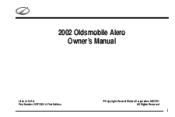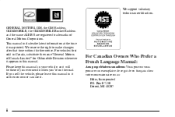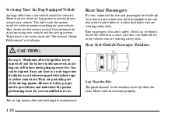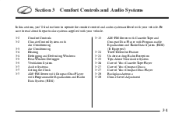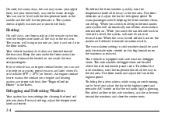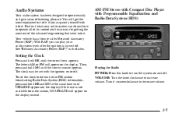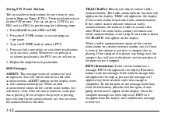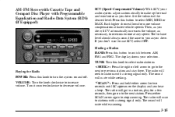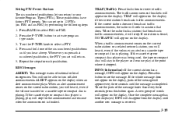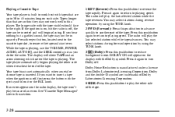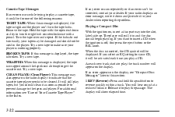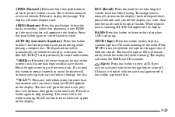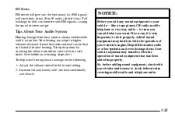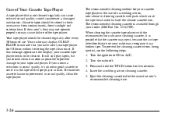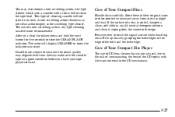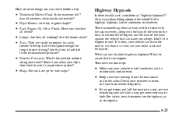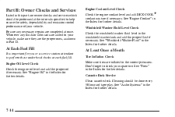2002 Oldsmobile Alero Support Question
Find answers below for this question about 2002 Oldsmobile Alero.Need a 2002 Oldsmobile Alero manual? We have 1 online manual for this item!
Question posted by arjupschuh on May 14th, 2014
How To Clean Tape Player Alero 2002
The person who posted this question about this Oldsmobile automobile did not include a detailed explanation. Please use the "Request More Information" button to the right if more details would help you to answer this question.
Current Answers
Related Manual Pages
Similar Questions
Oldsmobile Alero Tape Player Reset Says Theres A Tape In There When Theres Not
(Posted by 666has0 9 years ago)
What Fuse Adjusts The Map Lights In An Alero 2002 Olds
(Posted by imansHRGB 10 years ago)
Water Puddle Constantly Under Drivers SeatAlero 2002 Is Parked In Rainnever Ru
Water puddle constantly under drivers seatalero 2002 is parked in rainnever run
Water puddle constantly under drivers seatalero 2002 is parked in rainnever run
(Posted by anthonymct 11 years ago)