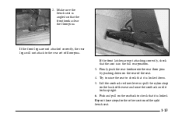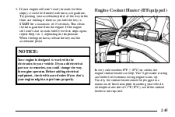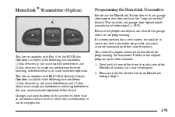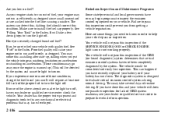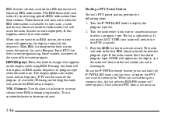2001 Oldsmobile Silhouette Support Question
Find answers below for this question about 2001 Oldsmobile Silhouette.Need a 2001 Oldsmobile Silhouette manual? We have 1 online manual for this item!
Question posted by loMiltyM on October 18th, 2013
Step By Step On How To Change Thermostat In A 2001 Oldsmobile Silhouette
The person who posted this question about this Oldsmobile automobile did not include a detailed explanation. Please use the "Request More Information" button to the right if more details would help you to answer this question.
Current Answers
Related Manual Pages
Similar Questions
Where Is Power Mirror Fuse 2001 Silhouette
(Posted by Karlvvilli 9 years ago)
Does Radio For 2001 Silhouette Need To Be Programmed At Dealership
(Posted by GBellcubis 10 years ago)
Vhs Player In My 2001 Silhouette Premier Edition Has No Sound Coming Out
(Posted by aprylgb 11 years ago)
Thermostat 03 Silhouette.
Where is the thermostat located on a 03 Silhouette with 3.5 lt motor?
Where is the thermostat located on a 03 Silhouette with 3.5 lt motor?
(Posted by wDorley 12 years ago)