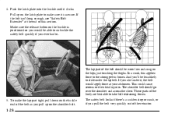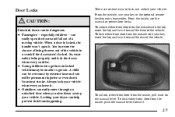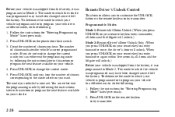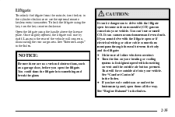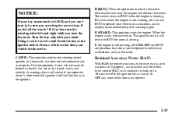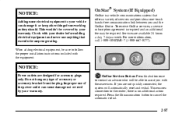2001 Oldsmobile Silhouette Support Question
Find answers below for this question about 2001 Oldsmobile Silhouette.Need a 2001 Oldsmobile Silhouette manual? We have 1 online manual for this item!
Question posted by staab1 on March 23rd, 2013
Electric Lock Buttons
The buttons on both doors will lock ok but will not unlock most of the time, have replaced both buttons but still won't work right. Was at first thinking it was a wiring problem when the pass. side button was acting up first but now both are doing it. Is there a relay that controls the electric locks that might need replaced? Looked in the manual but can't find anything about it! Thanks!
Current Answers
Related Manual Pages
Similar Questions
Door Opener
How to program garage door opener 2001 silhouette
How to program garage door opener 2001 silhouette
(Posted by aray3266gmailcom 8 years ago)
Drivers Door Will Not Lock Doors But Will Unlock
(Posted by panseyland 10 years ago)
How To Adjust Sliding Door Track On 2001 Oldsmobile Silhouette
(Posted by jezoz 10 years ago)
Where Is The Side Door Motor For 2001 Olds Silhouette
(Posted by jamaa 10 years ago)