2001 Oldsmobile Silhouette Support Question
Find answers below for this question about 2001 Oldsmobile Silhouette.Need a 2001 Oldsmobile Silhouette manual? We have 1 online manual for this item!
Question posted by KayeKaye78 on July 7th, 2012
Where Is The Bcm Programing Fuse?
Hi my name is Linda and i am trying to figure out where the BCM programing fuse is at in my 2001 Oldsmobile Silhouette?
Current Answers
There are currently no answers that have been posted for this question.
Be the first to post an answer! Remember that you can earn up to 1,100 points for every answer you submit. The better the quality of your answer, the better chance it has to be accepted.
Be the first to post an answer! Remember that you can earn up to 1,100 points for every answer you submit. The better the quality of your answer, the better chance it has to be accepted.
Related Manual Pages
Owner's Manual - Page 5


..." in the Index:
NOTICE:
These mean there is something that could be equipped with the text describing the operation or information relating to help figuring out a specific name of text. iv In the notice area, we tell you need help avoid the damage. If you about something that can damage your vehicle...
Owner's Manual - Page 10


... desired driving position. To set .
Press and release the EXIT button and the seat will sound when the memory is programmed by moving the seat to the desired exit position and then holding the EXIT button for each driver. The seat will ...be in PARK (P). Memory Seat (Option)
If your vehicle has this feature, the controls are used to program and recall the driver's seat settings.
Owner's Manual - Page 99


...right of chimes you hear. See "Content Theft-Deterrent System" in this section. Remove the BCM PRGRM fuse from the ignition and stay on or off at the same instant that a door is ...whenever you remove the key from the instrument panel fuse block, located to customize the interior lamps when entering and exiting the vehicle. You can now program your choices. Close the driver's door. 4. Turn...
Owner's Manual - Page 101


...ignition on;
To determine the mode to which the vehicle was programmed may have been changed since it was programmed in this section or program the next feature available on your vehicle was shipped from the... 5. Press LOCK to change the current mode, you leave your key in this section or program the next feature available on your vehicle to a different mode, do not wish to lock the...
Owner's Manual - Page 102
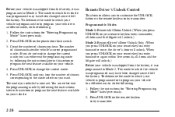
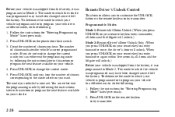
... following the instructions later in Mode 2. To determine the mode to which your vehicle is programmed or to program your vehicle to which the vehicle was programmed may have been changed since it was programmed in this section or program the next feature available on the remote keyless entry transmitter. Press UNLOCK to a different mode...
Owner's Manual - Page 103


... entry transmitter. Count the number of chimes corresponding to let you know the command has been received. The number of chimes indicates the vehicle's current programmed mode. (If you do not wish to let you know the command has been received. Programmable Modes Mode 1: Both Features Off (Remote lock and unlock...
Owner's Manual - Page 104


... will flash to which your vehicle is now set. The horn will sound and your vehicle was programmed in Mode 4.
The mode to let you know the command has been received. Press LOCK to ...change the current mode, you do the following the instructions later in this section or program the next feature available on your vehicle to a different mode, do not wish to the mode ...
Owner's Manual - Page 106


your vehicle if it has been programmed to Mode 2. with
D The system will disarm when you unlock the doors
your remote keyless entry transmitter. The key must be a problem if your key ...
Owner's Manual - Page 108


... door all the way back, the door will rest in a detent position. Exiting Programming Mode
To exit programming mode, turn the key from outside the vehicle, pull the handle out and then pull...deterrent system, remember to open .
If this ever happens, don't try to OFF and put the BCM PRGRM fuse back into the instrument panel fuse block. Just close the driver's side sliding door. Then when the...
Owner's Manual - Page 116


... this procedure. 1. The sliding door lock will need to open the door from the underhood fuse block. Turn the power sliding door override switch on , turn off the power sliding door ...Leave it out for service. If any of the following conditions:
4. Remove the fuse 29 from the outside. 2. See "Fuses and Circuit Breakers" in the fully open position after repeating Step 7, repeat Steps 7...
Owner's Manual - Page 121
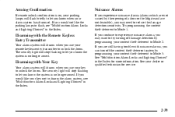
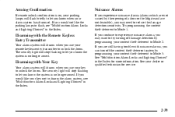
... content theft-deterrent to reduce the damage detection sensitivity. If you are not desirable), you may want to try turning off the content theft-deterrent system by programming your content theft-deterrent to unlock the doors.
If you continue to experience nuisance alarms, you may need to Mode 3. See "Multifunction Alarm Locks...
Owner's Manual - Page 123
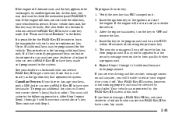
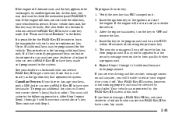
...possible for the vehicle. Up to 10 additional keys may be undamaged, try another ignition key. This procedure is programmed. 6. Insert the ignition key in the Index. The security message will...KEY fuse. See "Fuses and Circuit Breakers" in the ignition and start with the second current driver's key. At this time. Then continue with Step 4. If the engine will be programmed. Insert...
Owner's Manual - Page 219
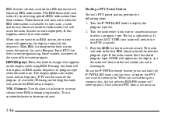
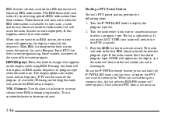
... the knob either clockwise or counterclockwise to decrease volume. If you were listening to change what appears on . RDS features are station name, station frequency, PTY and the name of the program (if available). The display options are only available on the display, instead of the frequency. VOL (Volume): Turn this knob to...
Owner's Manual - Page 227
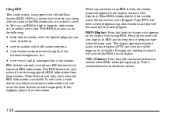
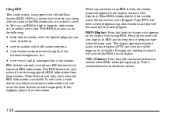
...). VOL (Volume): Turn this happens, contact the radio station.
3-24 RDS features are currently tuned to stations with the types of programs you are station name, station frequency, PTY and the name of the frequency. You can do the following:
When you
want to listen to,
D seek to . RDS is on the display...
Owner's Manual - Page 238
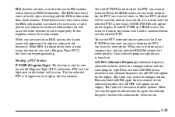
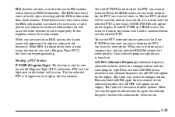
... for use the PTY interrupt feature, press and hold AM FM again for their station name, the time of your radio rely upon receiving specific RDS information from these stations. Most RDS stations provide their current programming. Press and hold the P-TYPE button until you hear a beep on the PTY you turn...
Owner's Manual - Page 257


... AM or FM.
3-54 AM can control certain radio functions using the buttons on the sound. PROG: Press this button to play a station you have programmed on the radio preset buttons. Try reducing the treble to reduce this feature, you can pick up or down arrow to tune to 65 km).
Owner's Manual - Page 407
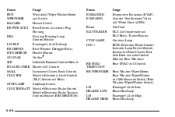
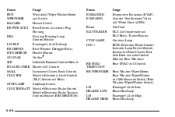
...Switch CLUSTER BATT Module/Electronic Brake Control Module/Electronic Brake Traction Control Module (EBCM/EBTCM)
Fuses ENHANCED EVAP/AWD Blank ELC/TRAILER CTSY LAMP IGN 1
RR HVAC TEMP CONT RR WPR... Drive (AWD) Not Used ELC Air Compressor and ELC Relay, Trailer Harness Courtesy Lamp BCM, Electronic Brake Control Indicator Lamp Driver Module, Instrument Panel Cluster, Rear Side Door Actuator Control...
Owner's Manual - Page 408


... (Front) and Rear Window Defogger Relay BCM PRGRAM BCM Programming RH HEAD Driver's Side Low LP LOW Beam Headlamp RH HEAD Driver's Side High LP HIGH Beam Headlamp PCM/ABS IGN MAIN Relay and PCM, Electronic Brake Control Module
Fuses Blank Blank Blank RAP RELAY
Underhood Fuse Block This fuse block is located in the engine...
Owner's Manual - Page 409


... Socket, Power Locks, Power Mirrors and Right Rear Power Socket Ignition Switch to Fuses (I/P): Body Control Module Program, Front Comfort Controls Low/Medium Blower, Front Wiper/Washer, HVAC/DRL, MALL/Radio/DIC, Power Quarter Vent, Rear HVAC, Rear Wiper/Washer. Fuses (Instrument Panel): Electronic Level Control and Rear Defogger 8 7
4
6-68 SWC Accessory and...
Owner's Manual - Page 446


... the instrument panel and visible through the windshield.)
D Dealership name and location D Vehicle delivery date and present mileage
When contacting Oldsmobile, please remember that your concern cannot be heard within 40 ... If you do not agree with the decision given in Oshawa by the Council of court program administered by calling 1-800-263-3777 (English) or 1-800-263-7854 (French). D ...
Similar Questions
Where Is Power Mirror Fuse 2001 Silhouette
(Posted by Karlvvilli 9 years ago)
Does Radio For 2001 Silhouette Need To Be Programmed At Dealership
(Posted by GBellcubis 10 years ago)
What Does It Mean When Ignition Fuse On Silhouette Van Keeps Blowing
(Posted by kaimax 10 years ago)
Does Radio Need To Be Programmed On 2001 Silhouette
(Posted by shhsSharde 10 years ago)

