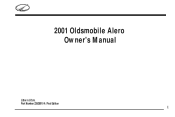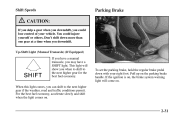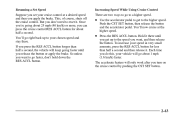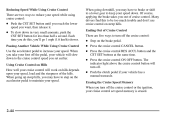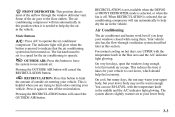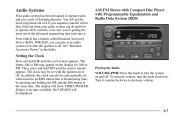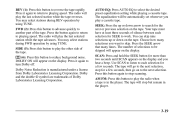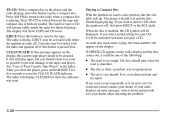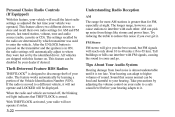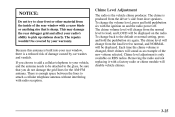2001 Oldsmobile Alero Support Question
Find answers below for this question about 2001 Oldsmobile Alero.Need a 2001 Oldsmobile Alero manual? We have 1 online manual for this item!
Question posted by ambrosecharles on August 31st, 2014
How Do U Set The Timing On A 2001 Olds Alero With A 2.4 Liter Engine.
The person who posted this question about this Oldsmobile automobile did not include a detailed explanation. Please use the "Request More Information" button to the right if more details would help you to answer this question.
Current Answers
Related Manual Pages
Similar Questions
How To Put A Timing Change On A 2001 Olsmobile Alero 2.4 Liter Engine.
(Posted by Anonymous-129550 10 years ago)
Why Would My Fan Run Constantly On My 2001 Olds Alero. The Car Is Running Fine.
(Posted by Anonymous-102616 11 years ago)
2001 Olds Alero,fuel Pump Was Replaced.no Power To New Fuel Pump.
(Posted by sylvialaustin2011 11 years ago)
2001 Olds Alero 3.4l
what causes a miss in the engine and the service engine soon lght to flash during startup?
what causes a miss in the engine and the service engine soon lght to flash during startup?
(Posted by Anonymous-46213 12 years ago)