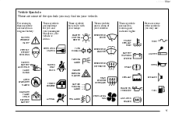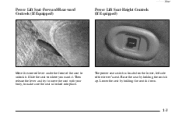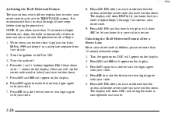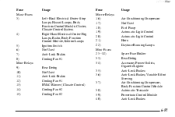1999 Oldsmobile Alero Support Question
Find answers below for this question about 1999 Oldsmobile Alero.Need a 1999 Oldsmobile Alero manual? We have 1 online manual for this item!
Question posted by fetak on December 25th, 2013
How To Fix The Auxiliary Power Accessory Outlet In A 1999 Alero
The person who posted this question about this Oldsmobile automobile did not include a detailed explanation. Please use the "Request More Information" button to the right if more details would help you to answer this question.
Current Answers
Related Manual Pages
Similar Questions
What Does It Means When Low Tire Pressure Light Come On In My 1999 Alero
oldsmobile
oldsmobile
(Posted by SCOTbul 10 years ago)
How To Fix A Seat In A 1999 2 Door Oldsmobile Alero
(Posted by wisjo 10 years ago)
How To Fix Serpentine Belt On 2004 Oldsd Alero Manual
(Posted by kebmca 10 years ago)
1999 Alero Won't Start
I went out this morning to start the Alero and when I put the key in the ignition it would only make...
I went out this morning to start the Alero and when I put the key in the ignition it would only make...
(Posted by sherridavis 10 years ago)