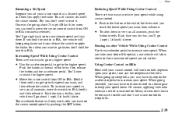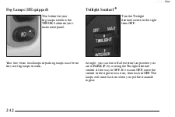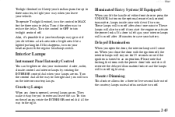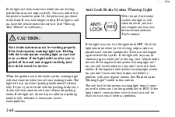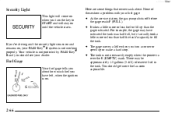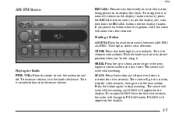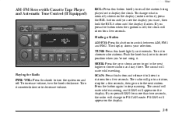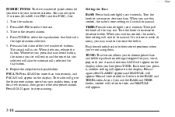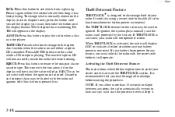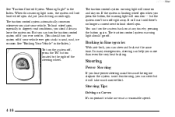1999 Oldsmobile 88 Support Question
Find answers below for this question about 1999 Oldsmobile 88.Need a 1999 Oldsmobile 88 manual? We have 1 online manual for this item!
Question posted by PJB1701 on August 14th, 2013
Where Is The Inertial Gas Cut-off Reset Button/switch?
I was coming to a stop and I hit a bump. The computer must have thought I came to a sudden stop, and cut-off the gas. I want to reset it. I can't find it, I'm told it's in the trunk. This seems to be a manufactuer's secret, because my micanic doesn't know what I'm talking about, but every other regular joe, I talk to swears that it's there. A photo diagram would help TONS
Current Answers
Related Manual Pages
Similar Questions
Gas Shut Off Switch
my car was sputtering like it was running out of gas, so I stopped a little ways down the way, put s...
my car was sputtering like it was running out of gas, so I stopped a little ways down the way, put s...
(Posted by kristyfreilinger 8 years ago)
Where Is The Reset Button For A 1994 Oldsmobile 88 Royale
(Posted by babbzella 9 years ago)
1999 Olds Delta 88 Heater Switch Removal From Dash.
My heater control knob is stripped and I need to replace it. What is the procedure for removing it f...
My heater control knob is stripped and I need to replace it. What is the procedure for removing it f...
(Posted by steverinopoppop 10 years ago)
Is My Blower Fan And My Trunk Release Button On The Same Fuse Or Relay Switch?
(Posted by rcoy7887 11 years ago)