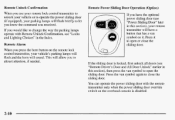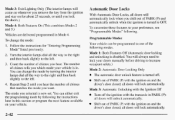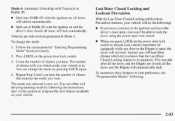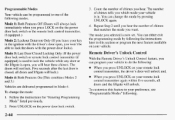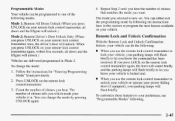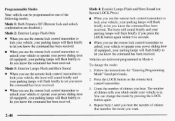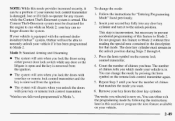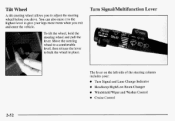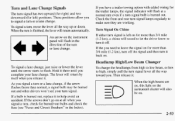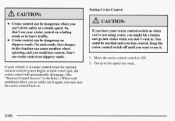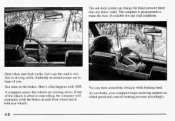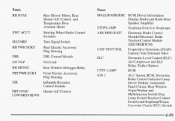1998 Oldsmobile Silhouette Support Question
Find answers below for this question about 1998 Oldsmobile Silhouette.Need a 1998 Oldsmobile Silhouette manual? We have 1 online manual for this item!
Question posted by donsuggs on September 16th, 2012
Abs Lp How Do I Change?
The person who posted this question about this Oldsmobile automobile did not include a detailed explanation. Please use the "Request More Information" button to the right if more details would help you to answer this question.
Current Answers
Related Manual Pages
Similar Questions
It Turns On But The Changes Do Not Enter
it turns on it makes a very ugly noise and when I want to put change it doesn't grab
it turns on it makes a very ugly noise and when I want to put change it doesn't grab
(Posted by Martinezgvictormanuel1 1 year ago)
My 2003 Olds Silhouette Has Approx. 97,000 Miles And The Abs Light Is On. What I
The ABS light comes on intermittently. What would cause that?
The ABS light comes on intermittently. What would cause that?
(Posted by rjkrup2 11 years ago)
Abs - Traction Off
The dash lite for ABS and Traction of lites on dash come on sometimes
The dash lite for ABS and Traction of lites on dash come on sometimes
(Posted by Anonymous-98209 11 years ago)
How Do You Change Spark Plugs And Wires On A 1998 Oldsmobile Silhoutte?
HOW IS THE spark plugs and wires changed??????????????
HOW IS THE spark plugs and wires changed??????????????
(Posted by bigfrank1929 11 years ago)
I Changed The Maf Already But Engine Light Still On
(Posted by esco75 12 years ago)