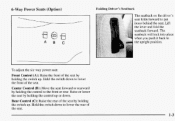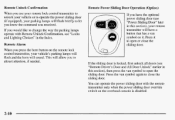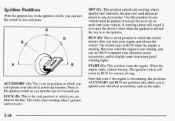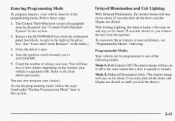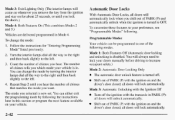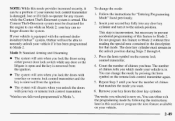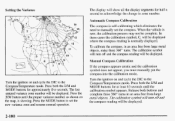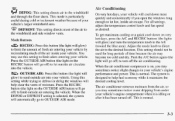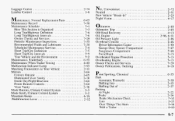1998 Oldsmobile Silhouette Support Question
Find answers below for this question about 1998 Oldsmobile Silhouette.Need a 1998 Oldsmobile Silhouette manual? We have 1 online manual for this item!
Question posted by chuckhoovermi on April 6th, 2013
Driver Information Center Malfunction
Normally the DIC is always operative. Lately mine has been spotty. Typically you press the MODE button and the display lights up for 1 to 4 seconds and then goes dark. If the battery supplies enough voltage to light it up in the first place, what could be the explanation (and fix) for what is malfunctioning?
Current Answers
Related Manual Pages
Similar Questions
Lack Of Power To Fuel Pump
Why am I not getting power to Fuel Pump, after i checked fuses and other wiring? little black box le...
Why am I not getting power to Fuel Pump, after i checked fuses and other wiring? little black box le...
(Posted by aftonhines82 11 years ago)
Brakes On Driver Side Wont Disengage
i have changed the caliper and brake pads on driver side. bleed the brakes and the brake still seems...
i have changed the caliper and brake pads on driver side. bleed the brakes and the brake still seems...
(Posted by courtneyhorner 11 years ago)
Drivers Window Will Not Roll Up And Down
My drivers window will not roll down. replaced switch, worked for awhile, then quit again.
My drivers window will not roll down. replaced switch, worked for awhile, then quit again.
(Posted by mxpalme 11 years ago)
Electric Drivers Window Switch
how do i take the door apart to replace the window switch on the drivers side. window will not go up...
how do i take the door apart to replace the window switch on the drivers side. window will not go up...
(Posted by deanoia 12 years ago)
Getting The Battery Icon In The Message Center Again.
This battery icon is flashing in my message center again (200 Oldsmoble Shilloute) just 200 miles af...
This battery icon is flashing in my message center again (200 Oldsmoble Shilloute) just 200 miles af...
(Posted by brownidgrl 12 years ago)