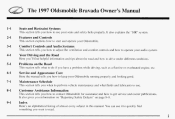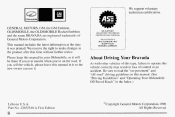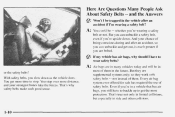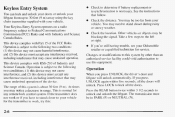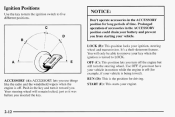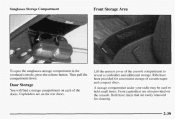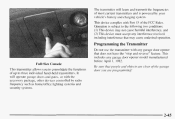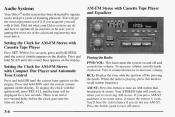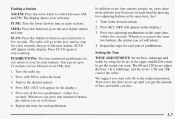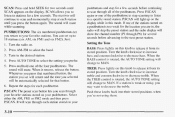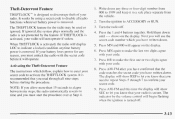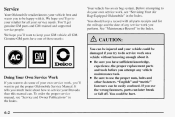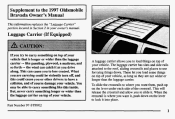1997 Oldsmobile Bravada Support Question
Find answers below for this question about 1997 Oldsmobile Bravada.Need a 1997 Oldsmobile Bravada manual? We have 1 online manual for this item!
Question posted by cdriver9876 on May 15th, 2014
So Freaking Confused
I put a radio in my 1997 bravada today while doing so I broke the hazard switch off... I also installed back speakers in the door. I was going to install front ones also. I popped the door panel off to see if the speaker would fit I did not remove the two bolts on the outside of the door panel just lifted the panel enough to see. I put the panel back into place and now the ding you hear when you leave your lights on or keys in the car is constantly on even when driving along with the interior light that stays on. Any suggestions
Current Answers
Related Manual Pages
Similar Questions
My Keys Slid Down The Windshield Vent Shaft, How Do I Get Them Out?????
keys slid down inside windshield vent shaft. How do I get them out
keys slid down inside windshield vent shaft. How do I get them out
(Posted by Anonymous-165526 4 years ago)
Where Is The Sensor For All Wheel Drive On 2002 Bravado
all wheel drive new but not working what can I check for to fix
all wheel drive new but not working what can I check for to fix
(Posted by Doreenduff4566 8 years ago)