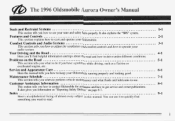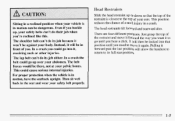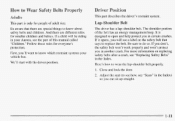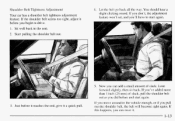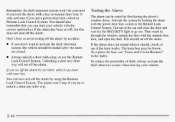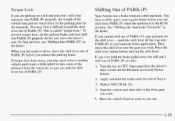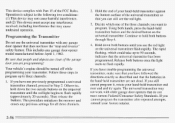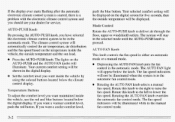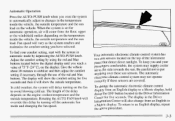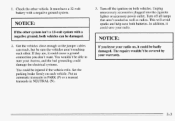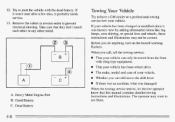1996 Oldsmobile Aurora Support Question
Find answers below for this question about 1996 Oldsmobile Aurora.Need a 1996 Oldsmobile Aurora manual? We have 1 online manual for this item!
Question posted by williamearlporterjr on December 14th, 2012
Want Started
The person who posted this question about this Oldsmobile automobile did not include a detailed explanation. Please use the "Request More Information" button to the right if more details would help you to answer this question.
Current Answers
Related Manual Pages
Similar Questions
My Car At Certain Times Won't Start. It Has Full Juice On The Battey.
It's like it has a mind of it's own. Starts sometimes, sometimes won't. I really think that it's ele...
It's like it has a mind of it's own. Starts sometimes, sometimes won't. I really think that it's ele...
(Posted by carolinamorton541 11 years ago)
What Would Cause A 1996 Olds Aurora To Have A Hard Brake Pedal & Not Want To Sto
(Posted by PEB196242 11 years ago)
Car Willnot Start
car over heated, I replace damaged coolant line, now car will not start
car over heated, I replace damaged coolant line, now car will not start
(Posted by johnrobertspencer 12 years ago)
What Is Causing My Car Not To Start It's Clicking And Battery Is Good.
Woke up went out to start my 1996 olds. aurora alarm went off put key in door tuned it off now engin...
Woke up went out to start my 1996 olds. aurora alarm went off put key in door tuned it off now engin...
(Posted by rick7jackie 12 years ago)