1996 Oldsmobile Aurora Support Question
Find answers below for this question about 1996 Oldsmobile Aurora.Need a 1996 Oldsmobile Aurora manual? We have 1 online manual for this item!
Question posted by skBssul on July 3rd, 2014
How To Reset Digital Temperature Controller Set Inside Of A 1996 Oldsmobile
aurora
Current Answers
There are currently no answers that have been posted for this question.
Be the first to post an answer! Remember that you can earn up to 1,100 points for every answer you submit. The better the quality of your answer, the better chance it has to be accepted.
Be the first to post an answer! Remember that you can earn up to 1,100 points for every answer you submit. The better the quality of your answer, the better chance it has to be accepted.
Related Manual Pages
Owner's Manual - Page 70
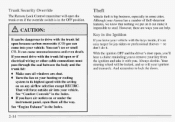
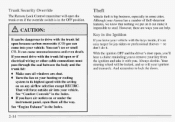
... See "Comfort Controls" in Although your vehicle with the trunk open , you'll hear a chime reminding you leave your Aurora has a number ...lid electrical wiring or other cable connections must drive with the keys inside, it .
Always do it 's an easy target forjoy riders ...some cities. If you . And remember to drive with the setting on on can help. in the Index.
If you can...
Owner's Manual - Page 95


... the vehicle will go to a higher speed: Setting the cruise control at a desired speed and then applying the brake willend the cruise control function. To increase your vehicle will accelerate until you... Set Speed
Remember, if you hold the switch at RES/ACC. Here's the first:
1. Each time you do this, your speed in very smallamounts, move the cruise control switch from ON to reset....
Owner's Manual - Page 96


...the steepness of the lever until you turn off the cruise controlor the ignition, your cruise control set speed memory is erased. Erasing Speed Memory
When you reach a desired lower speed then release... speed down. When you take yourfoot off the pedal, yourvehicle will work after you set the cruise control speed by pushing theSET button.
To slow down to When going downhill, you do ...
Owner's Manual - Page 130
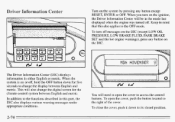
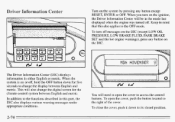
...the OFF mode.
To close the cover, pushit down for the climate control system between English and metric. The Driver Information Center (DIC) displays ... FLUID, PARK BRAKE SET and the hotengine warnings), press any buttonexcept RESET, ENTER or OFF. To turn on the ignition, the Driver InformationCenter will also change the digital screen for five seconds to access the control buttons.
Owner's Manual - Page 134
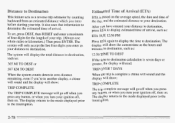
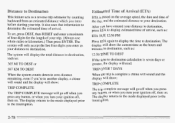
... The trip complete message will show : TRIP COMPLETE The TRIPCOMPLETE message will only accept the last four digits you turn your ignition off , then on. To set, press DEST, then RESET and enter a maximum of four digits for the length of your distance to destination. Thedisplay returns to the mode displayed prior to destination...
Owner's Manual - Page 135
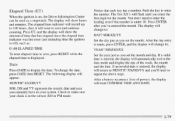
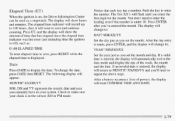
...reset(not including time the ignition is off), such as you 've entered the month. MM/XX/YY Set the day just as : 01:08 ELAPSED TIME To reset... return to enter the number. MM/DD/XX Set the year just as astopwatch. Afterthe day entry...the display will change the date, press DATE then RESET.The following display will read CONFIRM TIME AND DATE... RESET while the elapsed time is on, the Driver ...
Owner's Manual - Page 140
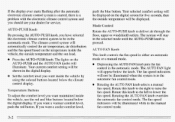
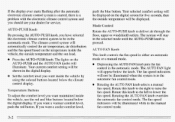
... indicators will be shown in the digital display.
0
AUTO FAN Knob
This knob controls the fan speed in the automatic mode.
Mode Control
Rotate the AUTO-PUSH knob to be in either an automatic mode or a manual mode.
0
Set the comfort level you want maintained inside the vehicle, the outside temperature will stay in the automatic...
Owner's Manual - Page 141
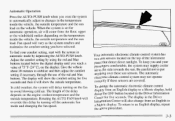
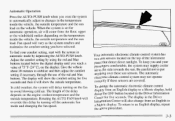
... electronic climate control display from an English to changes in the Driver Information Center will vary as the system reaches and maintains the comfort setting you want thesystem to automatically adjust to a Metric display. The length of the red and blue buttons. The display in the temperature inside the vehicle, the outside temperature and the...
Owner's Manual - Page 142


...the moisture from the inside of the airflow to...control mode unless you rotate the AUTO FAN knob to the front defroster. There is high.
@? '/ Defog:
e loBi-Level: Directs the airflow through the upper air outlets located in all manual airflow modes except FRONT Defrost. The system will remainin RECIRC for five seconds then theoutside temperature...knob, the comfort setting will be displayed for...
Owner's Manual - Page 143
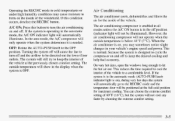
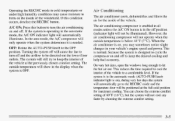
... auto mode, the A/C compressor will not cool any faster by choosing the extreme comfort setting. The outside temperature is below 44°F (7 "C). Operating the RECIRC mode in the display when the...will automatically go to the RECIRC mode and the temperature door will still try to keep the interior of the vehicle at the full cold position for the inside of 60°F ( 16"C), but the ...
Owner's Manual - Page 144
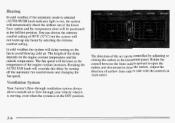
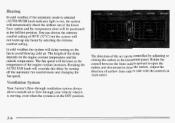
... upany faster by turning off the automaticfan control mode and changing the fan speed. t
Ventilation System
Your Aurora's flow-through your vehicle whenit is on), the system will automatically direct the airflow of the lower out floor outlets and the temperaturedoor will increase as the temperature of airflow from side to avoid blowing...
Owner's Manual - Page 147


...the rear window. Passenger Temperature Control
I NOTICE:
Don't usea razor blade orsomething else sharp on the rear window. With this feature, adjust the ...control on armrest will illuminate ...operate the rear window defogger, the outside rearview mirrors are on. The passenger temperature control the passenger on the passenger ...side armrest to help remove ice and fog.
M
...e..._ ...
Owner's Manual - Page 148
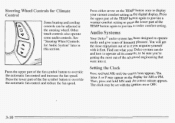
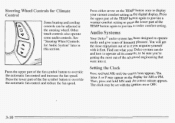
... speed. Setting the Clock
Press the upper part of listening pleasure. The clock may appear on or OFF.
Other touch controls also operate some audio controls. Press and holdHR until the correct minute appears. Steering Wheel Controls for Audio System" later in the digital display. See "Steering Wheel Controls for Climate Control
Some heating and cooling controls can...
Owner's Manual - Page 159
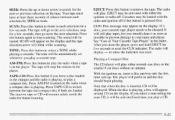
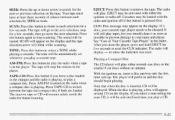
... CD. SCAN: Press this button to show the indicator was reset. rlaylng a 4
The CDplayer will be automatically set whenever you select a tone setting for SEEK to be displayed. When the disc is playing, ...ignition or radio off if this button to reset the CLN indicator. TONE: Press this button is inserted, CD will remain safely inside the radio for future listening.
The radio ...
Owner's Manual - Page 222
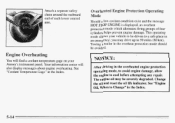
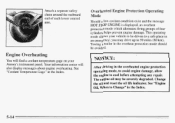
... four cylinders helps prevent engine damage.
See "Coolant Temperature Gage" in the Index. Overheated Engine Protection Operating Mode
Should a low coolant condition exist and the message HOT STOP ENGINE is displayed, an overheat protection mode which alternates firing groups of each lower control arm. you maydrive up to avoid engine damage, allow...
Owner's Manual - Page 294


... area only.
In many uses, these unless this manual says can -- They will set . Do not use any of dust and loose dirt. Use solvent-type cleaners in... dangerous if you 're cleaning the inside. When you use anything froma container to clean your vehicle:
0
0
0
Alcohol Laundry Soap Bleach ReducingAgents
CIeaning the Inside of Your Aurora
Use a vacuum cleaner oftento get them...
Owner's Manual - Page 368
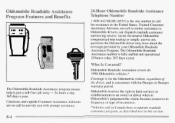
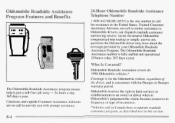
... driver may have aseparate roadside assistance program,as described next in this section.
A - Oldsmobile Roadside Assistance covers all 1996 Oldsmobile vehicles." Coverage is for assistance in Canada have about the coverage provided by your Oldsmobile Roadside Assistance Program. The Oldsmobile Roadside Assistance program means help is fully staffed and operational 24 hours a day, 365...
Owner's Manual - Page 376


......6-53 Fabric ...6-49 Glass ...6-51 Inside of Your Aurora ...6-48 InstrumentPanel ...6-51 Leather ...6-51 6-52 Outside of Your Aurora ...6-50 Special Problems ...Stains ...6-50 Tires ...6-54 6-50 Vinyl ...Wheels ...6-53 Windshield and Wiper Blades ...6-52 Climate Control, Steering Wheel Controls ...3-10 3-10 Clock. Setting the ...Comfort Controls ...3-1 CompactDiscCare ...3-27 Compact Disc Player...
Owner's Manual - Page 381
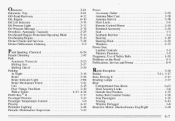
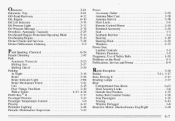
...Pressure Message ...2-76 Overdrive. PASS-Key 8 I1 ...Passenger Position ...Passenger Temperature Control ...Passing ...Perimeter Lighting ...Periodic Maintenance Inspections ...6-54 2-45 2-23 2-27...Power 2-54 Accessory Outlet ...3-28 Antenna Mast Care ...7-38 Antennaservice ...2-4 DoorLocks ...Remote Control Mirror ...2-49 Retained. Driving In ...4-17 Reading Lamps ...2-47 Rear 6-62 Compartment Fuse...
Owner's Manual - Page 383
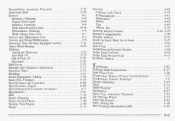
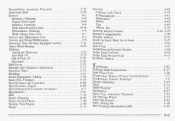
... Care ...Service and Owner Publications ...8-9 Servicing YourAir Bag-Equipped Aurora ...1-23 Sheet Metal Damage ...6-54 Shifting Automatic Transaxle ...2-23 ...Control System ...3-2 3-9 Temperature Control, Passenger ...TheaterDimming ...2-45 Theft ...2-14 THEFTLOCK ...3-23 Thermostat ...6-23 Third Gear, Automatic Transaxle ...2-25 Tilt Steering Wheel ...2-33 Time Out Feature ...2-45 Time, Setting...
Similar Questions
How Do You Reset The Climate Control On A 1998 Olds Aurora?
(Posted by siegPL 10 years ago)
How To Add Power Steering Fluid To 1996 Aurora
(Posted by abwsirob 10 years ago)
Ware Is Heater Core On 1996 Aurora???
ware is heater core on 1996 aurora ???
ware is heater core on 1996 aurora ???
(Posted by EJBUDMANN 12 years ago)

