1996 Oldsmobile Aurora Support Question
Find answers below for this question about 1996 Oldsmobile Aurora.Need a 1996 Oldsmobile Aurora manual? We have 1 online manual for this item!
Question posted by Askale on March 19th, 2014
My 1996 Olds Radio Won't Lock In On Stations
The person who posted this question about this Oldsmobile automobile did not include a detailed explanation. Please use the "Request More Information" button to the right if more details would help you to answer this question.
Current Answers
There are currently no answers that have been posted for this question.
Be the first to post an answer! Remember that you can earn up to 1,100 points for every answer you submit. The better the quality of your answer, the better chance it has to be accepted.
Be the first to post an answer! Remember that you can earn up to 1,100 points for every answer you submit. The better the quality of your answer, the better chance it has to be accepted.
Related Manual Pages
Owner's Manual - Page 7
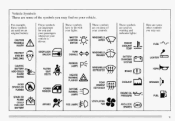
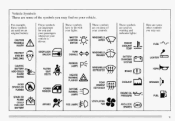
... POSSIBLE INJURY PROTECT EYES BY SHIELDING CAUSTIC
These symbols are used on warning and indicator lights:
Here are some other symbols you may see:
A
DOOR LOCK UNLOCK
TURN SIGNALS
e
WINDOW DEFOGGER
I-1
FUSE
LIGHTER
t
)cr
FASTEN SEAT BELTS BURNS
BRAKE
( ) 0
w,
(@)
HORN
SPEAKER DAYTIME RUNNING * LAMPS . * *
-
0
b
e3
SPARK OR FLAME COULD EXPLODE BAllERY...
Owner's Manual - Page 11


... function
controls both the driver's seat and outside mirrors to a set memory position when the transmitter's UNLOCK button is pressed. CE)
1...-...I
Remote Lock Control Personalization Feature
Each Remote Lock Control transmitter can be stored for the number pressed. You will hear two beeps. Within five seconds, prek either the 1 or 2 button.
For...
Owner's Manual - Page 13
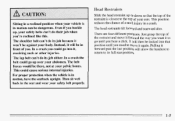
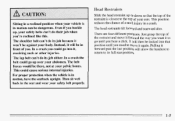
... or down so that position until you need to go until you 're reclined like this. Instead, it forward past the last position will be locked into it won't be there, not at your safety belt properly. This position reduces the chance of a neck injury in front of your abdomen. Sitting...
Owner's Manual - Page 19
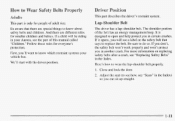
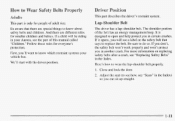
... lap-shoulder belt properly.
1. And there are special things to see how, see the part of the belt has an energy management loop.
Close and lock the door. 2. Adjust the seat (to know which restraint systems your Aurora, see "Seats" in If it opens, you will be riding in your vehicle...
Owner's Manual - Page 64
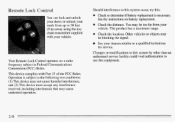
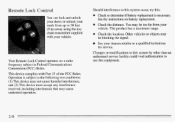
...See your Aurora retailer or a qualified technician for service.
0
0
Your Remote Lock Control operates on battery replacement. Check the location. You may be too far from up to ... (FCC) Rules.
Remote Lock Control
You can lock and unlock your doors or unlock your trunk from your vehicle. Check the distance. See the instructions on a radio frequency subject to 30 feet...
Owner's Manual - Page 68
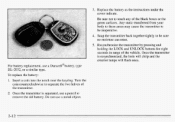
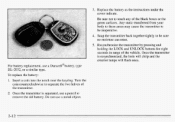
...1. Do not use a Duracell@battery, type DL-2032, or a similar type. Resynchronize the transmitter by pressing and holding the LOCK and UNLOCK buttons for eight seconds in rangeof the vehicle. Replace the battery as the instructions under the cover indicate. Once the transmitter...
Be sure not to touch any of the transmitter. 2. Turn the coin counterclockwise to remove the old battery.
Owner's Manual - Page 76
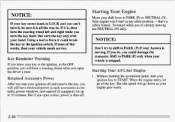
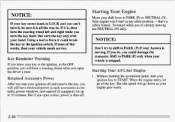
... thekey hard.
If none of the key.
When the engine starts, let go down as the radio, power windows, and sunroof (if equipped) for up to 10 minutes. NOTICE:
If your key seems stuck in LOCK and can't you turn it, be sure is all the way in, it is stopped. But...
Owner's Manual - Page 101


... r off right away. Theater Dimming
You can brighten or dim instrument cluster, your radio and climate control displays control lights and by rotating the INTERIOR LIGHTS control between LO and...Out Feature
The interior lamps will turn onthe interior l courtesy lamps. Please notethat locking the doors override the delayed illumination will feature and the lights will automatically shutoff after...
Owner's Manual - Page 149


TUNE: Press this button andrelease it to stop scanning.
VOL: Turn the upper knob to the next preset station.
Press the button againto stop scanning.
3-ll Press SCAN again to choose radio stations. Hold the button for about three seconds and RECALL will go to frequency. This allows you turn the knob counterclockwise. Push...
Owner's Manual - Page 151


... play the last-selected station while the tape advances. The radio will play while seeking. player. If your radio displays an error number, write it down and provide it ...Remove the tape. Try a new tape. Note that the double-D symbol will appearon the display. You may select stations during FWD operation by using T U N E . If you do not turn easily, your tape may be damaged...
Owner's Manual - Page 156


... the graph that you want by using it to listen to stations for that numbered button, the station you 're not using TUNE or SEEK.
3.
Turn it.to your favorite stations. The radio will not recalled. The sound will be display first to thenext station. Always check the be muted while scanning, and SCAN will...
Owner's Manual - Page 157


... lightly so it again after CLASSIC appears and MANUAL will begin playing. Turn it . BASS: Press this control, the radio's TONE setting will appear on ,but a garbled sound, the tape may not work well in squarely.
Press it extends... and bass equalization settings designed for jazz,vocal, pop, rock and classical stations. Push the knob back in when you to increase or decrease treble.
Owner's Manual - Page 158


... Dolby Laboratories Licensing Corporation. Press the button againto return to reduce background noise.
Try a new tape. The radio will play the last-selected station while the tape reverses. Try a new tape make sure your radio If displays an error number, write it down and try turn the righthub to
another part of the...
Owner's Manual - Page 161
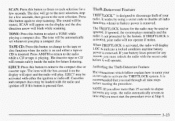
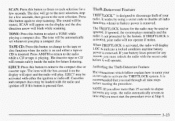
... any steps, the radio automatically reverts to time and you play . EJECT Press this button to select a TONE while playing a compact disc.
The sound will display LOC to indicate a locked condition anytime battery power...display and the disc direction arrow will operate. Press AM/FM to return to the radio while a CD or tape is not protected by using a secret code to disable all nine ...
Owner's Manual - Page 163
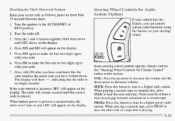
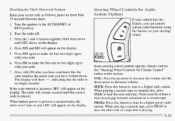
... on the display.
4. Some steering wheel controls operate climate controls. Turn the ignition to higher radio station. Hold them down until the correct code is incorrect, SEC will appear on the display. Press HR to a secured radio, the radio won't turn on and LOC will appear on the display. If the codeentered is entered...
Owner's Manual - Page 164


... get it properly.
Understanding Radio Reception
FM Stereo F'M stereo will reach only about 10 to 40 miles (16 to 65 km). AM
The range for most AM stations is too late. Sound ... your hearing. Increase volume slowly until it . ButFM signals will give you can cause stations to interfere with the operation of sound equipment thathas been added improperly. Tall
buildings or hills ...
Owner's Manual - Page 311
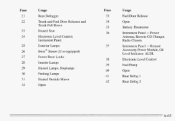
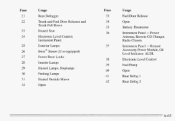
... Level Control, Instrument Panel Exterior Lamps
Fuse
33 34 35 36
Usage
Fuel Door Release Open Battery Thermistor Instrument Panel -- Power Antenna, Remote CD Changer, Radio Chassis Instrument Panel -- Remote Accessory Power Module, Oil Level Indicator, ALDL Electronic Level Control Fuel Pump Open Rear Defog 1 Rear Defog 2
37
Base@ Stereo (If...
Owner's Manual - Page 368
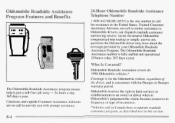
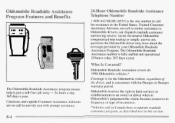
...Canada have about the coverage provided by your Oldsmobile Roadside Assistance Program.
Oldsmobile Roadside Assistance covers all 1996 Oldsmobile vehicles." Coverage is for assistance in this section.
The Oldsmobile Roadside Assistance program means help... Benefits
24-Hour Oldsmobile Roadside Assistance Telephone Number
1-800-442-OLDS (6537) is theone number to warranty period. A -
Owner's Manual - Page 375
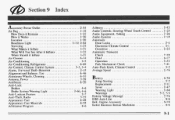
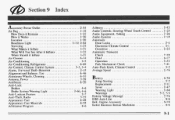
Radio ...3-23 6-48 Appearance Care ...6-55 Appearance Care Materials ...Arbitration Program ...8-6
Alarm.
2-52 Ashtrays ...Audio Controls, Steering ...System ...3.3.3.4 Universal Theft-Deterrent ...2- 15 Alignment and Balance. Tire ...6-46 Aluminum Wheels. Power ...3-28 Antifreeze ...6-20 Anti-Lock Brakes ...4-6 Brake System Warning Light ...2.66.4.6 2-7 Anti-LockoutFeature ...Anti.Theft.
Owner's Manual - Page 381
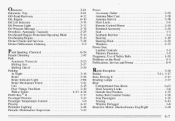
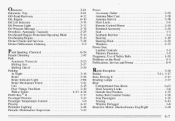
... In ...4-17 Reading Lamps ...2-47 Rear 6-62 Compartment Fuse Block ...Door Security Locks ...2-6 1-25 Outside Seat Position ...Safety Belt Comfort Guides ...1-28 Seatpassengers ...1-24 ... Control Mirror ...2-49 Retained. Service and Owner ...R a d i o Reception ...3-26 3-11. 3-17 Radios ...Rain. Engine 2-76 Oil Life Indicator ...Oil Pressure Light ...2-72 Oil Pressure Message ...2-76 Overdrive.
Similar Questions
How To Take The Steering Wheel Of A 1996 Olds Aurora
(Posted by ttolWillia 10 years ago)
Need A Diagram For 1996 Olds Aurora 4.0 Coolant System Hoses
Need to chase down a water leak
Need to chase down a water leak
(Posted by prill 11 years ago)
What Would Cause A 1996 Olds Aurora To Have A Hard Brake Pedal & Not Want To Sto
(Posted by PEB196242 11 years ago)

