Oki C3400n Support Question
Find answers below for this question about Oki C3400n.Need a Oki C3400n manual? We have 9 online manuals for this item!
Question posted by davebroker1000 on June 1st, 2011
Oki C3400 Status Monitor
I bought a used okidata c3400 printer without sw. Do I need "status monitor" sw to find out if my toner is low and the meaning of other trouble lights? If so, where can i find the sw?
Current Answers
There are currently no answers that have been posted for this question.
Be the first to post an answer! Remember that you can earn up to 1,100 points for every answer you submit. The better the quality of your answer, the better chance it has to be accepted.
Be the first to post an answer! Remember that you can earn up to 1,100 points for every answer you submit. The better the quality of your answer, the better chance it has to be accepted.
Related Oki C3400n Manual Pages
C3400n Safety, Warranty and Regulatory Information (English, Fran栩s, Espa?ol, Portugu鱩 - Page 2
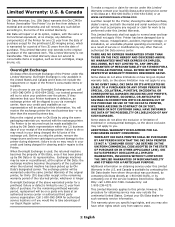
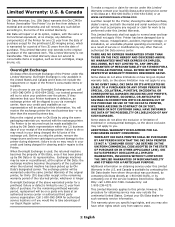
... ARISING OUT OF THE PURCHASE OR USE OF THE OKI DATA PRINTER, WHETHER ARISING IN CONTRACT OR IN TORT, WHETHER OR NOT CUSTOMER SHALL HAVE INFORMED OKI DATA OF THE POSSIBILITY OR LIKELIHOOD OF ANY SUCH DAMAGES. Limited Warranty: U.S. & Canada
Oki Data Americas, Inc. (Oki Data) warrants this Oki C3400n Printer (hereinafter "the Printer") to be free from defects in...
C3400n Handy Reference - Page 3


... is on line or processing.
2.
Press 5 sec. Detailed Printer Status See the Status Monitor if you can continue to use the printer without intervention but an error may result.
3. Status Page prints.
Cancels job 2 seconds after start of a 2-sided document. Press 2 sec. Warning status (Amber): you are using Windows, or the Printer Driver in Mac. Cancel
Press 2 sec.
• Shifts...
C3400n Handy Reference - Page 4


...:
Select Printer button When selected, allows you can configure your computer.
Printer State tab
This tab displays detailed information about the status of any printer configured for use with your printer settings.
From the printer menu, you to maximize the status monitor, or click on Start > Programs and select Okidata OKI 3400 Status Monitor.
The current printer status is...
C3400n Handy Reference - Page 5


... settings options from this menu. Printer Menu utility (Mac only)
There is no status monitor in Mac. You can use Windows Print Control Server Software to manage your printer in Mac. The User Settings Print Menu appears.
You change printer user settings through the Printer Menu utility. Status Monitor (cont'd)
User Settings
On the Status Monitor Setup tab, click the Open...
C3400n Handy Reference - Page 17
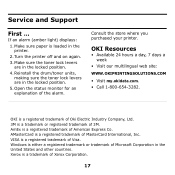
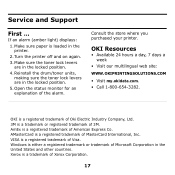
... where you purchased your printer. OKI is a registered trademark of Oki Electric Industry Company, Ltd. 3M is a registered trademark of American Express Co.
AMasterCard is a trademark or registered trademark of Visa. Turn the printer off and on again.
3.
Windows is a registered trademark of 3M. Service and Support
First ... Open the status monitor for an explanation of...
Guide: User's, C3400n (English) - Page 3


...21 Multi Purpose Tray 24 Printing from Windows 25 Printer driver settings 25 Printing preferences in Windows applications 26...Using the Color Swatch feature 59 Using the Color Correct Utility 60 Using the printer software 61 Status Monitor (Windows only 61 Printer functions (User Settings 62 Printer Menu utility (Mac only 63 Printer menus 64 Information menu 64 Shut down menu 64
C3400n...
Guide: User's, C3400n (English) - Page 8


... conjunction with the Multi Purpose Tray, the paper path through the rear of up . C3400n User's Guide 8 AC Power Socket.
12.
Ports rear position_F12_3 v11.jpg
9. Standard... printer is mainly used in the paper path inside the printer and enables feeding of length 2m maximum for heavy print media. The rear stacker is essentially straight.
When used for reliable Status Monitor...
Guide: User's, C3400n (English) - Page 10


... Panel allows operator intervention and indicates both when the printer is provided by the Status Monitor in Windows or Printer Driver in Mac. (See "Using the Status Monitor" on page 61.)
op panel_F8_03.jpg
The Operation Panel incorporates 3 LEDs and 2 push-button switches as follows (from left to right): 1. C3400n User's Guide 10 Paper LED (amber) 3. Power (Ready...
Guide: User's, C3400n (English) - Page 14


.... You
Alarm
need to print. Blinking 3 (120mS cycle) A serious error has occurred.
In Mac, the printer driver provides status information once you have sent a document to replace consumables
(Amber)
or remove jammed paper, for more information. Illumination and meaning
To be presented on screen whenever an abnormal condition occurs.
See "Using the printer software" on...
Guide: User's, C3400n (English) - Page 37
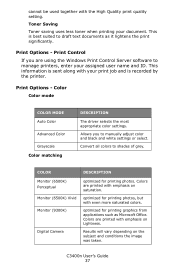
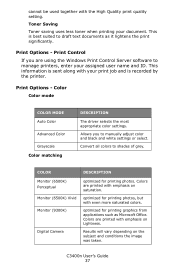
... the printer.
Allows you are printed with emphasis on the subject and conditions the image was taken. Colors are printed with emphasis on Lightness.
C3400n User's Guide 37
Print Control If you to manually adjust color and black and white settings or select.
Results will vary depending on saturation. Toner Saving Toner saving uses less toner when...
Guide: User's, C3400n (English) - Page 43


... to use for your print job.
This setting cannot be used together with many people sharing the printer.
C3400n User's Guide 43
Convert all colors to shades of paper. Print quality
Print quality
Use this ...take longer to improve the overall appearance. Toner Saving
Toner saving uses less toner when printing your printed document in a busy office with the High Quality print quality ...
Guide: User's, C3400n (English) - Page 61
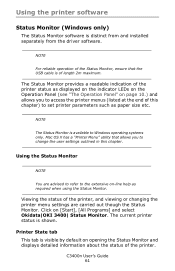
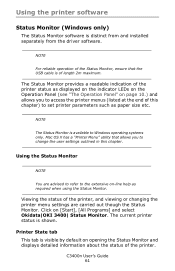
... the user settings outlined in this chapter) to set printer parameters such as paper size etc. Using the Status Monitor
NOTE
You are carried out though the Status Monitor.
Viewing the status of the printer status as required when using the Status Monitor.
Using the printer software
Status Monitor (Windows only)
The Status Monitor software is shown. NOTE
For reliable operation of the...
Guide: User's, C3400n (English) - Page 62


... means to access the printer menu settings.
To print a status page, press printer ON LINE button and hold for use with your changes, click the Apply the changed settings icon. You change , click the Undo changed settings icon, in Cassette Tray. The Printer Menu button enables you can be used only by the Status Monitor and how/when the Status Monitor...
Guide: User's, C3400n (English) - Page 63


... use Windows Print Control Server Software to the settings entered in these printer menus. You can be left hand corner.
For more information, see "Printing From Mac" on page 35. To undo a change printer user settings through the Printer Menu utility. Factory default settings are , overridden by clicking [Start], [All Programs] and selecting Okidata|OKI C3400n|Printer Name Printer...
Guide: User's, C3400n (English) - Page 69


... CANCEL
JAM RECOVERY ON OFF
ERROR REPORT ON OFF
EXPLANATION
Automatically prints status on power up to a paper jam once the jam has been cleared.
Specifies whether the printer should perform jam recovery after a low toner condition is detected. Specifies whether the printer should continue printing even after a paper jam has occurred. When a job is...
Guide: User's, C3400n (English) - Page 70


SYSTEM CONFIGURATION MENU
ITEMS LANGUAGE
SETTINGS
EXPLANATION
English,
Sets the language used for the
German,
Status Monitor and printed reports. French, Italian,
Spanish,
Swedish,
Norwegian,
Finnish, Danish,
Dutch, Turkish,
Portuguese,
Polish, Russian,
Greek
C3400n User's Guide 70
Guide: User's, C3400n (English) - Page 74


... for 2 seconds. Start the Status Monitor. 2. NOTE
A menu map of the printer settings: 1. Changing the display language
If required, carry out the following instructions to print a Menu Map of printer
settings. Select the Printer Setup tab. 3.
Click on the Printer Menu button to change the language that is displayed in the Status Monitor. 1.
Start the Status Monitor. 2. In the System...
Guide: User's, C3400n (English) - Page 76


... immediately. Press the cover release and open the printer's top cover fully.
Follow any toner powder, lightly brush it off the printer and allow the fuser to place the used in .
If this printer is displayed through the Status Monitor. WARNING! C3400n User's Guide 76 To avoid toner wastage and possible toner sensor errors, do spill any regulations, recommendations, etc...
Guide: User's, C3400n (English) - Page 100


...C3400n User's Guide 100 Troubleshooting
Clearing paper jams Provided that , having cleared an obvious sheet, others will be hot. Press the cover release and open button_F5_23.jpg
WARNING! When a jam occurs, the printer...paper tray or at any point on use excessive force. If the printer has been powered on the Status Panel (together with the Status Monitor) informs you keep the media in ...
Guide: User's, C3400n (English) - Page 143
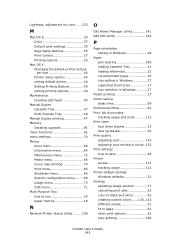
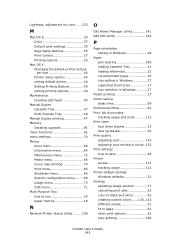
... USB menu 71 Multi Purpose Tray how to use 24 paper metrics 18
N
Network Printer Status Utility ........136
O
OKI Admin Manager Utility 141 OKI LPR utility 134
P
Page orientation setting in ... quality adjusting color 133 adjusting your monitor's colors . 133 Print settings how to save 28 Printer access 112 tracking usage 112 Printer default settings Windows defaults 32 Printing adjusting...
Similar Questions
I Have Oki Mc352dn And I Have Displayed Y Error Code 544, 547 What I Need To Do?
the tonner is new, but did this with the old one and i have change it becouse it has show that only ...
the tonner is new, but did this with the old one and i have change it becouse it has show that only ...
(Posted by info32039 9 years ago)

