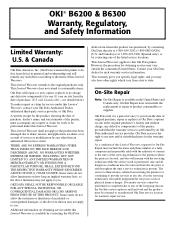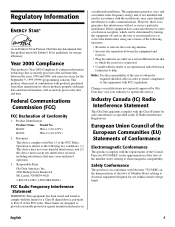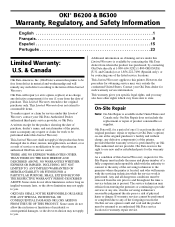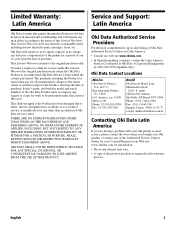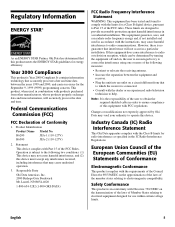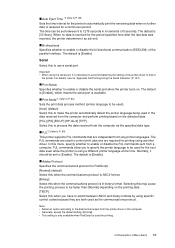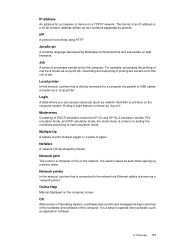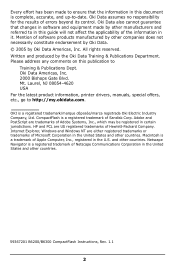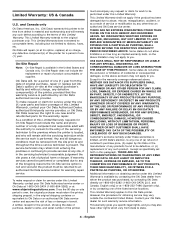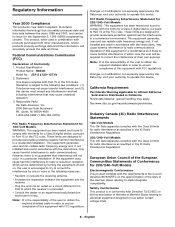Oki B6300 Support Question
Find answers below for this question about Oki B6300.Need a Oki B6300 manual? We have 6 online manuals for this item!
Question posted by corningriversideinn on May 31st, 2012
Find Mac Address B6300
Current Answers
Answer #1: Posted by Anonymous-61747 on June 7th, 2012 7:32 AM
Press Menu, then press the down arrow to access Report/List, press the right arrow key, Press down to access Sys Settings, press the right arrow, Press the SEL to print.
The MAC address is at the bottom under Communications Settings. Enter the last 6 characters including the letters (Uppercase).
If you need further assistance or have any questions, please contact our technical support number at 1-800-654-3282 available 24/7. You can also send email request's to our email support address at [email protected].
Related Oki B6300 Manual Pages
Similar Questions
I need to know how to reset the password on a b6300 oki printer. I have forgotten the password and n...