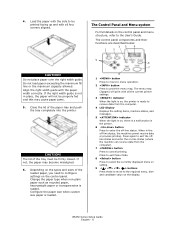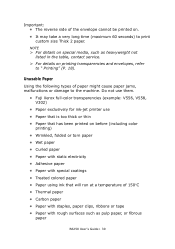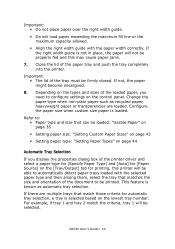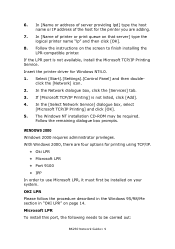Oki B6250dn Support Question
Find answers below for this question about Oki B6250dn.Need a Oki B6250dn manual? We have 11 online manuals for this item!
Question posted by clark0404 on October 11th, 2013
Oki B6250 Metal Sensor For Cartridge Broken And Need Part #.
I have a Oki B6250 that prints solid black sheets of paper. A metal contact (looks like a bent clip) came loose on the lower right hand side (if you're facing the front of the printer) where the cartridge inserts and the toner cartridge wouldn't come out. Had to tear out the metal contact that touches the cartridge and now it prints solid black pages. I take it that it's a sensor that moderates the amount of toner that gets displaced onto the paper as it passes under the cartridge. I need to know the part # for this so I can replace and get back operating again! Can anyone help???!!!
Current Answers
Answer #1: Posted by TommyKervz on October 11th, 2013 6:41 AM
Greetings. Please forward the query's message body as posted here to
for a more and definate assistance on the issue.
Related Oki B6250dn Manual Pages
Similar Questions
Oki B6250
i have message error code 14 call service engineer on my printer what is the problem and could i rem...
i have message error code 14 call service engineer on my printer what is the problem and could i rem...
(Posted by markfarrow13 10 years ago)
I Have An Oki B6250 That Prints A Complete Black Page, Even From Internal Prints
(Posted by albertringrose 10 years ago)