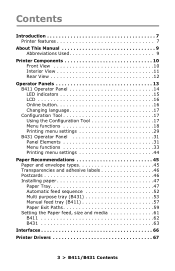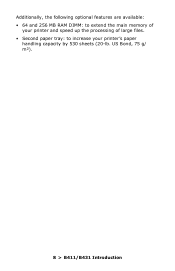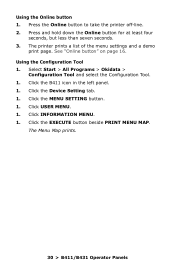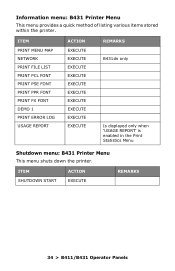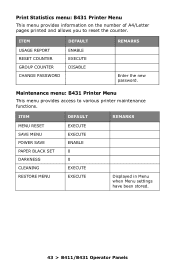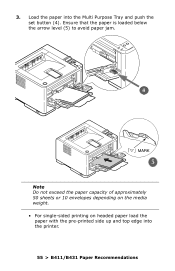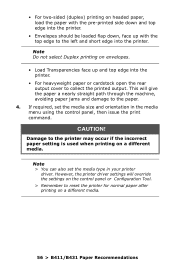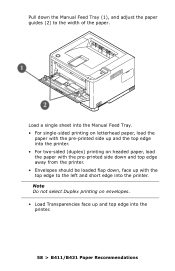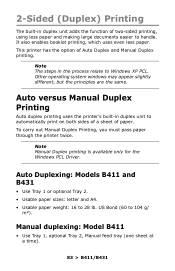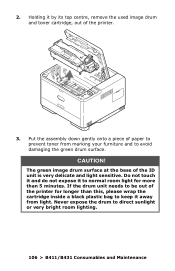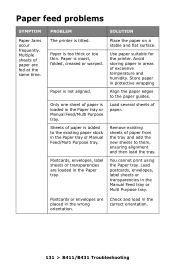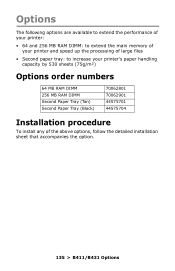Oki B431dn Support Question
Find answers below for this question about Oki B431dn.Need a Oki B431dn manual? We have 6 online manuals for this item!
Question posted by pipczynski on August 21st, 2012
Printing Envelopes
Current Answers
Answer #1: Posted by support38611 on August 22nd, 2012 4:03 AM
When you print an envelope, try making a change to the media settings in the printer driver. When you send a print job, find the media weight setting and set to light, then continue to print.
If you need further assistance or have any questions, please contact our technical support number at 1-800-654-3282 available 24/7. You can also send email request's to our email support address at [email protected].Related Oki B431dn Manual Pages
Similar Questions
Hi I love my OKI B431dn: the speed and print quality are great. However, I have a problem. Sometimes...