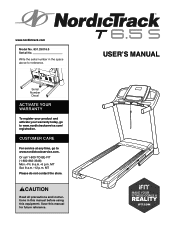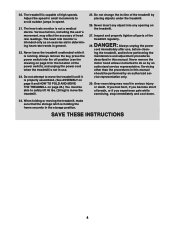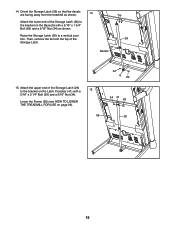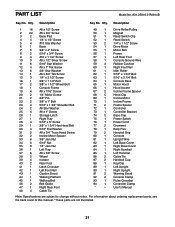NordicTrack T 6.5 S Treadmill Support Question
Find answers below for this question about NordicTrack T 6.5 S Treadmill.Need a NordicTrack T 6.5 S Treadmill manual? We have 1 online manual for this item!
Question posted by chevychick68765 on October 21st, 2017
Incline Stuck In Up Position
my incline is stuck in the most upwards position on my nordic track T6.5s. Help!
Current Answers
Answer #1: Posted by waelsaidani1 on November 9th, 2017 7:18 PM
Hello to solve this problem please refer here: https://www.treadmilldoctor.com/incline-motor-problems
Related NordicTrack T 6.5 S Treadmill Manual Pages
Similar Questions
Oil Appeared On Floor After Initial Assembly And Start Up. Shipping Issue ?
Additional oil present on shop floor after being in the off position overnight. Container carton was...
Additional oil present on shop floor after being in the off position overnight. Container carton was...
(Posted by jimfarnsworth 7 months ago)
Clunk When Raising Track
New T6.5S makes loud clunk when raising track to positions no. 2 and No. 8.
New T6.5S makes loud clunk when raising track to positions no. 2 and No. 8.
(Posted by jimcarrier 3 years ago)
Picture Exercise Instructions For Using The Nordic Track E8200
HiI need the original exercise instructions for using the Nordic track E8200 the exercises are on PI...
HiI need the original exercise instructions for using the Nordic track E8200 the exercises are on PI...
(Posted by hitechaluminium 8 years ago)
Nordic Track Exercise Bike Console Problem
I have a Noridic Track GX2.0 Exercise Bicycle. The console has begun flickering, which is getting wo...
I have a Noridic Track GX2.0 Exercise Bicycle. The console has begun flickering, which is getting wo...
(Posted by GELewis 9 years ago)
Nordic Track Incline Trainer X5
My NT incline trainer x5 will not reset after being unplugged. the motor runs as it is trying to res...
My NT incline trainer x5 will not reset after being unplugged. the motor runs as it is trying to res...
(Posted by Mblaut1 10 years ago)