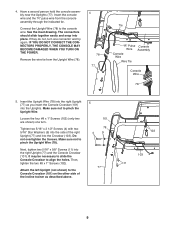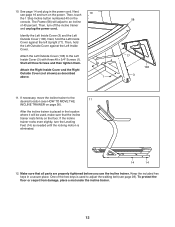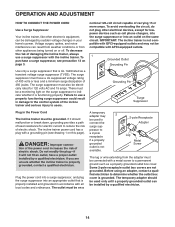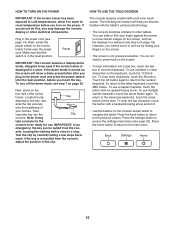NordicTrack Incline Trainer X11i Interact Treadmill Support Question
Find answers below for this question about NordicTrack Incline Trainer X11i Interact Treadmill.Need a NordicTrack Incline Trainer X11i Interact Treadmill manual? We have 2 online manuals for this item!
Question posted by rosariom01 on March 9th, 2014
Nordic Track X11i
went to turn on the treadmill and the device options remains on the screen with the alert symbol on the background like if keys is not on but it is how do I fix this what happened what do I need to do its a new machine like 2 weeks old please help me
Current Answers
Related NordicTrack Incline Trainer X11i Interact Treadmill Manual Pages
Similar Questions
Resistance Level Will Not Change On My Nordic Track Sl720
Resistance level will not change when using my Nordic track sl720, console power ups.
Resistance level will not change when using my Nordic track sl720, console power ups.
(Posted by timjones500 7 years ago)
Nordic Track E 2500 Treadmill Weight
How much does the Nordic Track E 2500 treadmill weigh
How much does the Nordic Track E 2500 treadmill weigh
(Posted by karont730 8 years ago)
Picture Exercise Instructions For Using The Nordic Track E8200
HiI need the original exercise instructions for using the Nordic track E8200 the exercises are on PI...
HiI need the original exercise instructions for using the Nordic track E8200 the exercises are on PI...
(Posted by hitechaluminium 8 years ago)
How Do I Find The Ip Address For The Nordic Track T18
How do I find the IP address for the nordic track t18
How do I find the IP address for the nordic track t18
(Posted by Stevecackett 9 years ago)
Electrical
What is the electrical amperage needed for the X11I incline?
What is the electrical amperage needed for the X11I incline?
(Posted by gebgabby 10 years ago)