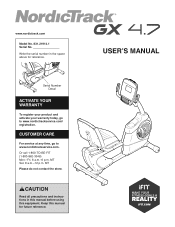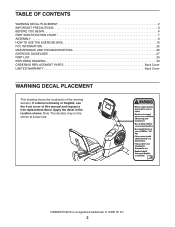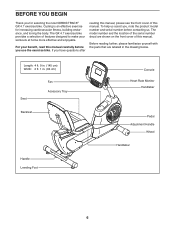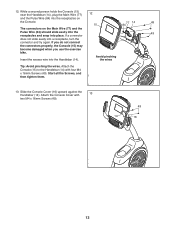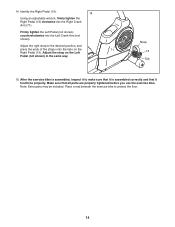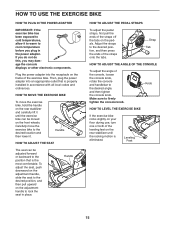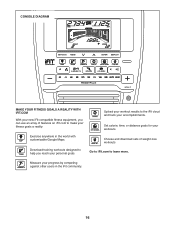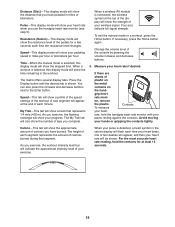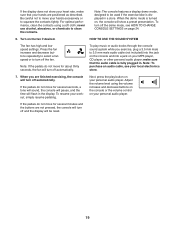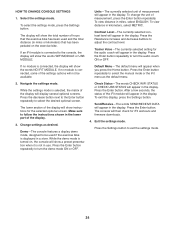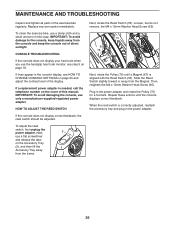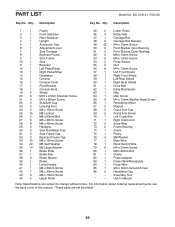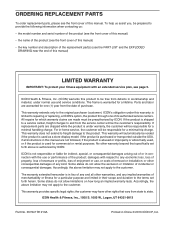NordicTrack Gx 4.7 Bike Support Question
Find answers below for this question about NordicTrack Gx 4.7 Bike.Need a NordicTrack Gx 4.7 Bike manual? We have 1 online manual for this item!
Question posted by writestuff06 on April 6th, 2017
Location Of Power Cord Connection On Hx 4.5 Bike?
Current Answers
Answer #1: Posted by BusterDoogen on April 6th, 2017 9:27 AM
I hope this is helpful to you!
Please respond to my effort to provide you with the best possible solution by using the "Acceptable Solution" and/or the "Helpful" buttons when the answer has proven to be helpful. Please feel free to submit further info for your question, if a solution was not provided. I appreciate the opportunity to serve you!
Related NordicTrack Gx 4.7 Bike Manual Pages
Similar Questions
I Cannot Find Where The Power Cord Plugs Into The Bike On The Nordictrack Gx
I am looking for the GX 4.7 serial #, I don't see any white stickers on the frame of the bike with t...
need to know where the power cord go on the audiostrider 600