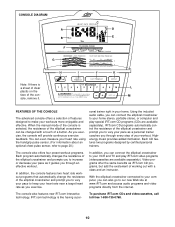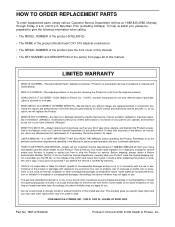NordicTrack Cxt 910 Support Question
Find answers below for this question about NordicTrack Cxt 910.Need a NordicTrack Cxt 910 manual? We have 1 online manual for this item!
Question posted by giftsandclocks on September 12th, 2015
Where Can U Buy A Battery Cover For A Nordactrack Cxt 910
The person who posted this question about this NordicTrack product did not include a detailed explanation. Please use the "Request More Information" button to the right if more details would help you to answer this question.
Current Answers
Answer #1: Posted by TechSupport101 on September 13th, 2015 3:08 AM
Use NordicTrack's official part platform here http://support.nordictrack.com/?page_id=1282
Related NordicTrack Cxt 910 Manual Pages
Similar Questions
Nordictrack 130 Elliptical Model 30510.2 I Am Trying To Find Battery Cover
(Posted by Rizwan2779 3 years ago)
Can't Get Battery Cover Off
Any tips on how to get the battery cover off, it says slide off, I've tried sliding it side to side ...
Any tips on how to get the battery cover off, it says slide off, I've tried sliding it side to side ...
(Posted by alwaysstyling 3 years ago)
Where Does The Ac/dc Adapter Plug In On The 910 Cxt Elipical?
I have the adapter, but cannot find the place to plug it in at??????
I have the adapter, but cannot find the place to plug it in at??????
(Posted by Sdgalvin 3 years ago)
I Have The Car 910 Reflex Step Custom Fit Elliptical And No Power Cord I Tried P
(Posted by LianePrimeau 3 years ago)