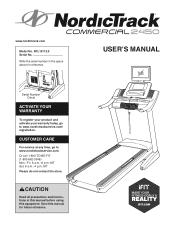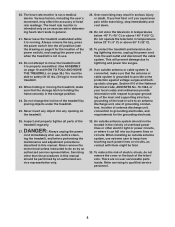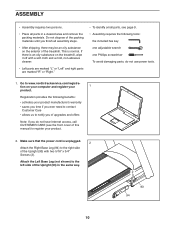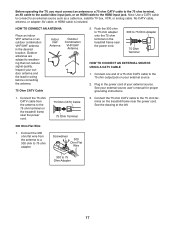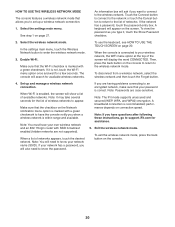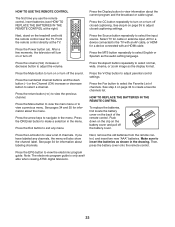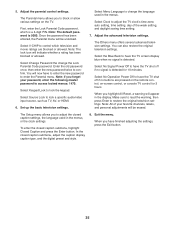NordicTrack Commerical 2450 Treadmill Support Question
Find answers below for this question about NordicTrack Commerical 2450 Treadmill.Need a NordicTrack Commerical 2450 Treadmill manual? We have 1 online manual for this item!
Question posted by lschock8 on April 6th, 2014
Channel Search
I'm running the channel search on the tv, but it is not finding any channels...
Current Answers
Related NordicTrack Commerical 2450 Treadmill Manual Pages
Similar Questions
Treadmill Starts And Shuts Down After 3 Seconds
Push the start button. The belt speed ramps up speed and shuts down after about 3 seconds.
Push the start button. The belt speed ramps up speed and shuts down after about 3 seconds.
(Posted by jfsearay 2 years ago)
Err 5
Treadmill is from the mid 1990s. The treadmill will run if the incline is 0. If the incline is anyth...
Treadmill is from the mid 1990s. The treadmill will run if the incline is 0. If the incline is anyth...
(Posted by janielayten 4 years ago)
Motor Jumps But Won't Stay On
When hit start the motor runs for a split second then will stop and won't run any more. The incline ...
When hit start the motor runs for a split second then will stop and won't run any more. The incline ...
(Posted by Lsutherland22 8 years ago)
How Do You Get The Storage Bar To Retract To Allow It To Fit Onto The Treadmill
(Posted by kanewtis 9 years ago)